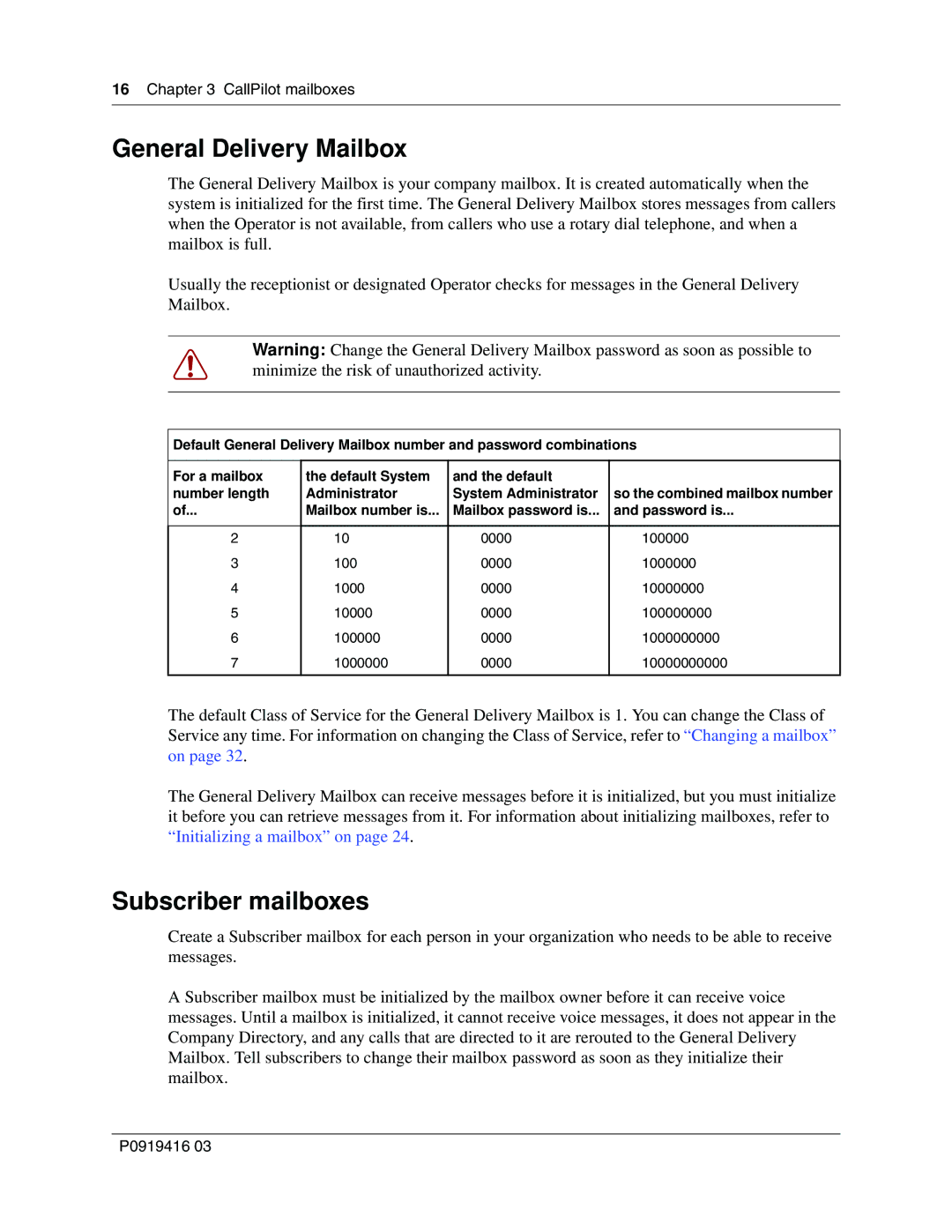16Chapter 3 CallPilot mailboxes
General Delivery Mailbox
The General Delivery Mailbox is your company mailbox. It is created automatically when the system is initialized for the first time. The General Delivery Mailbox stores messages from callers when the Operator is not available, from callers who use a rotary dial telephone, and when a mailbox is full.
Usually the receptionist or designated Operator checks for messages in the General Delivery Mailbox.
Warning: Change the General Delivery Mailbox password as soon as possible to minimize the risk of unauthorized activity.
Default General Delivery Mailbox number and password combinations
For a mailbox number length of...
2
3
4
5
6
7
the default System | and the default |
|
Administrator | System Administrator | so the combined mailbox number |
Mailbox number is... | Mailbox password is... | and password is... |
|
|
|
10 | 0000 | 100000 |
100 | 0000 | 1000000 |
1000 | 0000 | 10000000 |
10000 | 0000 | 100000000 |
100000 | 0000 | 1000000000 |
1000000 | 0000 | 10000000000 |
|
|
|
The default Class of Service for the General Delivery Mailbox is 1. You can change the Class of Service any time. For information on changing the Class of Service, refer to “Changing a mailbox” on page 32.
The General Delivery Mailbox can receive messages before it is initialized, but you must initialize it before you can retrieve messages from it. For information about initializing mailboxes, refer to “Initializing a mailbox” on page 24.
Subscriber mailboxes
Create a Subscriber mailbox for each person in your organization who needs to be able to receive messages.
A Subscriber mailbox must be initialized by the mailbox owner before it can receive voice messages. Until a mailbox is initialized, it cannot receive voice messages, it does not appear in the Company Directory, and any calls that are directed to it are rerouted to the General Delivery Mailbox. Tell subscribers to change their mailbox password as soon as they initialize their mailbox.
P0919416 03