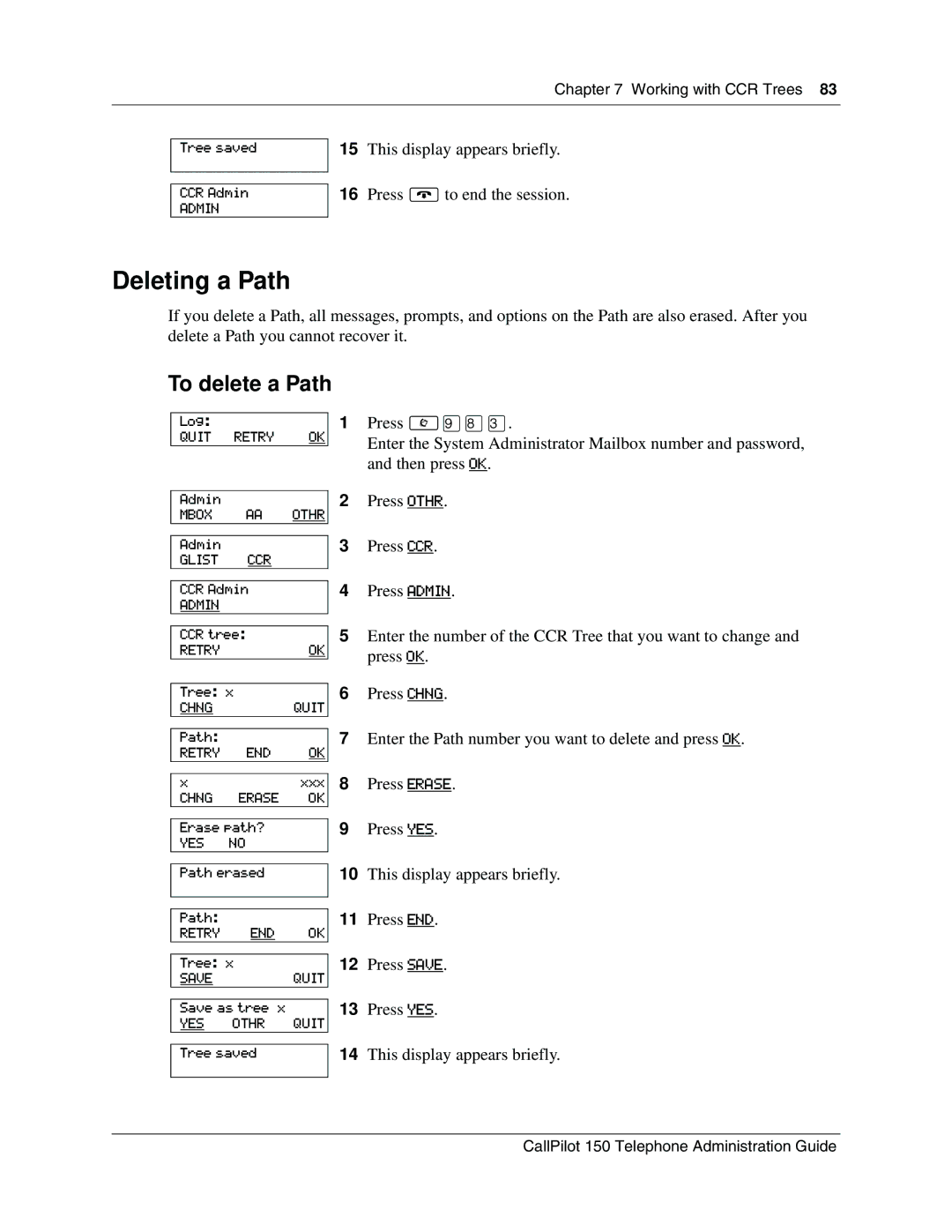Chapter 7 Working with CCR Trees 83
Tree saved
CCR Admin
ADMIN
15This display appears briefly.
16Press ®to end the session.
Deleting a Path
If you delete a Path, all messages, prompts, and options on the Path are also erased. After you delete a Path you cannot recover it.
To delete a Path
Log:
QUIT RETRY OK
1Press ≤·°‹.
Enter the System Administrator Mailbox number and password, and then press OK.
Admin
MBOX AA OTHR
Admin
GLIST CCR
CCR Admin
ADMIN
CCR tree:
RETRYOK
2Press OTHR.
3Press CCR.
4Press ADMIN.
5Enter the number of the CCR Tree that you want to change and press OK.
Tree: | x |
|
CHNG |
| QUIT |
|
|
|
Path: |
|
|
RETRY | END | OK |
|
|
|
x |
| xxx |
CHNG | ERASE | OK |
|
| |
Erase path? |
| |
YES | NO |
|
Path erased
6Press CHNG.
7Enter the Path number you want to delete and press OK.
8Press ERASE.
9Press YES.
10This display appears briefly.
Path:
RETRY END OK
Tree: x
SAVEQUIT
Save as tree x
YES OTHR QUIT
Tree saved
11Press END.
12Press SAVE.
13Press YES.
14This display appears briefly.
CallPilot 150 Telephone Administration Guide