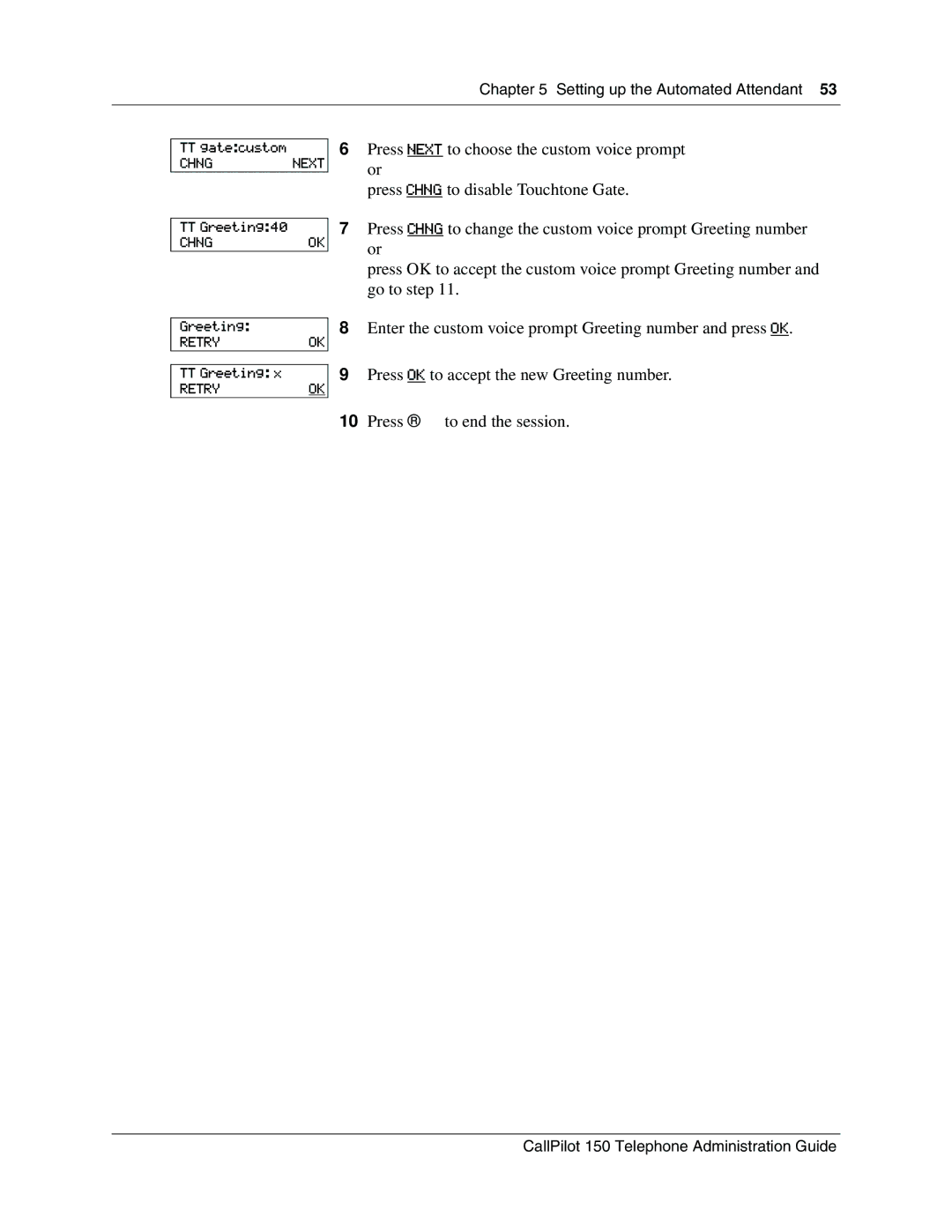Chapter 5 Setting up the Automated Attendant 53
TTgate:custom
CHNGNEXT
6Press NEXT to choose the custom voice prompt or
press CHNG to disable Touchtone Gate.
TTGreeting:40
CHNGOK
7Press CHNG to change the custom voice prompt Greeting number or
press OK to accept the custom voice prompt Greeting number and go to step 11.
Greeting:
RETRYOK
TTGreeting: x
RETRYOK
8Enter the custom voice prompt Greeting number and press OK.
9Press OK to accept the new Greeting number.
10Press ®to end the session.
CallPilot 150 Telephone Administration Guide