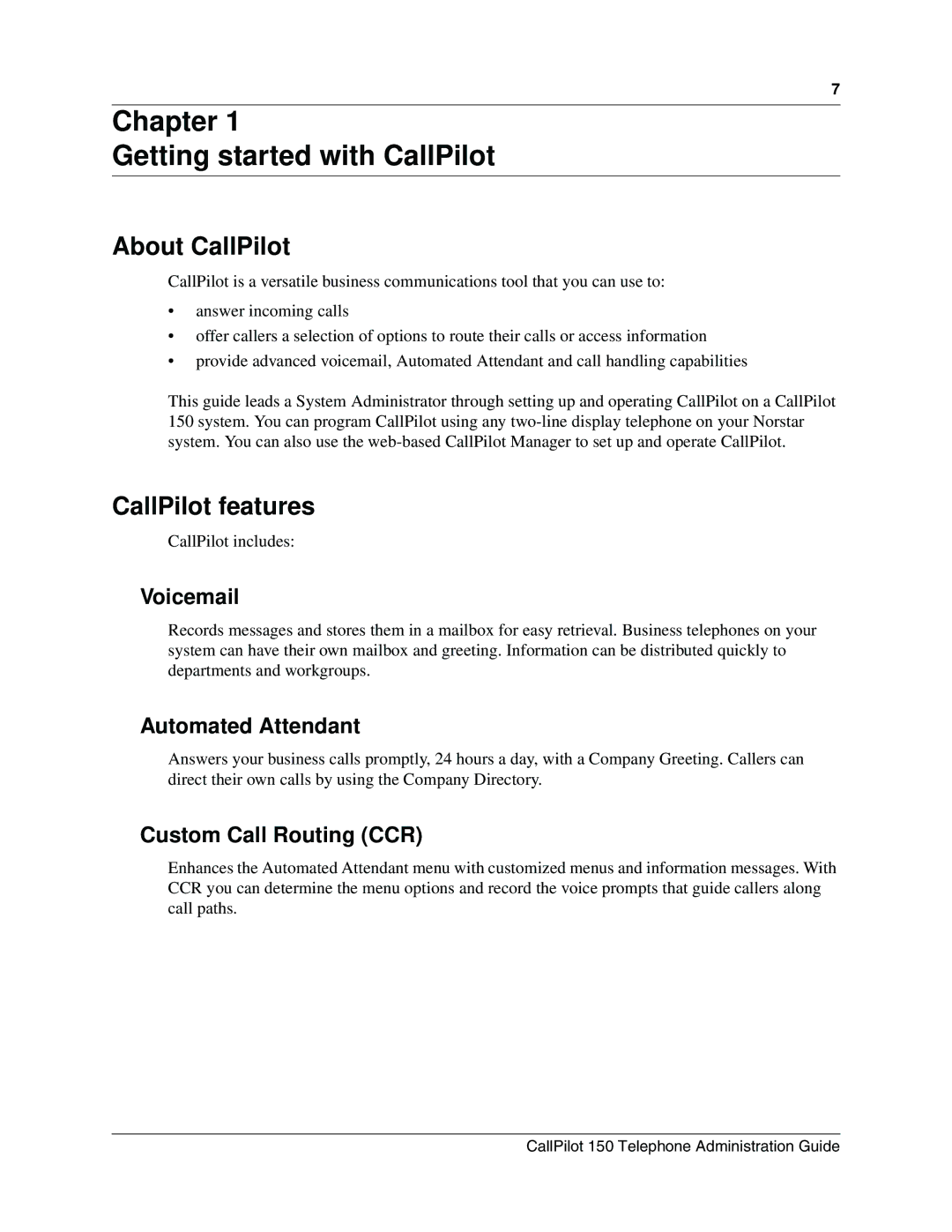7
Chapter 1
Getting started with CallPilot
About CallPilot
CallPilot is a versatile business communications tool that you can use to:
•answer incoming calls
•offer callers a selection of options to route their calls or access information
•provide advanced voicemail, Automated Attendant and call handling capabilities
This guide leads a System Administrator through setting up and operating CallPilot on a CallPilot 150 system. You can program CallPilot using any
CallPilot features
CallPilot includes:
Voicemail
Records messages and stores them in a mailbox for easy retrieval. Business telephones on your system can have their own mailbox and greeting. Information can be distributed quickly to departments and workgroups.
Automated Attendant
Answers your business calls promptly, 24 hours a day, with a Company Greeting. Callers can direct their own calls by using the Company Directory.
Custom Call Routing (CCR)
Enhances the Automated Attendant menu with customized menus and information messages. With CCR you can determine the menu options and record the voice prompts that guide callers along call paths.
CallPilot 150 Telephone Administration Guide