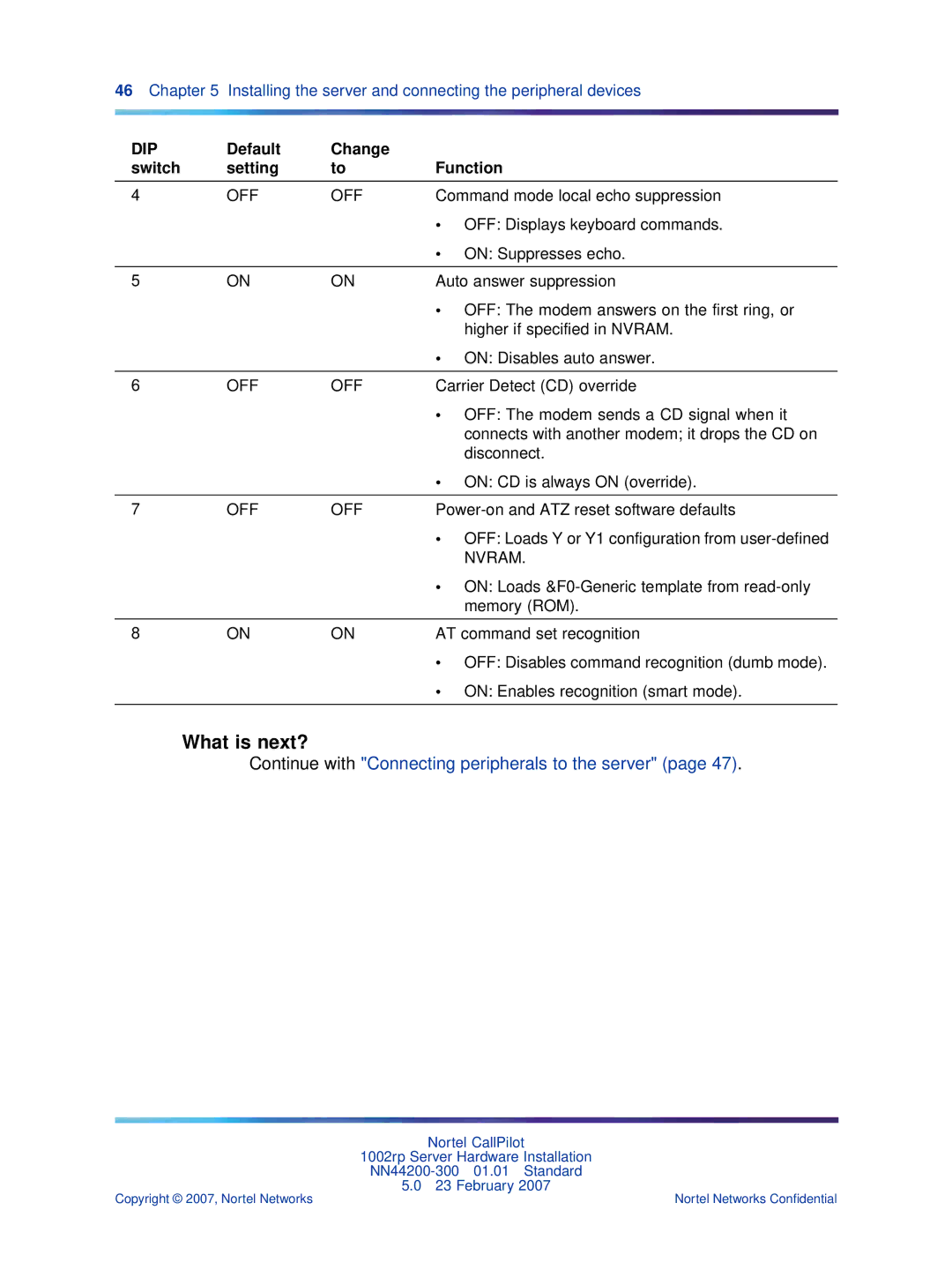46Chapter 5 Installing the server and connecting the peripheral devices
DIP | Default | Change |
|
switch | setting | to | Function |
|
|
|
|
4 | OFF | OFF | Command mode local echo suppression |
|
|
| • OFF: Displays keyboard commands. |
|
|
| • ON: Suppresses echo. |
|
|
|
|
5 | ON | ON | Auto answer suppression |
|
|
| • OFF: The modem answers on the first ring, or |
|
|
| higher if specified in NVRAM. |
|
|
| • ON: Disables auto answer. |
|
|
|
|
6 | OFF | OFF | Carrier Detect (CD) override |
|
|
| • OFF: The modem sends a CD signal when it |
|
|
| connects with another modem; it drops the CD on |
|
|
| disconnect. |
|
|
| • ON: CD is always ON (override). |
|
|
|
|
7 | OFF | OFF | |
|
|
| • OFF: Loads Y or Y1 configuration from |
|
|
| NVRAM. |
|
|
| • ON: Loads |
|
|
| memory (ROM). |
|
|
|
|
8 | ON | ON | AT command set recognition |
|
|
| • OFF: Disables command recognition (dumb mode). |
|
|
| • ON: Enables recognition (smart mode). |
|
|
|
|
What is next?
Continue with "Connecting peripherals to the server" (page 47).
Nortel CallPilot
1002rp Server Hardware Installation
5.0 23 February 2007
Copyright © 2007, Nortel Networks | Nortel Networks Confidential |