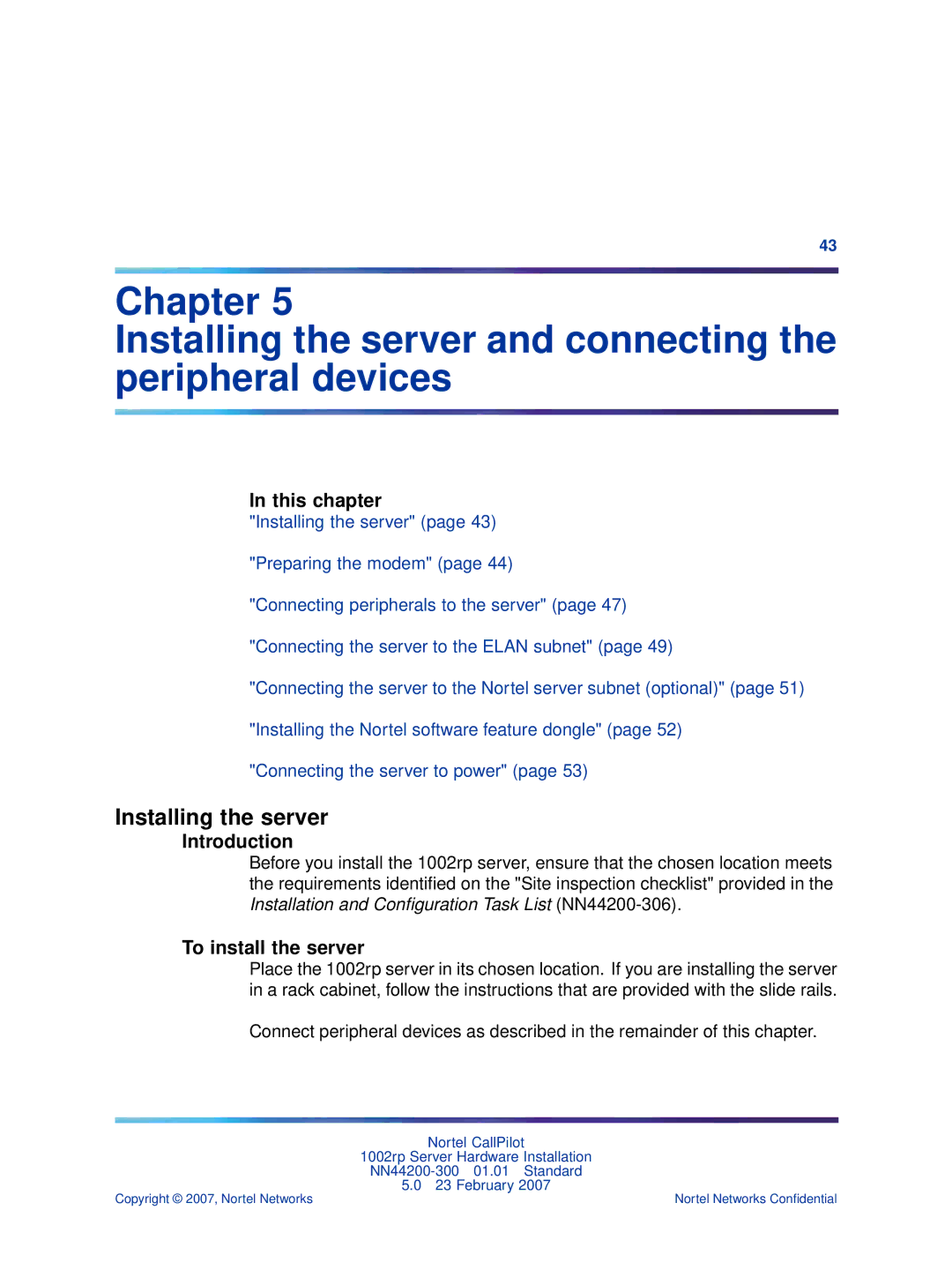43
Chapter 5
Installing the server and connecting the peripheral devices
In this chapter
"Installing the server" (page 43)
"Preparing the modem" (page 44)
"Connecting peripherals to the server" (page 47)
"Connecting the server to the ELAN subnet" (page 49)
"Connecting the server to the Nortel server subnet (optional)" (page 51)
"Installing the Nortel software feature dongle" (page 52)
"Connecting the server to power" (page 53)
Installing the server
Introduction
Before you install the 1002rp server, ensure that the chosen location meets the requirements identified on the "Site inspection checklist" provided in the Installation and Configuration Task List
To install the server
Place the 1002rp server in its chosen location. If you are installing the server in a rack cabinet, follow the instructions that are provided with the slide rails.
Connect peripheral devices as described in the remainder of this chapter.
Nortel CallPilot
1002rp Server Hardware Installation
5.0 23 February 2007
Copyright © 2007, Nortel Networks | Nortel Networks Confidential |