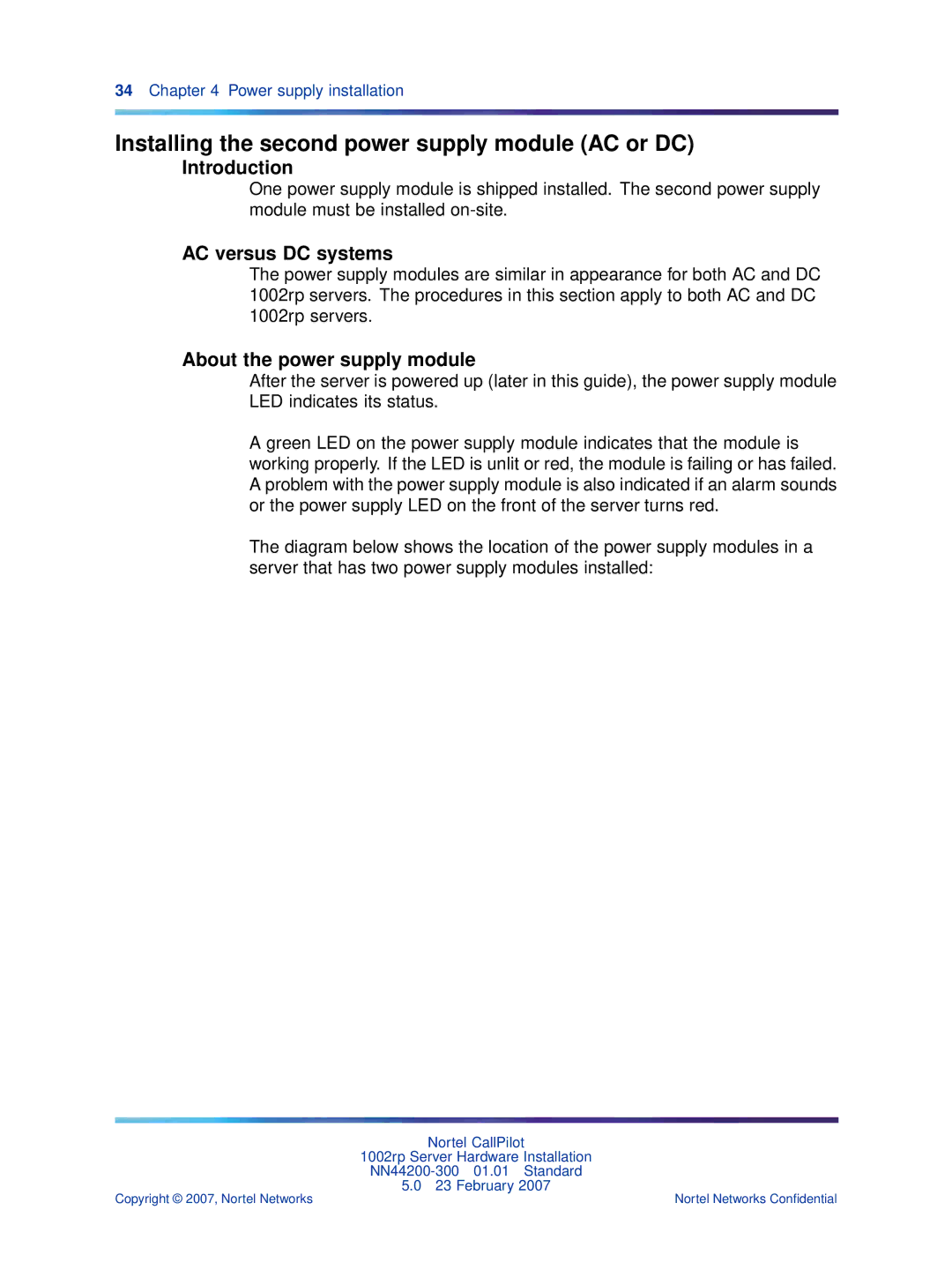34Chapter 4 Power supply installation
Installing the second power supply module (AC or DC)
Introduction
One power supply module is shipped installed. The second power supply module must be installed
AC versus DC systems
The power supply modules are similar in appearance for both AC and DC 1002rp servers. The procedures in this section apply to both AC and DC 1002rp servers.
About the power supply module
After the server is powered up (later in this guide), the power supply module LED indicates its status.
A green LED on the power supply module indicates that the module is working properly. If the LED is unlit or red, the module is failing or has failed. A problem with the power supply module is also indicated if an alarm sounds or the power supply LED on the front of the server turns red.
The diagram below shows the location of the power supply modules in a server that has two power supply modules installed:
Nortel CallPilot
1002rp Server Hardware Installation
5.0 23 February 2007
Copyright © 2007, Nortel Networks | Nortel Networks Confidential |