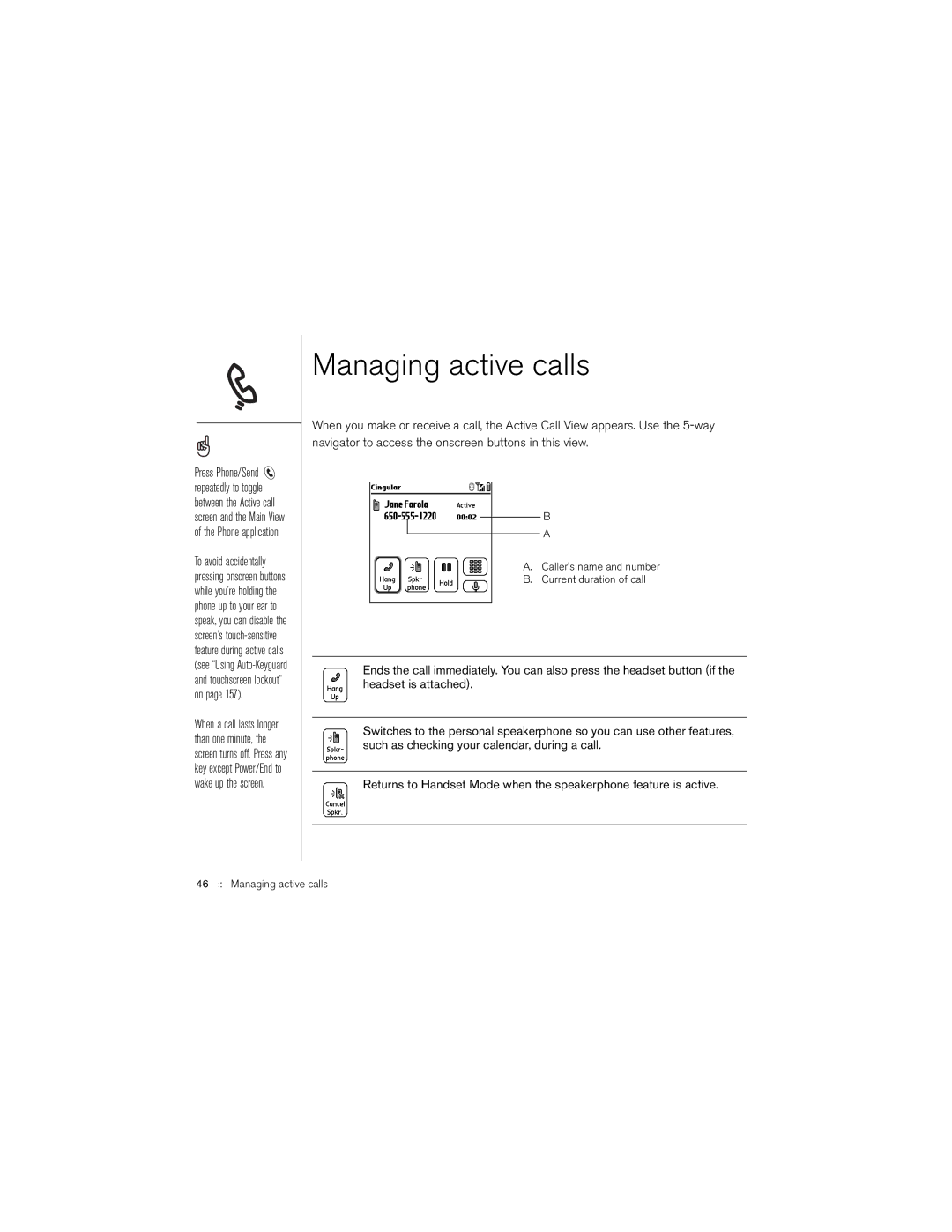Press Phone/Send ![]() repeatedly to toggle between the Active call screen and the Main View of the Phone application.
repeatedly to toggle between the Active call screen and the Main View of the Phone application.
To avoid accidentally pressing onscreen buttons while you’re holding the phone up to your ear to speak, you can disable the screen’s
When a call lasts longer than one minute, the screen turns off. Press any key except Power/End to wake up the screen.
Managing active calls
When you make or receive a call, the Active Call View appears. Use the
B
A
A. Caller’s name and number
B. Current duration of call
Ends the call immediately. You can also press the headset button (if the headset is attached).
Switches to the personal speakerphone so you can use other features, such as checking your calendar, during a call.
Returns to Handset Mode when the speakerphone feature is active.