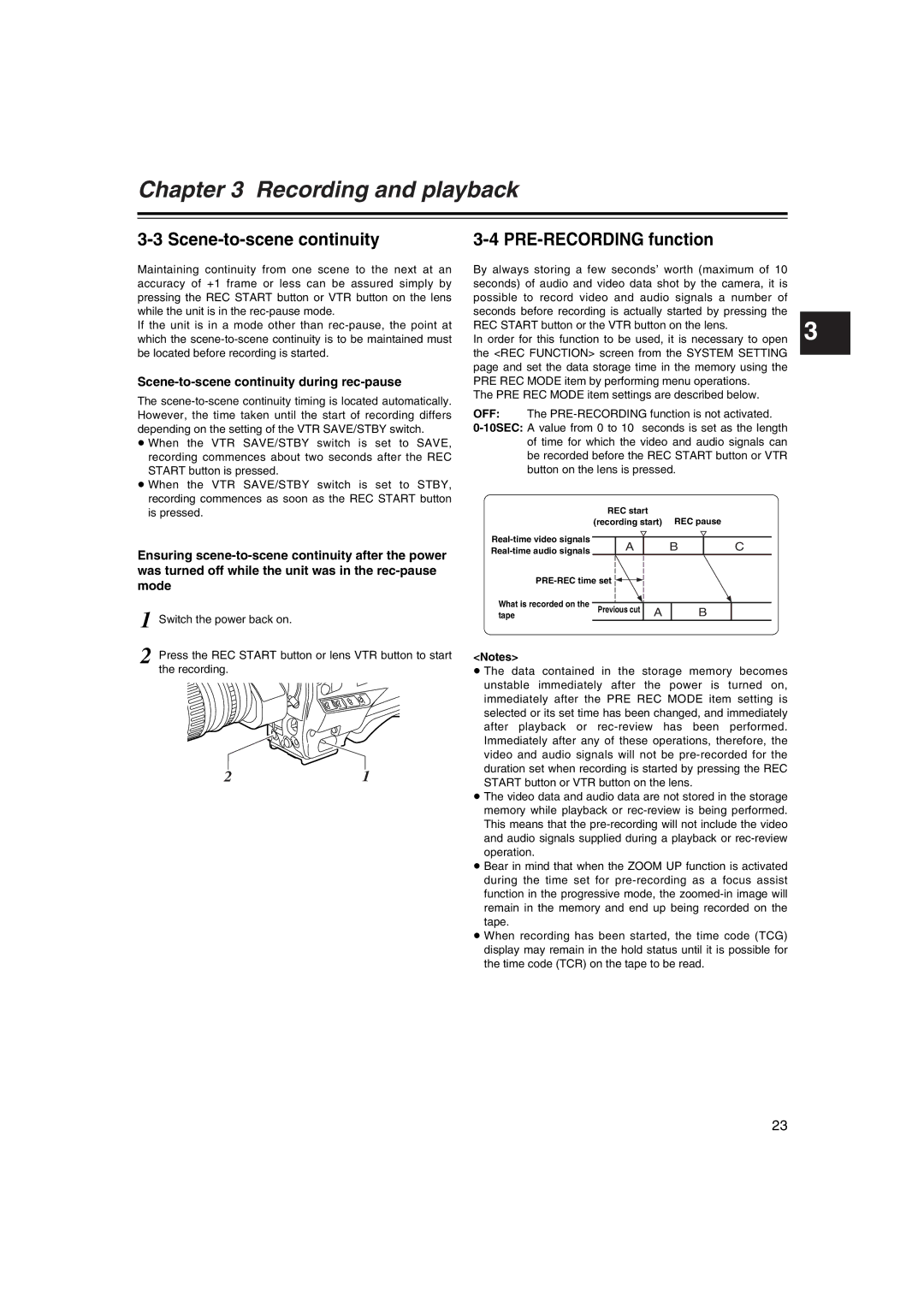Chapter 3 Recording and playback
3-3 Scene-to-scene continuity
Maintaining continuity from one scene to the next at an accuracy of +1 frame or less can be assured simply by pressing the REC START button or VTR button on the lens while the unit is in the
If the unit is in a mode other than
Scene-to-scene continuity during rec-pause
The
≥When the VTR SAVE/STBY switch is set to SAVE, recording commences about two seconds after the REC START button is pressed.
≥When the VTR SAVE/STBY switch is set to STBY, recording commences as soon as the REC START button is pressed.
Ensuring
1 Switch the power back on.
2 Press the REC START button or lens VTR button to start the recording.
2 | 1 |
3-4 PRE-RECORDING function
By always storing a few seconds’ worth (maximum of 10 seconds) of audio and video data shot by the camera, it is possible to record video and audio signals a number of seconds before recording is actually started by pressing the
REC START button or the VTR button on the lens.3 In order for this function to be used, it is necessary to open
the <REC FUNCTION> screen from the SYSTEM SETTING page and set the data storage time in the memory using the PRE REC MODE item by performing menu operations.
The PRE REC MODE item settings are described below.
OFF: The
| REC start |
|
|
|
| (recording start) | REC pause |
| |
A |
| B | C | |
| ||||
|
|
|
| |
|
|
| ||
What is recorded on the | Previous cut | A | B |
|
tape |
|
| ||
<Notes>
≥The data contained in the storage memory becomes unstable immediately after the power is turned on, immediately after the PRE REC MODE item setting is selected or its set time has been changed, and immediately after playback or
≥The video data and audio data are not stored in the storage memory while playback or
≥Bear in mind that when the ZOOM UP function is activated during the time set for
≥When recording has been started, the time code (TCG) display may remain in the hold status until it is possible for the time code (TCR) on the tape to be read.
23