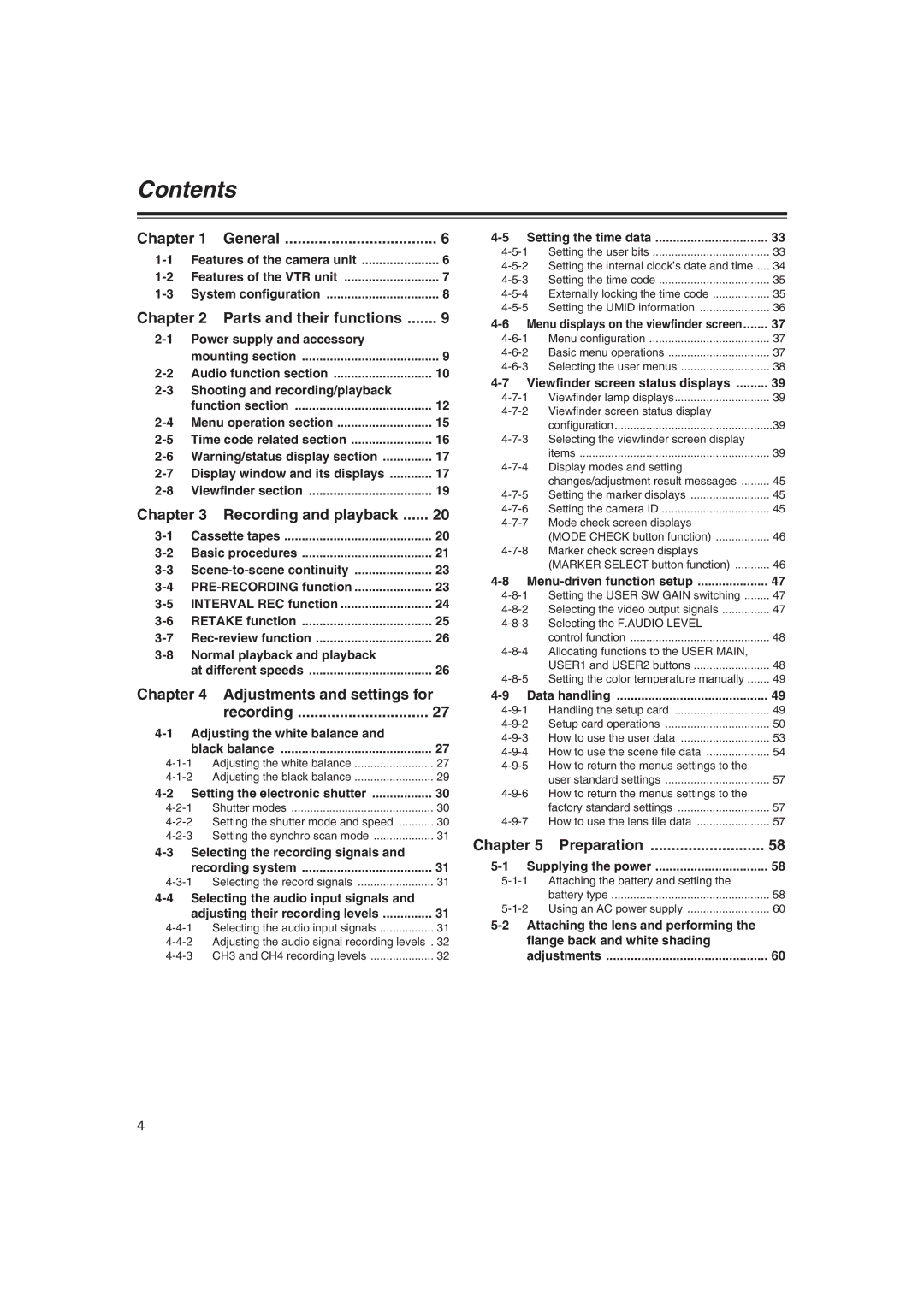Contents
Chapter 1 General | 6 | |
Features of the camera unit | 6 | |
Features of the VTR unit | 7 | |
System configuration | 8 | |
Chapter 2 Parts and their functions | ....... 9 | |
| ||
| mounting section | 9 |
Audio function section | 10 | |
Shooting and recording/playback |
| |
| function section | 12 |
Menu operation section | 15 | |
16 | ||
Warning/status display section | 17 | |
17 | ||
Viewfinder section | 19 | |
Chapter 3 Recording and playback | 20 | |
Cassette tapes | 20 | |
Basic procedures | 21 | |
23 | ||
23 | ||
INTERVAL REC function | 24 | |
RETAKE function | 25 | |
26 | ||
| ||
| at different speeds | 26 |
Chapter 4 Adjustments and settings for | ||
| recording | 27 |
| ||
| black balance | 27 |
27 | ||
29 | ||
30 | ||
30 | ||
30 | ||
31 | ||
| ||
| recording system | 31 |
31 | ||
| ||
| adjusting their recording levels | 31 |
31 | ||
32 | ||
33 | ||
Setting the user bits | 33 | |
Setting the internal clock’s date and time .... | 34 | |
Setting the time code | 35 | |
Externally locking the time code | 35 | |
Setting the UMID information | 36 | |
37 | ||
Menu configuration | 37 | |
Basic menu operations | 37 | |
Selecting the user menus | 38 | |
39 | ||
Viewfinder lamp displays | 39 | |
| ||
| configuration | 39 |
| ||
| items | 39 |
| ||
| changes/adjustment result messages | 45 |
45 | ||
Setting the camera ID | 45 | |
Mode check screen displays |
| |
| (MODE CHECK button function) | 46 |
Marker check screen displays |
| |
| (MARKER SELECT button function) | 46 |
47 | ||
47 | ||
Selecting the video output signals | 47 | |
Selecting the F.AUDIO LEVEL |
| |
| control function | 48 |
Allocating functions to the USER MAIN, |
| |
| USER1 and USER2 buttons | 48 |
Setting the color temperature manually | 49 | |
49 | ||
49 | ||
Setup card operations | 50 | |
53 | ||
54 | ||
How to return the menus settings to the |
| |
| user standard settings | 57 |
How to return the menus settings to the |
| |
| factory standard settings | 57 |
How to use the lens file data | 57 | |
Chapter 5 | Preparation | 58 | |
Supplying the power | 58 | ||
Attaching the battery and setting the |
| ||
|
| battery type | 58 |
Using an AC power supply | 60 | ||
Attaching the lens and performing the |
| ||
| flange back and white shading |
| |
| adjustments | 60 | |
4