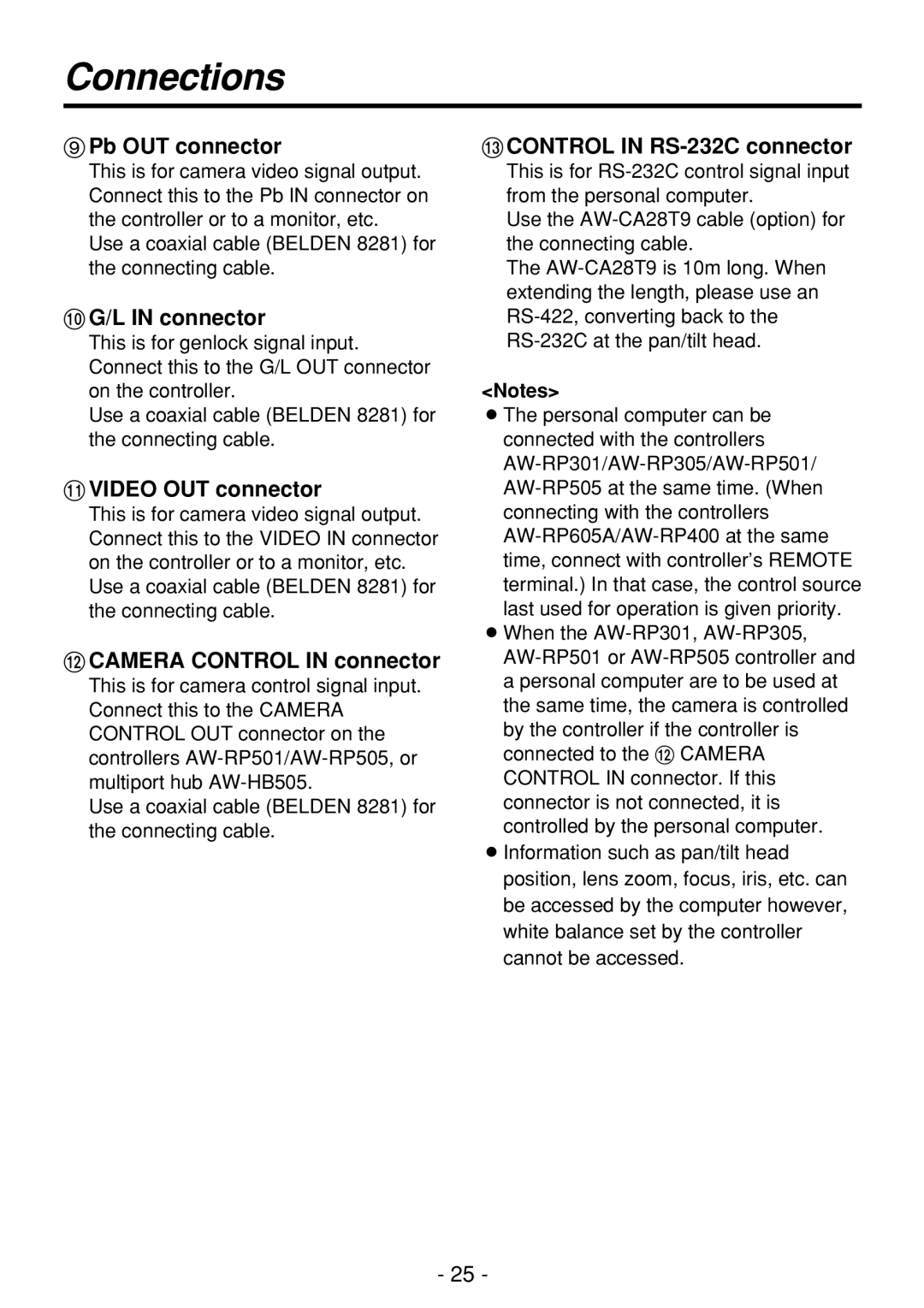Connections
9Pb OUT connector
This is for camera video signal output. Connect this to the Pb IN connector on the controller or to a monitor, etc.
Use a coaxial cable (BELDEN 8281) for the connecting cable.
:G/L IN connector
This is for genlock signal input. Connect this to the G/L OUT connector on the controller.
Use a coaxial cable (BELDEN 8281) for the connecting cable.
;VIDEO OUT connector
This is for camera video signal output. Connect this to the VIDEO IN connector on the controller or to a monitor, etc. Use a coaxial cable (BELDEN 8281) for the connecting cable.
<CAMERA CONTROL IN connector
This is for camera control signal input. Connect this to the CAMERA CONTROL OUT connector on the controllers
Use a coaxial cable (BELDEN 8281) for the connecting cable.
=CONTROL IN RS-232C connector
This is for
Use the
The
<Notes>
OThe personal computer can be connected with the controllers
OWhen the
OInformation such as pan/tilt head position, lens zoom, focus, iris, etc. can be accessed by the computer however, white balance set by the controller cannot be accessed.
- 25 -