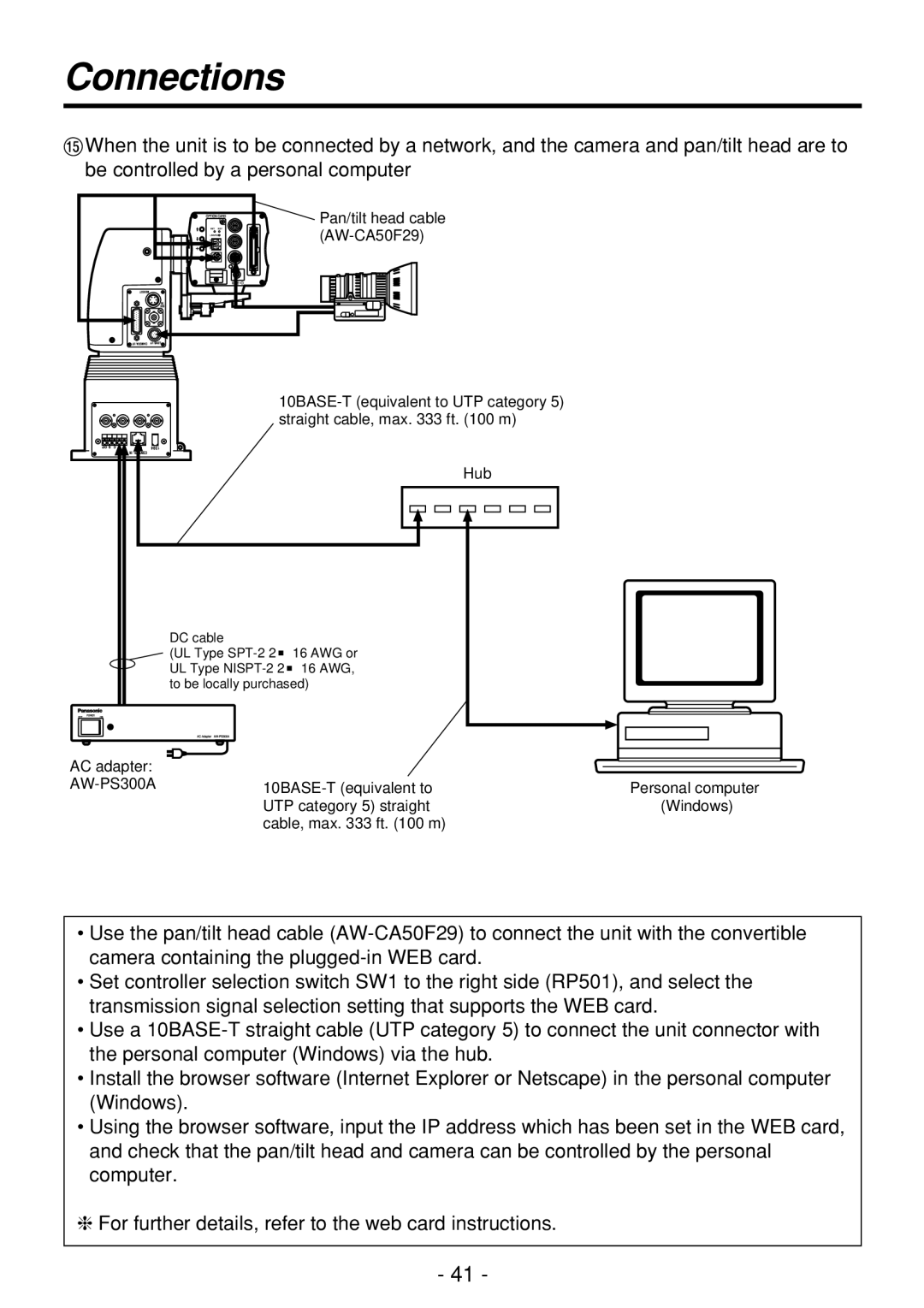Connections
?When the unit is to be connected by a network, and the camera and pan/tilt head are to be controlled by a personal computer
Pan/tilt head cable |
|
Hub
DC cable
(UL Type
AC adapter:
Personal computer
(Windows)
•Use the pan/tilt head cable
•Set controller selection switch SW1 to the right side (RP501), and select the transmission signal selection setting that supports the WEB card.
•Use a
•Install the browser software (Internet Explorer or Netscape) in the personal computer (Windows).
•Using the browser software, input the IP address which has been set in the WEB card, and check that the pan/tilt head and camera can be controlled by the personal computer.
❈For further details, refer to the web card instructions.
- 41 -