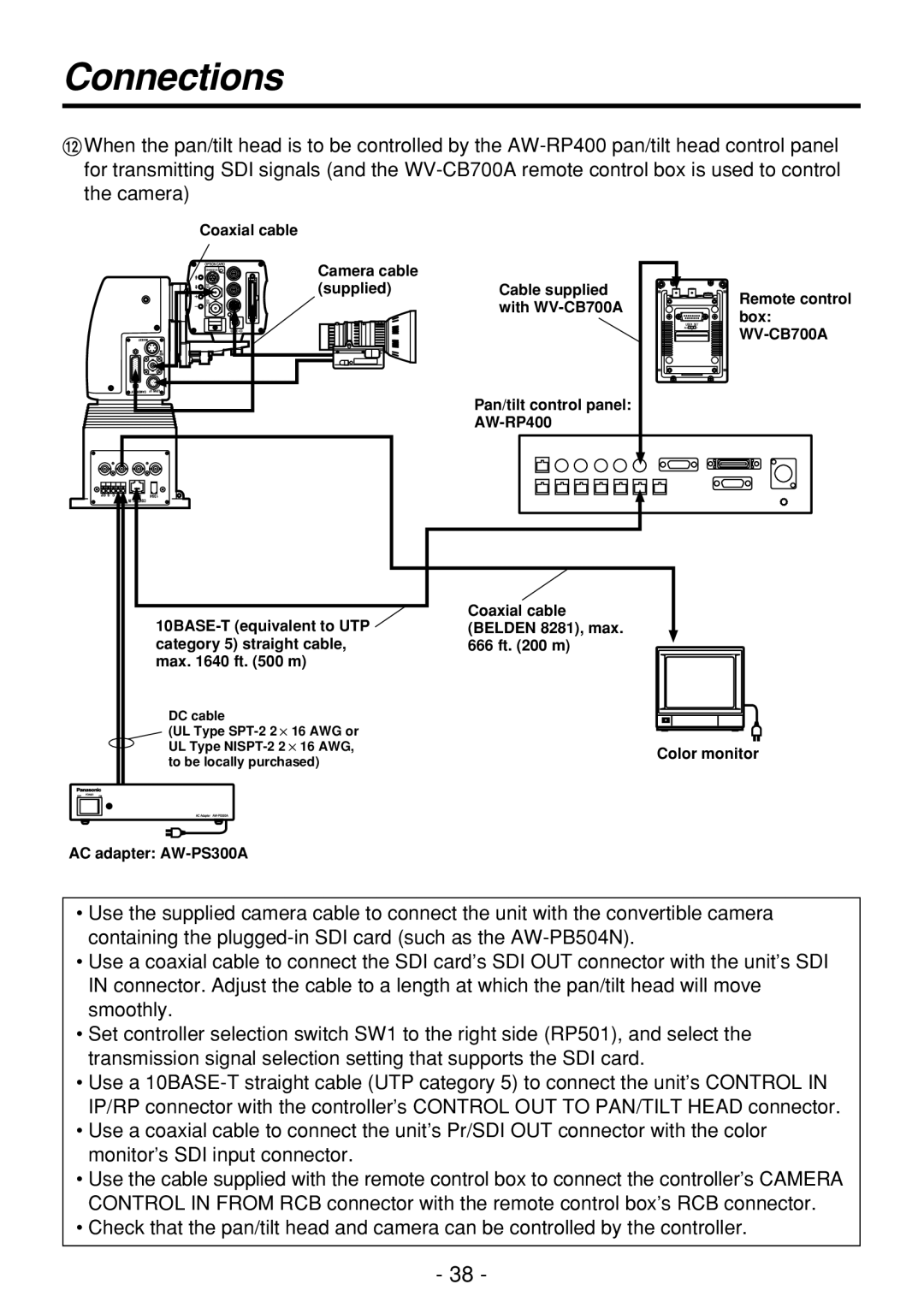Connections
<When the pan/tilt head is to be controlled by the
Coaxial cable
Camera cable
(supplied)Cable supplied with
Remote control box:
Pan/tilt control panel:
DC cable
(UL Type
AC adapter:
Coaxial cable (BELDEN 8281), max. 666 ft. (200 m)
Color monitor
•Use the supplied camera cable to connect the unit with the convertible camera containing the
•Use a coaxial cable to connect the SDI card’s SDI OUT connector with the unit’s SDI IN connector. Adjust the cable to a length at which the pan/tilt head will move smoothly.
•Set controller selection switch SW1 to the right side (RP501), and select the transmission signal selection setting that supports the SDI card.
•Use a
•Use a coaxial cable to connect the unit’s Pr/SDI OUT connector with the color monitor’s SDI input connector.
•Use the cable supplied with the remote control box to connect the controller’s CAMERA CONTROL IN FROM RCB connector with the remote control box’s RCB connector.
•Check that the pan/tilt head and camera can be controlled by the controller.
- 38 -