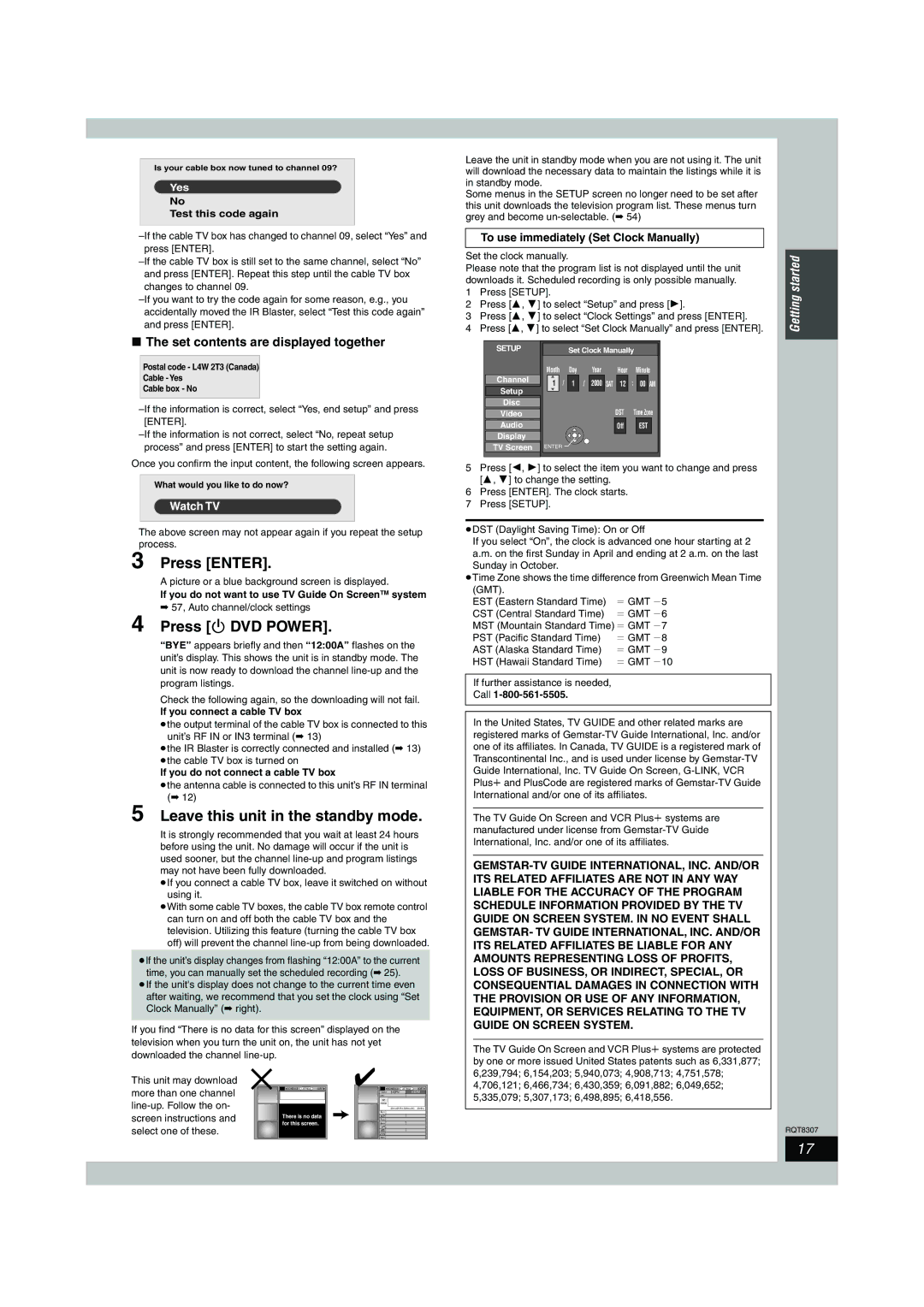Is your cable box now tuned to channel 09?
Yes
No
Test this code again
∫The set contents are displayed together
Postal code - L4W 2T3 (Canada)
Cable - Yes
Cable box - No
Once you confirm the input content, the following screen appears.
What would you like to do now?
Watch TV
The above screen may not appear again if you repeat the setup process.
3 Press [ENTER].
A picture or a blue background screen is displayed.
If you do not want to use TV Guide On ScreenTM system
➡57, Auto channel/clock settings
4 Press [Í DVD POWER].
“BYE” appears briefly and then “12:00A” flashes on the unit’s display. This shows the unit is in standby mode. The unit is now ready to download the channel
Check the following again, so the downloading will not fail.
If you connect a cable TV box
≥the output terminal of the cable TV box is connected to this unit’s RF IN or IN3 terminal (➡ 13)
≥the IR Blaster is correctly connected and installed (➡ 13) ≥the cable TV box is turned on
If you do not connect a cable TV box
≥the antenna cable is connected to this unit’s RF IN terminal (➡ 12)
5 Leave this unit in the standby mode.
It is strongly recommended that you wait at least 24 hours before using the unit. No damage will occur if the unit is used sooner, but the channel
≥If you connect a cable TV box, leave it switched on without using it.
≥With some cable TV boxes, the cable TV box remote control can turn on and off both the cable TV box and the television. Utilizing this feature (turning the cable TV box off) will prevent the channel
≥If the unit’s display changes from flashing “12:00A” to the current time, you can manually set the scheduled recording (➡ 25).
≥If the unit's display does not change to the current time even after waiting, we recommend that you set the clock using “Set Clock Manually” (➡ right).
If you find “There is no data for this screen” displayed on the television when you turn the unit on, the unit has not yet downloaded the channel
This unit may download |
|
|
|
|
|
|
more than one channel | SCHEDULE LISTINGS | SORT |
| SCHEDULE | LISTINGS | SORT |
|
| Channel | 8:00PM | 8:30PM | ||
|
|
| TODAY | |||
|
|
| Last |
|
|
|
|
| 87 | FAVORITES RECORD | INFO. | ||
|
| NWGB | ||||
screen instructions and | There is no data | ducation |
|
|
| |
|
|
| TV |
|
|
|
| for this screen. | NWBG |
|
|
| |
select one of these. |
|
|
|
| ||
|
| Network |
|
|
| |
|
|
| BOX |
|
|
|
|
|
| ANiMe |
|
|
|
|
|
| PBS |
|
|
|
Leave the unit in standby mode when you are not using it. The unit will download the necessary data to maintain the listings while it is in standby mode.
Some menus in the SETUP screen no longer need to be set after this unit downloads the television program list. These menus turn grey and become
To use immediately (Set Clock Manually)
Set the clock manually.
Please note that the program list is not displayed until the unit downloads it. Scheduled recording is only possible manually.
1Press [SETUP].
2Press [3, 4] to select “Setup” and press [1].
3Press [3, 4] to select “Clock Settings” and press [ENTER].
4Press [3, 4] to select “Set Clock Manually” and press [ENTER].
SETUP |
|
| Set Clock Manually | |||||||
| Month |
| Day |
| Year |
| Hour |
| Minute | |
Channel | 1 | / | 1 | / | 2000 | SAT | 12 | : | 00 AM | |
Setup | ||||||||||
|
|
|
|
|
|
|
|
| ||
Disc |
|
|
|
|
|
|
|
|
| |
Video |
|
|
|
|
|
| DST |
| Time Zone | |
Audio |
|
|
|
|
|
| Off |
| EST | |
Display |
|
|
|
|
|
|
|
|
| |
TV Screen | ENTER |
|
|
|
|
|
|
|
| |
5Press [2, 1] to select the item you want to change and press [3, 4] to change the setting.
6Press [ENTER]. The clock starts.
7Press [SETUP].
≥DST (Daylight Saving Time): On or Off
If you select “On”, the clock is advanced one hour starting at 2 a.m. on the first Sunday in April and ending at 2 a.m. on the last Sunday in October.
≥Time Zone shows the time difference from Greenwich Mean Time
(GMT). |
|
EST (Eastern Standard Time) | l GMT j5 |
CST (Central Standard Time) | l GMT j6 |
MST (Mountain Standard Time) l GMT j7 | |
PST (Pacific Standard Time) | l GMT j8 |
AST (Alaska Standard Time) | l GMT j9 |
HST (Hawaii Standard Time) | l GMT j10 |
If further assistance is needed,
Call
In the United States, TV GUIDE and other related marks are registered marks of
The TV Guide On Screen and VCR Plusr systems are manufactured under license from
The TV Guide On Screen and VCR Plusr systems are protected by one or more issued United States patents such as 6,331,877; 6,239,794; 6,154,203; 5,940,073; 4,908,713; 4,751,578; 4,706,121; 6,466,734; 6,430,359; 6,091,882; 6,049,652; 5,335,079; 5,307,173; 6,498,895; 6,418,556.
Getting started
RQT8307
17