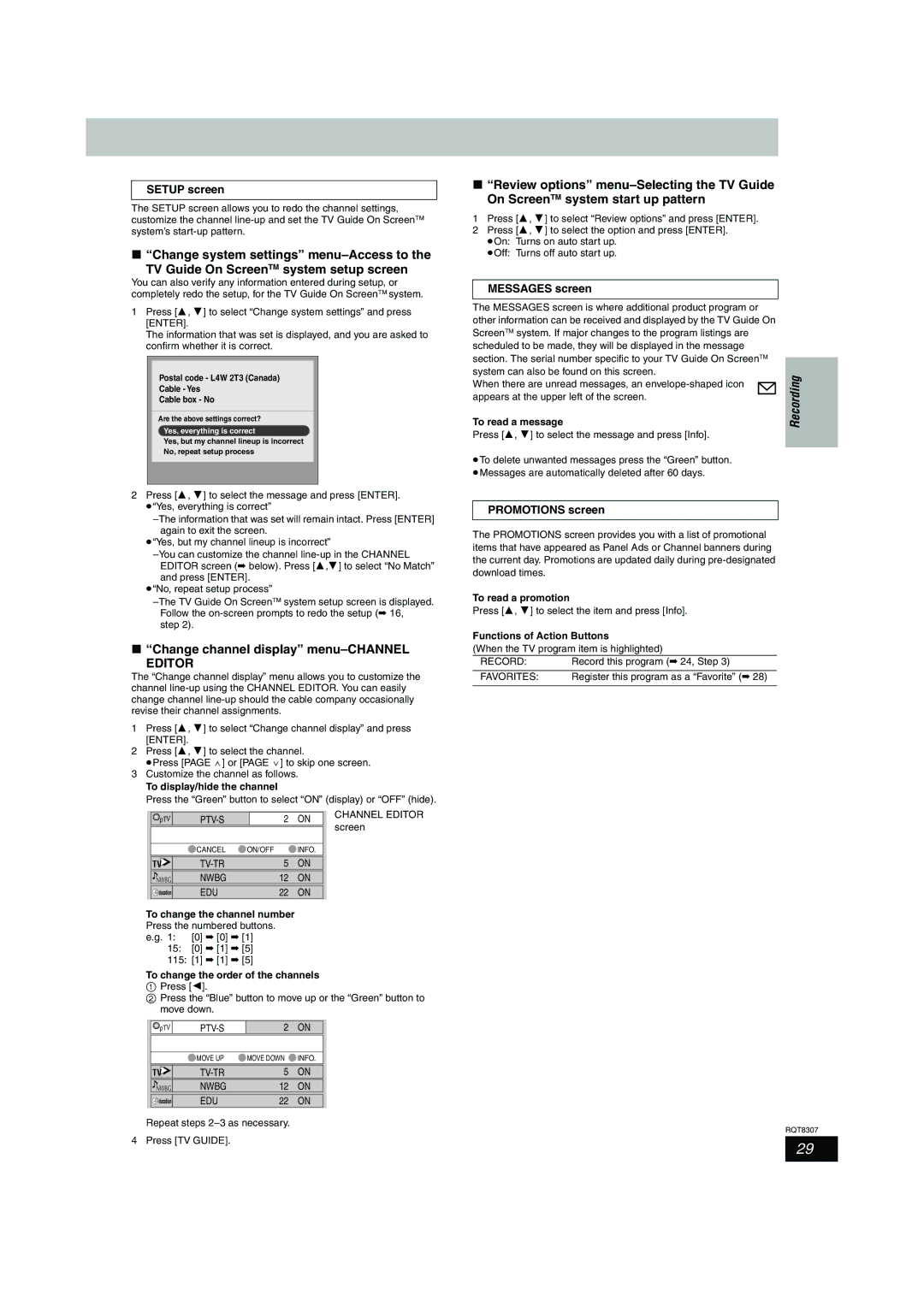SETUP screen
The SETUP screen allows you to redo the channel settings, customize the channel
∫“Change system settings”
TV Guide On ScreenTM system setup screen
You can also verify any information entered during setup, or completely redo the setup, for the TV Guide On ScreenTM system.
1Press [3, 4] to select “Change system settings” and press [ENTER].
The information that was set is displayed, and you are asked to confirm whether it is correct.
Postal code - L4W 2T3 (Canada)
Cable - Yes
Cable box - No
Are the above settings correct?
Yes, everything is correct
Yes, but my channel lineup is incorrect
No, repeat setup process
2Press [3, 4] to select the message and press [ENTER]. ≥“Yes, everything is correct”
again to exit the screen.
≥“Yes, but my channel lineup is incorrect”
and press [ENTER]. ≥“No, repeat setup process”
∫“Change channel display” menu–CHANNEL
EDITOR
The “Change channel display” menu allows you to customize the channel
1Press [3, 4] to select “Change channel display” and press [ENTER].
2Press [3, 4] to select the channel.
≥Press [PAGE W] or [PAGE X] to skip one screen.
3Customize the channel as follows.
To display/hide the channel
Press the “Green” button to select “ON” (display) or “OFF” (hide).
| pTV | 2 | ON | CHANNEL EDITOR | |
|
|
|
|
| screen |
|
|
|
|
|
|
|
| CANCEL | ON/OFF | INFO. |
|
| TV | 5 | ON |
| |
| NWBG | NWBG | 12 | ON |
|
| ducation | EDU | 22 | ON |
|
To change the channel number Press the numbered buttons. e.g. 1: [0] ➡ [0] ➡ [1]
15:[0] ➡ [1] ➡ [5]
115:[1] ➡ [1] ➡ [5]
To change the order of the channels
1Press [2].
2Press the “Blue” button to move up or the “Green” button to move down.
| pTV | 2 | ON | |
|
|
|
|
|
|
| MOVE UP | MOVE DOWN | INFO. |
| TV | 5 | ON | |
| NWBG | NWBG | 12 | ON |
| ducation | EDU | 22 | ON |
Repeat steps
∫“Review options”
1Press [3, 4] to select “Review options” and press [ENTER].
2Press [3, 4] to select the option and press [ENTER]. ≥On: Turns on auto start up.
≥Off: Turns off auto start up.
MESSAGES screen
The MESSAGES screen is where additional product program or |
| |
other information can be received and displayed by the TV Guide On |
| |
ScreenTM system. If major changes to the program listings are |
| |
scheduled to be made, they will be displayed in the message |
| |
section. The serial number specific to your TV Guide On ScreenTM |
| |
| ||
system can also be found on this screen. | Recording | |
To read a message | ||
When there are unread messages, an |
| |
appears at the upper left of the screen. |
| |
Press [3, 4] to select the message and press [Info]. |
| |
≥To delete unwanted messages press the “Green” button. |
| |
| ||
≥Messages are automatically deleted after 60 days. |
| |
|
|
|
PROMOTIONS screen |
|
|
|
|
|
The PROMOTIONS screen provides you with a list of promotional |
| |
items that have appeared as Panel Ads or Channel banners during |
| |
the current day. Promotions are updated daily during |
| |
download times. |
| |
To read a promotion |
| |
Press [3, 4] to select the item and press [Info]. |
| |
Functions of Action Buttons
(When the TV program item is highlighted)
RECORD: | Record this program (➡ 24, Step 3) |
|
|
FAVORITES: | Register this program as a “Favorite” (➡ 28) |
|
|
RQT8307
4 Press [TV GUIDE].
29