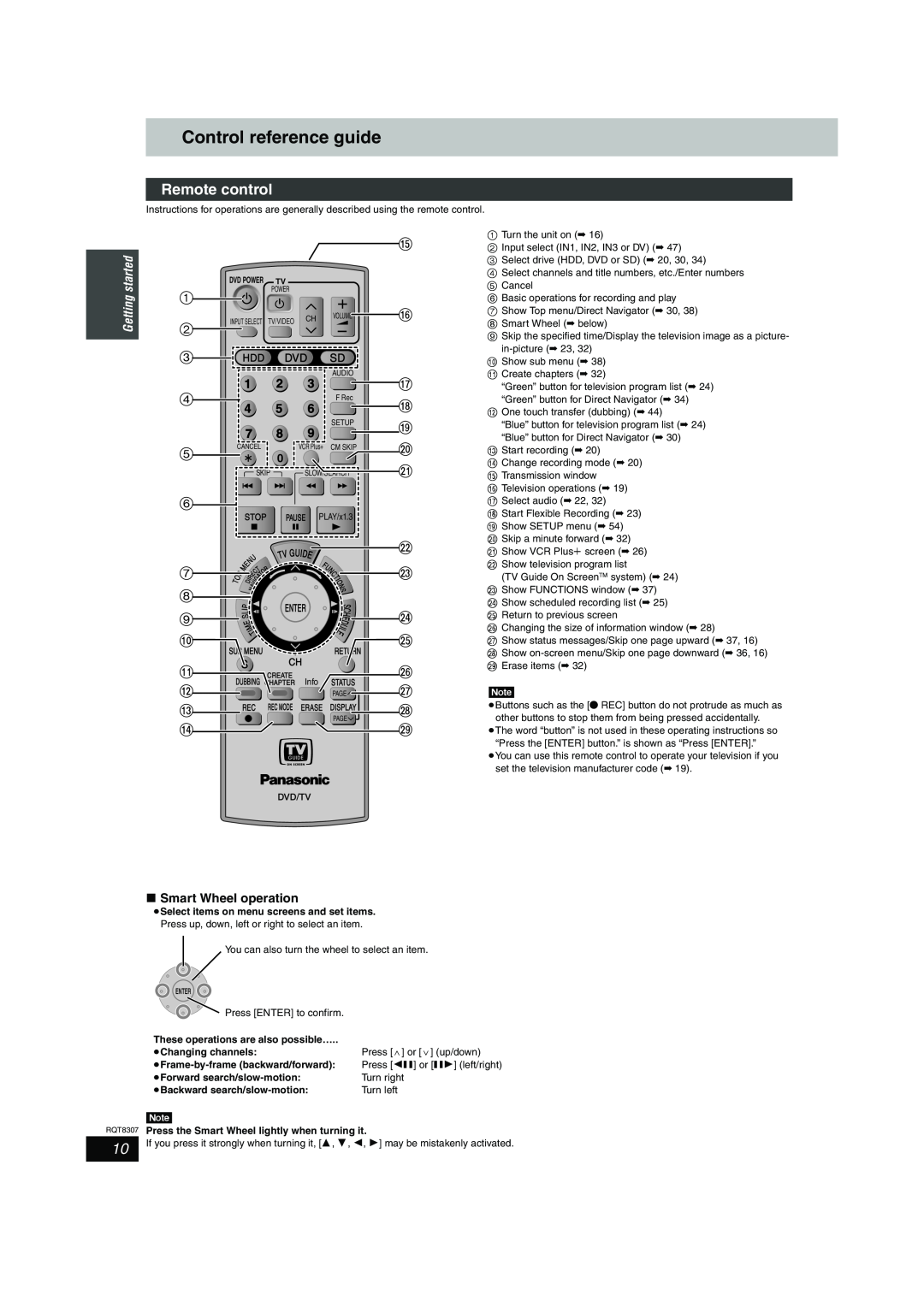Model No. DMR-EH60
The warranty can be found on page
DVD Recorder
RQT8307-P
Getting started
IMPORTANT SAFETY INSTRUCTIONS
RISK OF ELECTRIC SHOCK DO NOT OPEN
remote control/Power saving function
Table of contents
Useful features
Playing recorded video contents Playing play-only discs
∫ When “HDD SLP SLEEP” appears in the display
∫ Setup precautions
∫ When moving the unit
∫ Indemnity concerning recorded content
Disc and card handling
∫ How to hold a disc or card
∫ Handling precautions
Unit care
∫ When recording an SAP program to DVD-R, etc
Using DVD-R, DVD-RW and +R on this unit
Therefore, follow the steps below when you use DVD-R, etc
Restrictions with DVD-R, etc.§
∫ Batteries
Accessories
The remote control
∫ Use
Play-only discs 12 cm 5z/8 cm 3z
HDD, disc and card information
HDD and discs you can use for recording and play
∫ DVD Video Recording format
Discs that cannot be played
Cards useable on this unit
Getting started
Page
HDD REC
Main unit
The unit’s display
LP VR
Connection with a television and video cassette recorder
∫ When the unit is not to be used for a long time
STEP 1 Connection
∫ To enjoy even higher picture quality
Connection with a cable TV box and video cassette recorder
∫ Why should I connect the IR Blaster?
Setting the IR Blaster
∫ Should I use the AUDIO/VIDEO OUT terminal or
STEP 1 Connection
Connecting to the S VIDEO IN terminal
Connecting to the COMPONENT VIDEO IN terminals
Connection for transferring dubbing from video tape
∫ Connection to a stereo amplifier
Connecting an amplifier or system component
If the antenna connector doesn’t match
∫ To enjoy multi-channel surround sound on DVD-Video
2 Following the on-screen messages
STEP 2 Setting up the TV Guide On ScreenTM system
1 Press Í DVD POWER
input the operating environment for
∫ The set contents are displayed together
4 Press Í DVD POWER
5 Leave this unit in the standby mode
3 Press ENTER
3 Press 3, 4 to select “TV Type” and press ENTER
Selecting television type
2 Press 3, 4 to select “TV Screen” and press
4 Press 3, 4 to select the item and press ENTER
Press SETUP
While pressing Í POWER TV enter the code with the numbered buttons
When other Panasonic products respond to this remote control
Press 3, 4 to select “Setup” and
Recording television programs
4 Press REC MODE to select the
recording mode XP, SP, LP, or EP
Press OPEN/CLOSE on the main
Recording modes and approximate recording times
Off Timer
When using DVD-RW
Before recording
3 Press 3, 4 to select “Settings for Recording” and press ENTER
Select the audio Main or SAP in “Select MTS” in the SETUP menu
Press SETUP 2 Press 3, 4 to select “Disc” and press
∫ When recording MTS broadcasts
Playing while you are recording
Press F Rec
Press 3, 4, 2, 1 to select “Start” and press ENTER
Press 1 PLAY during recording
4 Change the setting as necessary and press ENTER
Using the TV Guide On ScreenTM system to make scheduled recordings
∫ To change the setting 1 Press SUB MENU to go to the Navigation menu
Scheduled recording
Manually programming scheduled recordings
3 Enter the settings
∫ To cancel recording when it has already begun
1 Press SCHEDULE
5 Press TV GUIDE
Scheduled recording
∫ To cancel recording when it has already begun
Recording
Check, change or delete a program
∫ To change the time, recording mode and recording drive
∫ When there is a duplicate or overlapping
2 Press 3, 4 to select the program
3 Press 2, 1 to select the item and press
Utilizing the TV Guide On ScreenTM system
2 Press SUB MENU to go to the Navigation menu
∫ To change to the selected channel
SETUP screen
∫ “Change system settings” menu-Access to the
TV Guide On ScreenTM system setup screen
∫ “Change channel display” menu-CHANNEL EDITOR
Press OPEN/CLOSE on the main unit to open the tray and insert a disc
Playing recorded video contents/Playing play-only discs
1 Press HDD or DVD to select the playback drive
3 Press 1 PLAY
Stop
∫ When a menu screen appears on the television
Operations during play
Pause
Skipping the specified time Time Slip
Playing recorded video contents/Playing play-only discs
Displaying the television image as a picture-in-picture
CM Skip
1 Press TOP MENU
Using menus to play MP3
Using the tree screen to find a group
2 Press 3, 4 to select the track and press ENTER
4 Press 3, 4, 2, 1 to select the still picture and press ENTER
Playing still pictures JPEG/TIFF
Press HDD, DVD or
SD to select the drive
Start Slide
Useful functions during still picture
play
Show
4 Press 3, 4 to select the setting
Using on-screen menus/FUNCTIONS window and Status message
Using on-screen menus
Common procedures
Status messages
FUNCTIONS window
2 Press 3, 4 to select an item and
Press STATUS
chapters
Editing titles/chapters
Editing titles/chapters and playing
Press DIRECT NAVIGATOR
2 Press ENTER when the image you want to use as a thumbnail is shown
Setup Protection§
Cancel Protection§
Title operations
Press 3, 4, 2, 1 to select “Create” and press ENTER
Creating, editing and playing playlists
Press 3, 4 to select “PLAYLISTS” and press ENTER
Press 2, 1 to select the source title and press
4 Press 3, 4, 2, 1 to select the playlist
Editing and playing playlists/chapters
3 Press 3, 4 to select “PLAYLISTS” and press ENTER
5 Press SUB MENU, then 3, 4 to
“Picture”
Editing still pictures
Press the “Green” button to select
3 Press 3, 4, 2, 1 to select the still picture
Transferring dubbing titles or playlists
∫ Transferring dubbing mode
∫ Transferring dubbing speed mode types and features
∫ Transferring dubbing direction
1 Play the title or playlist you want to
4 Set the recording mode
One Touch Transfer dubbing
transfer dub
∫ To stop transferring dubbing
6 Press 3, 4 to select “Start Dubbing” and press ENTER
Transferring dubbing list icons and functions
∫ To return to the previous screen
DVD-V HDD
∫ Setting the unit to transferring dubbing according to the set time
5 Set “Time Limit”
6 Press 3, 4 to select “Start Dubbing” and press ENTER
Recording from a video cassette recorder
4 Press REC MODE to select the recording mode
2 Press REC MODE to select the recording mode
Manual recording
Press FUNCTIONS 2 Press 3, 4 to select “DUBBING” and press ENTER
Transferring dubbing using the transferring dubbing list
Transferring dubbing still pictures
5 Register still pictures for transfer dubbing
∫ To select another folder
Functions” and press ENTER 3 Press 3, 4 to select “COPY ALL
PICTURES” and press ENTER
Press FUNCTIONS 2 Press 3, 4 to select “Other
HDD, disc and card management
Common procedures
Setting the protection
4 Press 3, 4 to select “Disc Protection” and press ENTER
6 Press 2, 1 to select “Start” and press ENTER
Erasing all the contents of a disc or card-Format
Erasing all titles and playlists-Erase All Titles
7 Press ENTER
5 Press 3, 4, 2, 1 to select the background and press ENTER
Enabling discs to be played on other equipment
4 Press 3, 4 to select “Top Menu Style” and press ENTER
6 Press 3, 4 to select “Playback will start with” and press ENTER
2 Press 3, 4, 2, 1 to select a character and press ENTER
Entering text
1 Show Enter Name screen
3 Press ∫ Set
Options Underlined items are the factory presets
Changing the unit’s settings
Summary of settings
Setup
Options Underlined items are the factory presets
Disc
Video
Tabs
Options Underlined items are the factory presets
Changing the unit’s settings
TV Screen
Tabs
1 Press SETUP 2 Press 3, 4 to select “Channel” and press
Channel/Clock settings when TV Guide On ScreenTM system is not used
Auto channel/clock settings
1 Press SETUP 2 Press 3, 4 to select “Setup” and press
Channel captions
1 Press SETUP
3 Press 3, 4 to select “Preset Channel Captions” and press ENTER
2 Press 3, 4 to select “Channel” and press
On the unit’s display
Messages
On the television
R
Page
Frequently asked questions
Set up
Disc
Page
TV Guide On Screen TM system
On Screen TM system. If you select “No, repeat setup process”, you can then access the
Reference
Troubleshooting guide
Reference
There is no apparent change in
Reference
TV screen and video Continued
with the Video menu in the on
Reference
Troubleshooting guide
There is no picture on the television
Some off-air or cable channels
Reference
Cannot receive some channels
are not listed on the television
Troubleshooting guide
You have forgotten your ratings
Specifications
Glossary
Product information
Product Service
Reference
Panasonic Canada Inc
Limited Warranty
PANASONIC/TECHNICS PRODUCT-LIMITED WARRANTY
Reference
Memo
RQT8307
RQT8307-P
Index
Panasonic Canada Inc

 Press [ENTER] to confirm.
Press [ENTER] to confirm.