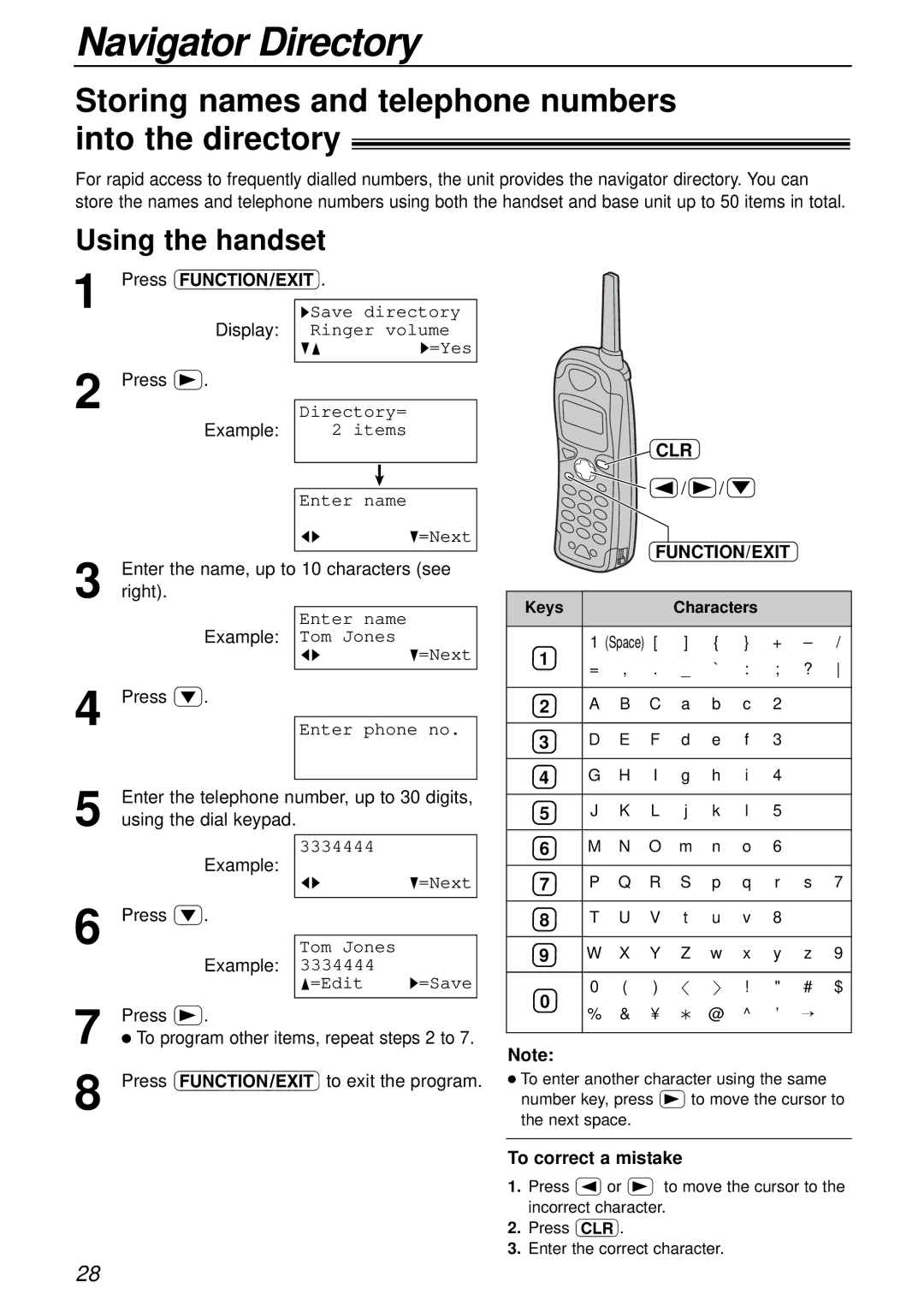Navigator Directory
Storing names and telephone numbers into the directory!
For rapid access to frequently dialled numbers, the unit provides the navigator directory. You can store the names and telephone numbers using both the handset and base unit up to 50 items in total.
Using the handset
1 Press ÏÐ.
HSave0directory
Display: 0Ringer0volume
GF H=Yes
2 Press ).
Example:
Directory= 00220items
!
Enter0name
IH G=Next
CLR
![]()
![]() /
/![]() /
/ ![]()
FUNCTION/EXIT
Enter the name, up to 10 characters (see | |||
3 right). |
|
| |
Example: |
| Enter0name |
|
| Tom0Jones | G=Next | |
|
| IH | |
4 Press &. |
|
| |
|
|
| |
| Enter0phone0no. | ||
|
| ||
Enter the telephone number, up to 30 digits, | |||
5 using the dial keypad. |
|
| |
Example: |
| 3334444 |
|
|
| G=Next | |
|
| IH | |
6 Press &. |
|
|
|
|
|
| |
| Tom0Jones |
| |
Example: |
| 3334444 |
|
|
| F=Edit | H=Save |
|
|
|
|
7 Press ).
●To program other items, repeat steps 2 to 7.
8
Keys |
|
|
|
| Characters |
|
|
| ||
|
|
|
|
|
|
|
|
| ||
1 | 1 | (Space) [ | ] | { | } | + | – | / | ||
= |
| , . | _ | ` | : | ; | ? | |||
|
| |||||||||
|
|
|
|
|
|
|
|
|
|
|
2 | A |
| B | C | a | b | c | 2 |
|
|
|
|
|
|
|
|
|
|
|
|
|
3 | D |
| E | F | d | e | f | 3 |
|
|
|
|
|
|
|
|
|
|
|
|
|
4 | G |
| H | I | g | h | i | 4 |
|
|
|
|
|
|
|
|
|
|
|
|
|
5 | J |
| K | L | j | k | l | 5 |
|
|
|
|
|
|
|
|
|
|
|
|
|
6 | M |
| N | O | m | n | o | 6 |
|
|
|
|
|
|
|
|
|
|
|
|
|
7 | P |
| Q | R | S | p | q | r | s | 7 |
|
|
|
|
|
|
|
|
|
|
|
8 | T |
| U | V | t | u | v | 8 |
|
|
|
|
|
|
|
|
|
|
|
| |
9 | W | X | Y | Z | w | x | y | z | 9 | |
|
|
|
|
|
|
|
|
| ||
0 | 0 |
| ( | ) | <> ! | " | # | $ | ||
% | & | ¥ | ? | @ | ^ | ’ | → |
| ||
|
| |||||||||
|
|
|
|
|
|
|
|
|
|
|
Note:
●To enter another character using the same number key, press )to move the cursor to the next space.
To correct a mistake
1.Press (or )to move the cursor to the incorrect character.
2.Press „.
3.Enter the correct character.
28