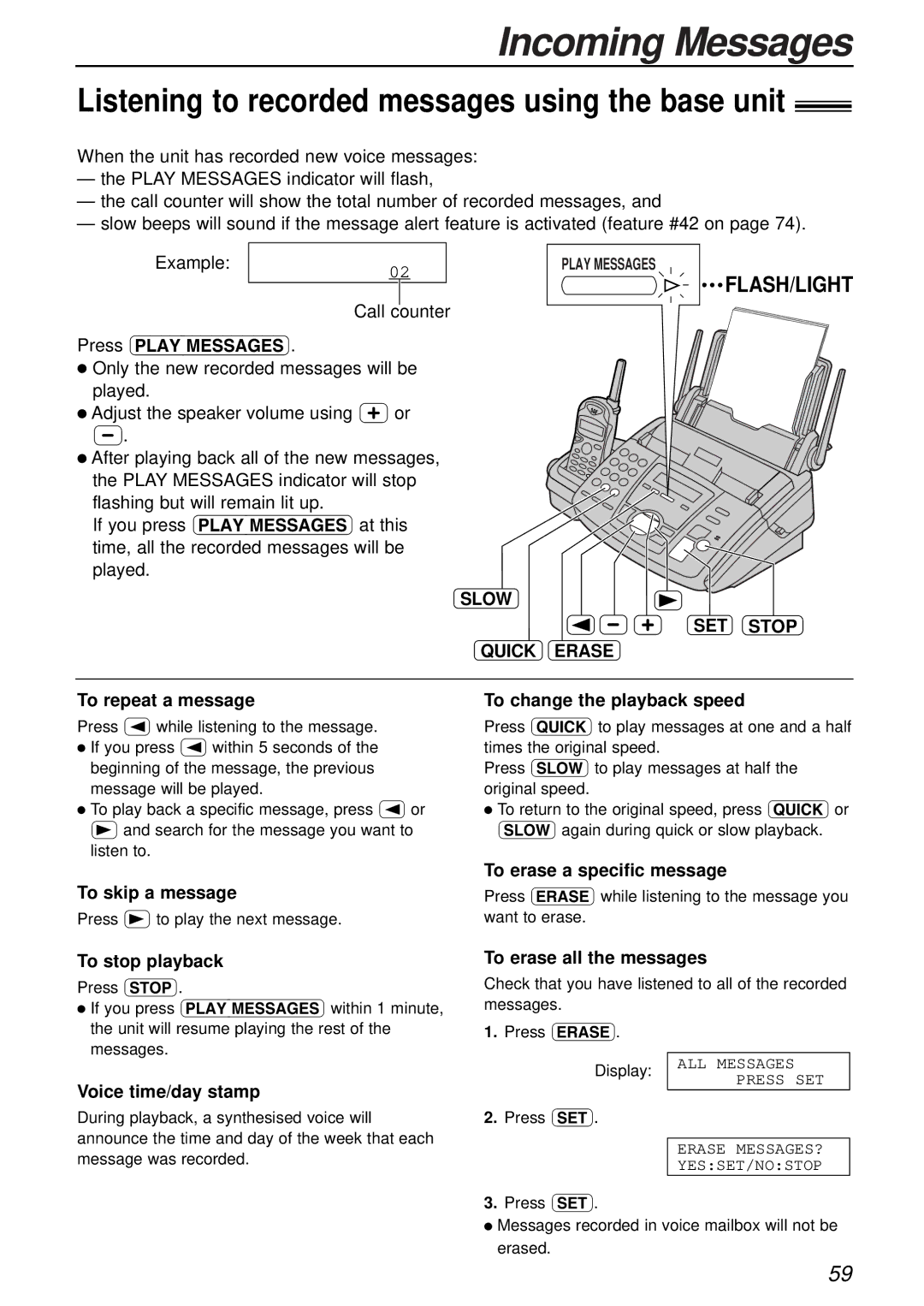Incoming Messages
Listening to recorded messages using the base unit!
When the unit has recorded new voice messages:
—the PLA Y MESSAGES indicator will flash,
—the call counter will show the total number of recorded messages, and
—slow beeps will sound if the message alert feature is activated (feature #42 on page 74).
Example:
02 | PLAY MESSAGES | |
FLASH/LIGHT | ||
|
Call counter
Press LM.
●Only the new recorded messages will be
played.
● Adjust the speaker volume using +or
● After playing back all of the new messages, the PLAY MESSAGES indicator will stop flashing but will remain lit up.
If you press LMat this time, all the recorded messages will be played.
SLOW
SET STOP
QUICK ERASE
To repeat a message
Press (while listening to the message.
●If you press (within 5 seconds of the beginning of the message, the previous message will be played.
●To play back a specific message, press (or )and search for the message you want to listen to.
To change the playback speed
Press }to play messages at one and a half times the original speed.
Press xto play messages at half the original speed.
●To return to the original speed, press }or xagain during quick or slow playback.
To skip a message
Press )to play the next message.
To stop playback
Press {.
● If you press LMwithin 1 minute, |
To erase a specific message
Press hwhile listening to the message you want to erase.
To erase all the messages
Check that you have listened to all of the recorded messages.
the unit will resume playing the rest of the |
messages. |
Voice time/day stamp
During playback, a synthesised voice will announce the time and day of the week that each message was recorded.
1.Press h. Display:
2.Press w.
3.Press w.
ALL MESSAGES PRESS SET
ERASE MESSAGES? YES:SET/NO:STOP
●Messages recorded in voice mailbox will not be erased.
59