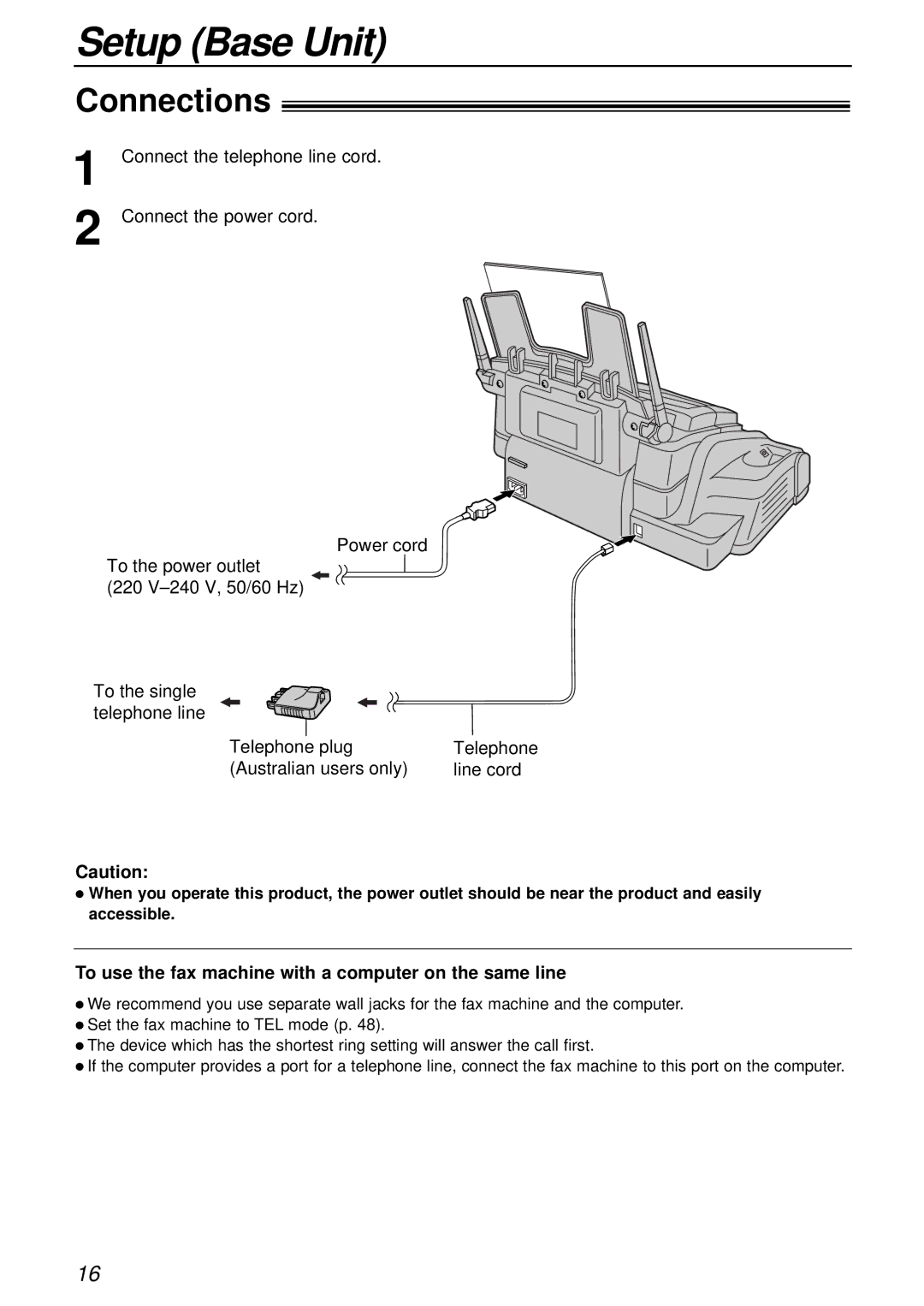Setup (Base Unit)
Connections!
1 | Connect the telephone line cord. |
2 | Connect the power cord. |
Power cord
To the power outlet (220
To the single telephone line
Telephone plug (Australian users only)
Telephone line cord
Caution:
●When you operate this product, the power outlet should be near the product and easily accessible.
To use the fax machine with a computer on the same line
●We recommend you use separate wall jacks for the fax machine and the computer.
●Set the fax machine to TEL mode (p. 48).
●The device which has the shortest ring setting will answer the call first.
●If the computer provides a port for a telephone line, connect the fax machine to this port on the computer.
16