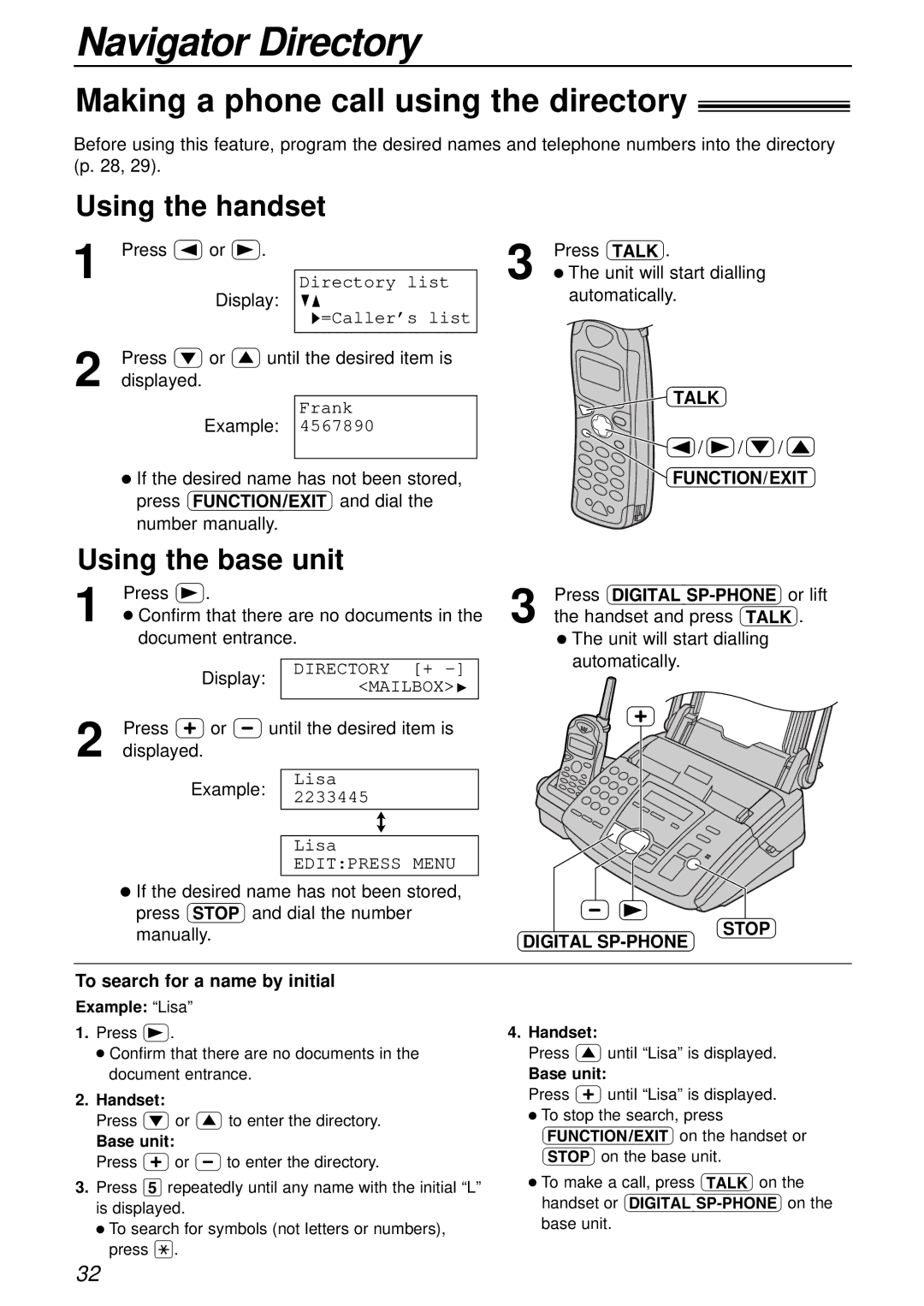Navigator Directory
Making a phone call using the directory!
Before using this feature, program the desired names and telephone numbers into the directory (p. 28, 29).
Using the handset
1 Press (or ). |
|
Directory0list | |
Display: | GF |
| 0H=Caller’s0list |
|
|
Press &or %until the desired item is | |
2 displayed. |
|
Example: | Frank |
4567890 | |
|
|
●If the desired name has not been stored, press ÏÐand dial the number manually.
3 Press ‘.
● The unit will start dialling automatically.
 TALK
TALK
![]()
![]()
![]()
![]() /
/ ![]() /
/ ![]() /
/ ![]()
FUNCTION/EXIT
Using the base unit
1 Press ).
●Confirm that there are no documents in the document entrance.
Display: | DIRECTORY | [+ | |
<MAILBOX>H | |||
| |||
Press +or | |||
2 displayed. |
|
| |
Example: | Lisa |
| |
2233445 |
| ||
|
| ||
| / |
| |
| Lisa |
| |
| EDIT:PRESS | MENU | |
|
|
| |
●If the desired name has not been stored, press {and dial the number manually.
3 Press NOor lift the handset and press ‘.
●The unit will start dialling automatically.
STOP
DIGITAL SP-PHONE
To search for a name by initial
Example: “Lisa”
1.Press ).
●Confirm that there are no documents in the document entrance.
2.Handset:
Press &or %to enter the directory.
Base unit:
Press +or
3.Press 5repeatedly until any name with the initial “L” is displayed.
●To search for symbols (not letters or numbers), press *.
4.Handset:
Press %until “Lisa” is displayed.
Base unit:
Press +until “Lisa” is displayed.
●To stop the search, press ÏÐon the handset or {on the base unit.
●To make a call, press ‘on the handset or NOon the base unit.
32