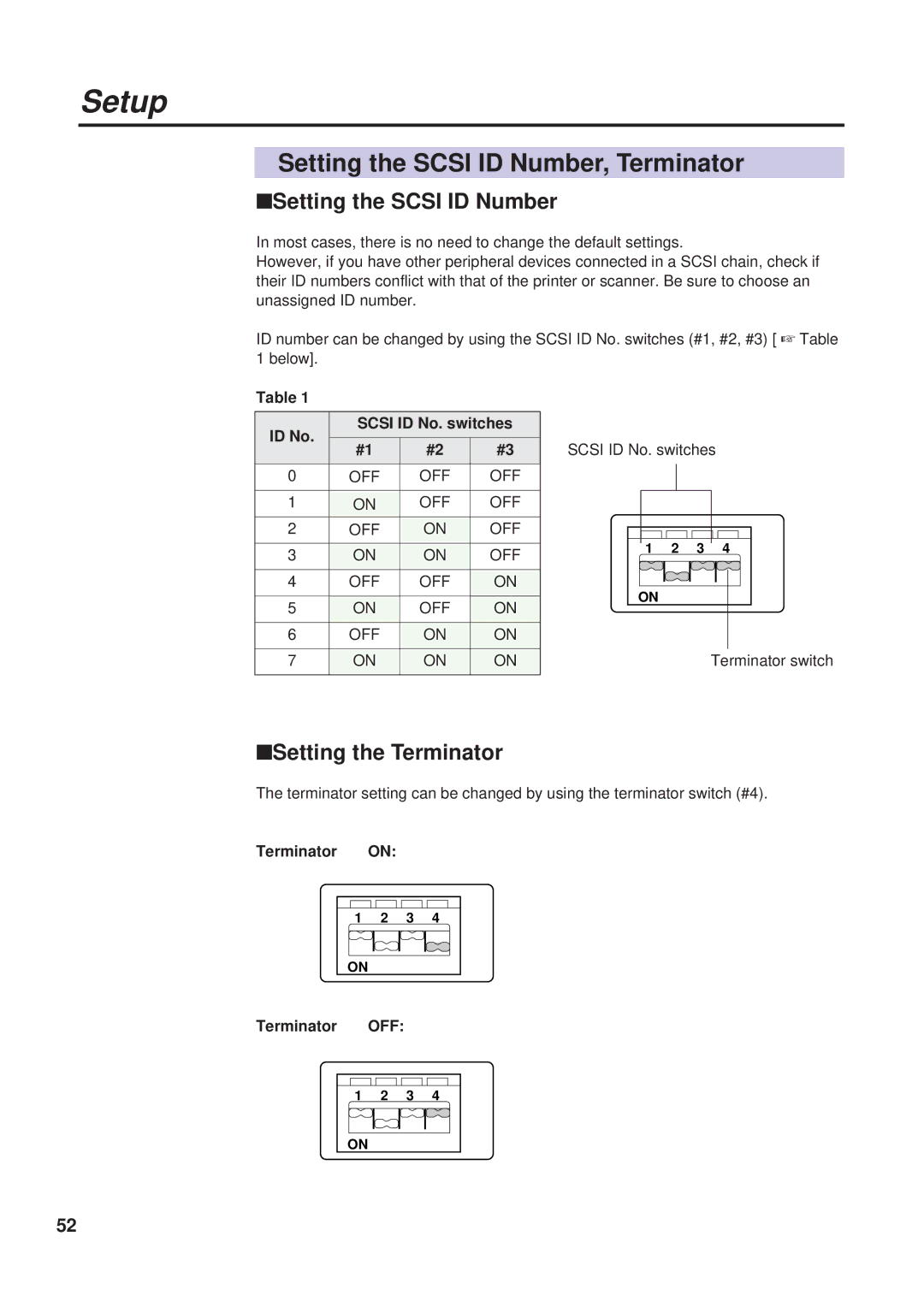Operating Instructions
Model No. KX-PS8000
Page
KX-PS8001
KX-PS8002
End-User License Agreement
Term
Technical Support Calls
Helpful Phone Numbers
Contents
Contents
Power Source
Laser Safety
General
Ozone Release
Light Source
Moving the Units
Laser diode properties
For Users in Australia
Before You Start
Interface Cable
Static Electricity Damage
Waste Disposal Method
Features
Scanner Function
Printer Function
Digital Duplicator Function
Image conversion function
Digital Duplicator Utility
System Requirements
Interface
Scsi interface requirements
Parallel interface requirement
Minimum Space Requirements
Unpacking
Scanner Box
Printer Box
Part Names
Scanner
Front side view
Rear side view
Printer
Mode button
Scanner Panel Overview
# LCD Liquid Crystal Display panel
$ INCREASE/NEXT button
READY/ERROR indicator
Status Ready Indicator Error Indicator
STOP/RESET button Pressing this button BExits the Menu mode
Start B/W button
Cancel button
Printer Panel Overview
$ MENU/EXIT button
Continue button
Error indicator orange
Ready indicator green
Setting Up the Printer
Preparing the Imaging Unit
Setup
Setting Up the Output Tray
Installing the Toner Cartridges
Open the right side door
Repeat steps 1, 2 and 4 for each toner cartridge
Close the right side door
Setting Up the Scanner
Unlocking the Scanner
Turn the scanner lock counterclockwise with a flat-blade
Screwdriver until the lock pops out
Installing the Automatic Document Feeder
Rear of the scanner
Installing the Scanner
For method A, perform the following procedure
Scanner gently onto the printer
Lock the scanner by sliding it toward the right
Loading Paper or Transparencies in the Media Tray
Loading Media
Tray Size
Setup
Place the media in the tray under the hooks
Slide the media tray completely into the slot
Margins and Print Area
Media Size Print area Margins Top Bottom Sides
Letter
Legal
Setting media thickness switch
Loading Media in the Multi-purpose Tray
Loading Paper, Transparency, Coated Paper
Setup
Loading an Envelope
Loading Labels
Digital Color Imaging System Dcis Standard System P
Connecting the System
Dcis Stand Alone System P
Connecting the Scanner to a Computer P
Connecting the Printer to a Computer P
Scanner’s Scsi connector a or B
To the scanner’s Scsi connector
Dcis Standard System
Make sure the computer, scanner, printer and the other
Connect the power cords to the scanner’s AC inlet, to
Printer’s AC inlet and to AC outlets
Outlet
Dcis Stand Alone System
AC outlet
Make sure the computer, scanner and the other connected
Connecting the Scanner to a Computer
Peripheral devices are turned off
Setup
Connecting the Printer to a Computer
Using a Scsi cable
Connect the Scsi cable to the computer’s Scsi connector
Printer’s Scsi connector
Default setting
Using a parallel interface cable
Computer’s parallel interface connector
Setting the Scsi ID Number, Terminator
Setting the Scsi ID Number
Setting the Terminator
ID No Scsi ID No. switches
Power On
Printing a Test Page From the Printer Panel
Press the Enter button again
Installing the KX-PS8000 Software
Installing the Printer Driver and Utilities for Windows
Click Install
Double click Add/Remove Programs
Using Plug and Play
Installing the Printer Driver and Utilities for Windows NT
Click Browse
Click Have Disk
Open Drivers, Winnt40, Printer, then select pgdint.inf file
Click Add Port
Installing the Scsi port
Click New Monitor
Open Drivers, WinNT40, Printer, then select Monitor.inf file
Click New Port
For the server computer
Using the Printer in a Network Environment
Select the Panasonic KX-PS8000 printer
For a client computer
Select Network printer server
Finish
Next
Open Drivers, Win95, Printer, then select Pgdi95.inf file
Click Browse Select the KX-PS8000 printer
Have Disk
Select Panasonic KX-PS8000
Removing the Printer Driver
Click File menu, then click Delete Click Yes
Click Uninstall
Removing the KX-PS8000 Software
For Windows 3.1 users
For Windows 95 / Windows NT 4.0 users
Installing the Bundled Software
Insert the KX-PS8000 Driver & Utility CD-ROM into your
File Run
Browse
Start Windows 95 / Windows NT
Click Move the pointer to Run..., then click
Start Run
Box Select Instapp.exe, and click
Setting the Color Density
$ Press the F button
Press the Enter button
Press the F button 5 times and the following is displayed
Color Calibration Page Example
Compare the current color density settings on the Color
Calibration Card to see if they match
You may proceed with any operation you wish to perform
BIf they do not match, go to step
Perform the following, then go to step
# Repeat instructions # through % of on
$ Press the Enter button
Press the F/I button to darken/lighten all the colors
Press the F/I button to darken/lighten the cyan color
Press the Enter button to reprint the Color Calibration
Before Operation
Acceptable Documents
Unacceptable Documents
For scanner glass
Using the ADF
Using the scanner glass
Adjust the document guides to the width of the documents
Placing Documents
Using the Digital Duplicator Utility
Duplicating Documents
Icon and double click the Digital Duplicator Utility icon
Start
$ Click
Image Type Original Document
Using the Scanner Panel
Multi-purpose Tray in the Paper Source menu P
Scanner Panel
Button Print Type Original Document
Click Select Source
Scanning Documents
Click Corel PHOTO-PAINT
Click Acquire
Scan
Printing a Scanned Document
Click the File menu, then click
Click OK
Print
Saving a Scanned Document
Click the File menu, then click Save As
Enter the File Name Select the File Type Click OK
Enter the File Name Select the File Type Click Save
Scanner Menu Mode
Main Menu Selection Menu Upper line in LCD
Outline for Menus
Jam Recovery
Menu Default
Energy Star
After clearing a media jam in the printer
Outline for Operation
Printer Menu Mode
Main Menu Item Menu Selection 1 Menu Selection 2 Menu
Test
Color Calibration
System Setting
Maintenance
Network
Supplies Average life
To the next item in the same menu that you selected in step
Or display the desired selection
Printer Panel
Basic Operations
External
Cleaning
Internal
Cleaning the paper-pick rollers
Slide the media tray back into place
Cleaning the home sensor
Open the printer’s front door
Green surface Black belt
Use a dry, lint-free cloth to wipe the slot of the sensor
Handles
User Replaceable Components
Printer component Printer panel message
Care and Maintenance
Clearing a Jam
When a jam occurs at the document input area
100
When a jam occurs at the document output area
101
Jam at MPT Jam at B Jam at C Jam at E Jam at a
Clearing a media jam
Jam at D 102
or
Jam at a
103
2nd cassette feeder
104
Jam at B
105
Remove the fuser
Jam at C
106
107
108
109
Jam at D
110
111
Remove the jammed media from the output tray
Jam at E
112
Jam at MPT Multi-purpose tray
113
114
Troubleshooting
Trouble Possible Cause Corrective Action
115
116
117
118
119
120
121
If you can’t make a print
122
Problems with image size and position
123
Print quality problems
124
Error Messages
Error Message Possible Cause Corrective Action
Scanner LCD Panel
125
Printer LCD Panel
126
127
128
Status Display Program
129
Scanner Status Dialog Box
130
131
Printer Status Dialog Box
132
133
134
Repacking
Material required
Packing the Scanner
Cables
Scanner by sliding it toward the left
135
136
Packing the Printer
Remove the media trays from the printer remove the media
From the trays
Packing material into the media tray
Secure the tray to the printer
If you have other media trays, repack them for shipping or
Storage in their original shipping boxes
# Open the printer’s front door
Insert the imaging unit into the packaging
Wrap the imaging unit with a protective black plastic sheet
139
140
141
# Open the right side door $ Remove a toner cartridge
Packing the toner cartridges
142
Wipe off any loose toner in and around the printer
Tape
If you have a 2nd Cassette Feeder
143
144
Specifications
145
146
Mass Weight of standard unit with all consumables
147
Warm-up time
Printing method
148
Paper output
Maximum printing speed
Plain Paper Legal Transparency Color Mono
149
Altitude
Medium Size Dimensions
Media
Media Sizes
150
Paper Weight
Types of Paper to Avoid
Two-Sided Printing
151
Transparencies and Labels
152
Envelopes
153
154
For best printing results
Duplicate
155
Software
156
System Requirement
Bundled Software
Specifications
Pin Configuration Signal Pin
Scsi Interface Connector Printer and Scanner side
Scsi Interface
Pin configuration Signal Pin Return Side pin
Signal Pin Return Side pin
Parallel Interface connector printer side
Parallel Interface
Index
159
Index
160
161