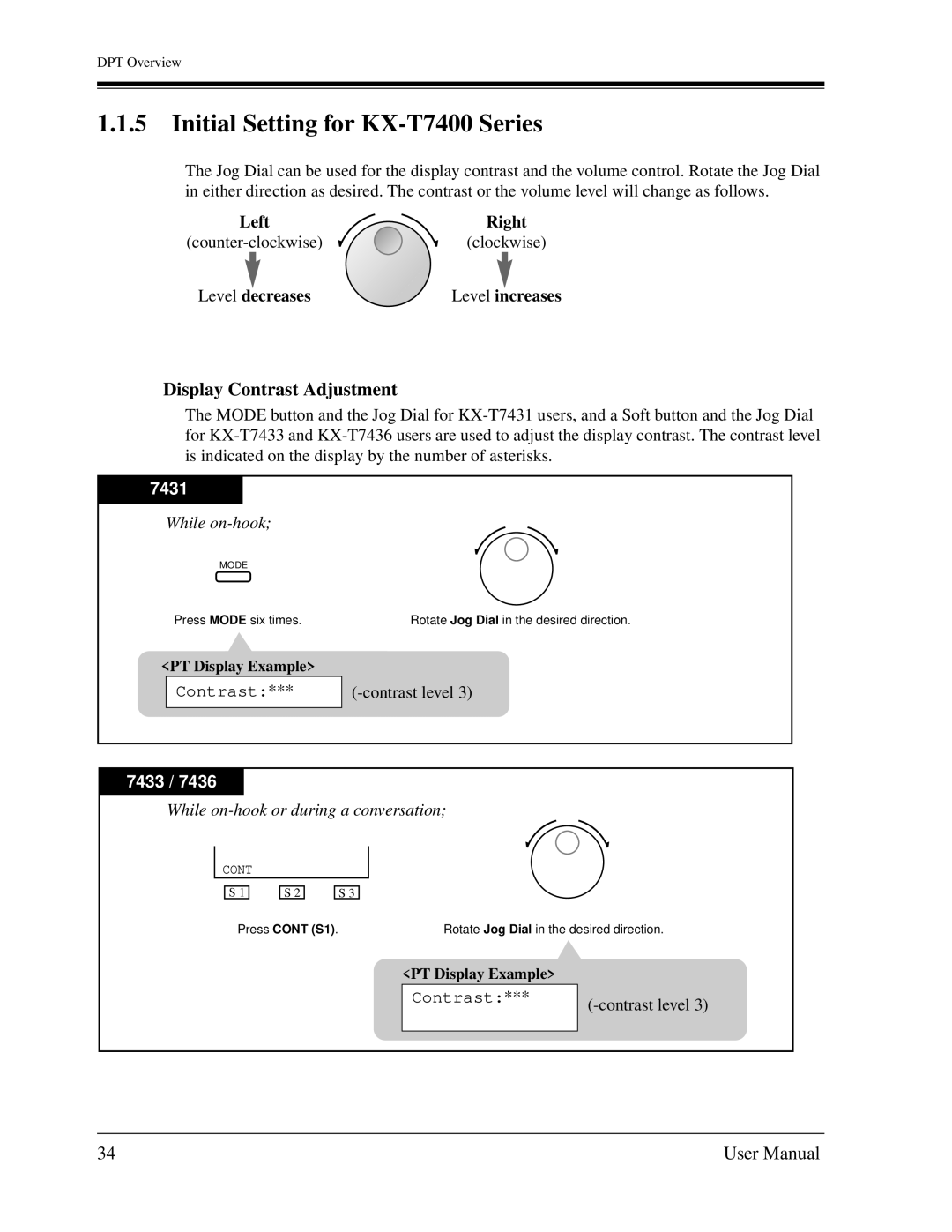KX-TD816C
Thank you for purchasing the Panasonic Telephone System
Telephone
Service Unit
Description
Optional
Page
Who Should Use This Manual
Features and Capabilities
Construction of This Manual
Feature Numbers
Terms used in the Descriptions
Tones
Features Guide References
If you use a dial pulse DP type single line telephone SLT
Display
Information
Renseignements
Avertissement
Table of Contents
109
Operator / Manager Service Features 278
Special Display Features 308
DSS Console Features
364
Table of Contents
Section DPT Overview
KX-T7425 KX-T7431 KX-T7433 KX-T7436
Configuration
KX-T7400 Series
KX-T7200 Series KX-T7220 KX-T7230 KX-T7235 KX-T7250
Location of Controls
KX-T7420
Edial Button Auto ANSWER/MUTE Button
KX-T7425
Program Button
Flash Button Phone Button Microphone Jog Dial
Display Liquid Crystal Display
KX-T7431
SP-PHONE Button
Select Button
KX-T7433
To lift or set down the display
KX-T7436
Function Buttons
Icrophone
KX-T7220
Message Button FWD/DND Button
Transfer Button Program Button
Microphone Display Liquid Crystal Display
KX-T7230
Intercom Button Redial Button Flash Button
Shift Button Transfer Button Pause Button
Shift Button
KX-T7235
Microphone SP-PHONE Button Display Liquid Crystal Display
Transfer Button Pause Button
Monitor Button Memory Card
KX-T7250
Auto DIAL/STORE Button Transfer Button
Connection
KX-T7400 Series DPTs
KX-T7200 Series DPTs
Feature Buttons
Fixed Buttons
Usage
Soft S1 through S3 Buttons
Volume Control Button
SP-PHONE Speakerphone Button
Flexible CO buttons located on PT only
Features to be assigned
Flexible Buttons
Button CO
Conditions
Line Access Buttons
Single-CO S-CO button
Group-CO G-CO button
Loop-CO L-CO button
LeftRight
Initial Setting for KX-T7400 Series
Display Contrast Adjustment
Level decreases
To change to the headset mode
When using the headset
Volume Control Handset Receiver/Headset/Ringer/Speaker
To adjust the handset receiver volume
Be sure the headset is connnected
To adjust the headset volume
To adjust the ringer volume
While the telephone is ringing
To adjust the speaker volume
7420
Ring Off 1200P
John Smith
Initial Setting for KX-T7200 Series
Display Contrast Adjustment KX-T7230 and KX-T7235 only
Be sure the headset is connected
7220
72XX
LED Indication on the Intercom Button
LED Indication
LED Indication on the CO Button
LED Indication on the FWD/DND Button
System Programming When Call Forwarding When Do Not Disturb
BLF on DSS Button
Programming Guide Reference
Section Station Programming
Entering Station Programming mode
Programming Mode Display
PT-PGM Mode
Station Programming Instructions
Exiting Station Programming mode
When the display shows the initial programming mode
Confirming the assigned function data
Program access number
Tone1
Confirming the assigned data on the Flexible button
Clearing the data on the Flexible button
Station Programming Flexible Button Assignment
Program Exit
Station Programming Function Assignment
Selection Programming Input
Initial Settings
Programming input
Incoming
Flexible Button Assignment
1234
Phantom Extension Ringing On/Off Set
Ring On
Tone Type-X
Ringing Tone Selection for CO Buttons
Tone type no
Ringing Tone Selection for Intercom Calls
Self-Extension Number Confirmation
Jack01=EXT101
Station Programming Data Default Set
Clear Ready?
123-4567
For KX-T7235 and KX-T7436 users To store a number
Desired number
Mike Graham
To store a name
Desired name
For KX-T7431 and KX-T7433 users To store a number
Station speed dial no Desired number
Combination Table
Station speed dial no
Combination Table
Soft
Combination Table Rotating
Conditions
Station Programming
Section User Programming
Required Telephone Set
Default Setting
General Programming Instructions
Soft Buttons and Shift Button on the Display PT
Using the Overlay
Location of Controls with the Overlay
Secret Program Pause Clear
Press Program + + + User Programming Password default1234
Before entering the user programming mode
Entering the user programming mode
Programming Guide References
Rotation of jack number
Programming Methods
Advancing to the next stage
Entering Characters
Returning to the operation mode
Accessing another program address
Making another selection within the same program address
Description
Default
1 000 Date and Time Set
Selection
PT Display
Programming
PT Display Example
Features Guide References
2 001 System Speed Dialing Number Set
# keys, and the FLASH, PAUSE, Secret and -hyphen buttons
SPD Code?→
000Not Stored
Speed dial no
User Programming
3 002 System Speed Dialing Name Set
Name 10 characters max
SYS SPD Name
Name
User Programming
4 003 Extension Number Set
#01-1EXT101
Jack NO?→
Extension no
User Programming
5 004 Extension Name Set
EXT Name SET
#01-1Not Stored
User Programming
6 017 Disa User Codes
Disa user code 4 through 10 digits
Disa user code COS no
User Code NO?→
01 C8
Disa user code no
Section Station Features and Operation DPT/SLT
Before Operating
What kind of telephone do you use?
Description of Symbols Used
Operation Step Box
Station Features and Operation DPT/SLT
Intercom Calling
Line access code For any telephone
Making Calls
Outward Dialing
Conditions
Receiving Calls
Absent Message Capability
100
101
Parameters
102
Canceling the absent message
Message Cancel
Display PT
Option mode
Verified All Calls mode
Verified Toll Restriction Override mode
Account Code Entry
Entering account codes before dialing
Line access code
104
Enter Accnt Code
Entering account codes during or after a conversation
105
Memory Dialing
106
Account button
Alternate Calling Ring / Voice
Alternating to Voice-Calling mode
Alternating to Ring-Calling mode
107
Mode Selection
Voice-signaling is not available in the following cases
One time switching
108
109
Answering, Direct Outside Line PT only
To answer an incoming outside call
110
Setting
Automatic Callback Busy Camp-On
Callback Extxxxx
Answering an intercom recall
Canceling
111
If you hear the telephone ringing
112
Isdn Telephone
113
Setting / Canceling
Background Music BGM PT only
BGM On BGM Off
If you hear a busy tone after making an intercom call
Busy Station Signaling BSS
114
BSS / Ohca / Whisper Ohca
115
Type Description
Call Forwarding Summary
116
Forwarded call is not forwarded furthermore
Confirmation tone
117
7250 FWD/DND button
118
Call Forwarding All Calls
FWDAll Extxxxx
119
Call Forwarding Busy
Fwdbsy Extxxxx
120
Call Forwarding No Answer
Fwdna Extxxxx
121
122
Call Forwarding Busy / No Answer
FWDB/NAExtxxxx
123
124
Line access code Phone no
Call Forwarding to Outside Line
Fwdco
125
Class of Service
Outside-to-Outside Line Call
At the destination extension
Call Forwarding Follow Me
126
FWDFromExtxxxx
127
FWD/DND Cancel
Call Forwarding Cancel
Canceling Call Forwarding at your original extension
128
FWD Cancel Exxxx
129
Call Hold
130
131
Automatic Disconnection
To place a call on exclusive hold
Call Hold, Exclusive PT only
132
Retrieving a call on exclusive hold
133
Retrieving an outside call on hold
Call Hold Retrieve
134
Retrieving an intercom call on hold
135
Parking a call
Call Park
136
Call Parked at
No Held Call
137
Retrieving a parked call
Call Park Recall
Call Pickup, Directed
138
Call Pickup, Group
139
Call Pickup, Outside Line
140
Pickup Deny
Call Pickup Deny
141
Pickup Allow
142
Call Splitting
Between two extensions
143
Screened Call Transfer to Extension
Call Transfer to Extension
144
Unscreened Call Transfer to Extension
When One-Touch Transfer mode is disabled
Call Transfer using a DSS button
When One-Touch Transfer mode is enabled
145
101
146
RCL Ext
Screened Call Transfer
Call Transfer to Outside Line
147
Outside-to-outside call
148
Call Waiting
Call Waiting
149
Call Waiting Off
While hearing a Call Waiting tone
150
To talk to the new party by terminating the current call
To talk to the new party by holding the current call
Data Line Security
151
Call Waiting Tone Type Selection
Call Waiting from Central Office
Using the Flash button
Using the feature number
152
153
154
Camp-On Transfer to Phantom Extension
Phantom extension no
155
To establish a conference
Conference
156
During a two-party conversation
To terminate one party and talk to the other
157
To leave the conference
To talk to the third party while holding the original party
To put both parties on hold
158
To talk to the original party while holding the third party
Executive Busy Override, Privacy Release
159
To establish an Unattended Conference
Conference, Unattended PT only
160
To return to the conference
161
Hold Recall Conference
Entering CTI code
CTI Computer Telephony Integration Code Entry
162
Enter ID Code
Data Line Security
Data Mode On
Data Mode Off
163
164
All Security Mode
Direct Inward System Access Disa
Non Security Mode
165
Calling an outside party
166
Extending the call duration while calling an outside line
Disa User Code
167
Re-try
Disa User Code Entry Failure
168
169
Do Not Disturb DND
Do Not Disturb
DND does not work for the following calls
170
Do Not Disturb Override
171
7250
172
Do Not Disturb DND Override
101 DND
173
174
When you hear the doorphone ring tone at the extension
Doorphone Call
Answering a doorphone call
Door 1 Open
175
To unlock the door from an assigned extension
Door opener no
What if a doorphone call is not answered?
176
Doorphone Call Destination
Unlocking the door opener
Electronic Station Lockout
177
178
179
Line access code Emergency no
Emergency Call
Dialing
Executive Busy Override Extension
180
Executive Busy Override Deny
181
Terminate one party and talk to the other
Executive Busy Override Outside Line PT only
182
183
Busy Ovrde Deny
Executive Busy Override Deny
184
Busy Ovrde Allow
During a conversation with an outside party
External Feature Access
185
Code
186
Flash Time
187
Flash PT only
While hearing any tone, dialing, or talking
Full One-Touch Dialing PT only
188
189
When handset microphone mute is established
Handset Microphone Mute PT only
While on a handset call
Hands-free Answerback PT only
When the Auto ANSWER/MUTE indicator is on
Ring/Voice Intercom Alerting Mode Override
190
Hands-free Operation PT only
Switching from the handset to hands-free mode
Switching from hands-free to the handset mode
191
Helpful hints
192
Intercom Calling
193
194
Call Directory Extension Dialing
Preparation
Live Call Screening LCS PT only*1
195
Setting the password
Flowchart of the Live Call Screening LCS Feature
196
When the telephone is idle and on-hook
Canceling the password
Setting Live Call Screening
Canceling Live Call Screening
198
During a conversation with another party
199
Monitoring the recording message
Monitoring
200
Having a conversation with the party
201
LCS button/LCS Cancel button
LCS Password Clear
Call Waiting
Lockout
202
Log-In / Log-Out
Log-In / Log-Out Using the Log-In / Log-Out button
203
Log-in Log-out
Log-In / Log-Out Using the feature number
204
Log-In/Log-Out button
205
Message Waiting
Extension no Phantom extension no
123Tony
206
Calling back the message notification sender
Callback Order
207
Clearing all message notifications left on your extension
VPS Integration
208
Microphone Mute PT only
During a conversation in the hands-free mode
When microphone mute is established
209
Switching the mode Display operation
Night / Day Lunch / Break Service
210
Switching Day/Night mode Display operation
211
Confirming the current mode
Switching Day/Night mode Night button operation
Switching Day/Night modes Feature number operation
When the telephone is idle
213
214
215
Off-Hook Call Announcement Ohca
Executing
To talk to the third party
216
Tony
217
218
Calling extension Called extension
Off-Hook Call Announcement Ohca -Whisper PT only
219
220
Receiving a voice announcement
221
222
Switching from off-hook monitor to hands-free mode
Switching from off-hook monitor to handset call
While in the off-hook monitor mode
Off-Hook Monitor PT only
224
Combination dialing
One-Touch Dialing PT only
225
Storing more than 17 digits number
Operator Call
226
Outward Dialing, Line Access Summary
227
Line Access, Automatic
228
Line Access, Outside Line Group
Line Access, Individual PT only
229
Paging Summary
230
Paging External
To access all external pagers
Paging All
231
Extrnl
To access a particular pager
232
External pager no
Paging Group
To access all paging groups 1-8 simultaneously
To access a particular paging group
233
Answering a page sent through a built-in speaker
Paging Answer
234
Answering a page sent through a particular external pager
Paging Deny On
Paging Deny PT only
235
Paging Deny Off
Paging and Transfer
Using Paging All
236
Using Paging External to a particular external pager
Using Paging External to all external pagers
237
Using Paging Group to a particular paging group
Using Paging Group to all paging groups
238
239
Paralleled Telephone Connection
To enable / disable SLT ringing
When receiving a call
240
Feature Guide References
241
242
While the Phantom button indicator light is off
Phantom Extension
To call a phantom extension
243
244
While the Phantom button indicator light is flashing green
To answer a phantom extension call
245
Phantom Extension button on a DSS Console
246
Pickup Dialing Hot Line
Programming the phone number
247
Privacy Release PT only
248
249
Pulse to Tone Conversion
250
251
Quick Dialing
Quick dial no
252
Redial, Last Number
SLT and Isdn Telephone
Storing
Redial, Saved Number PT only
253
During a conversation or while hearing a busy tone
254
When storing the phone number
Secret Dialing PT only
123
Station Program Clear
255
256
Clearing the current feature settings
Ext Data Clear
Storing the phone number
Station Speed Dialing
257
One-Touch Dialing
258
259
System Speed Dialing
System speed dial no
260
261
Alarm Cancelled
Timed Reminder
Wake-Up Call
Stopping the alarm
Checking the setting time
Alarm 1010AM
262
Station Message Detail Recording Smdr
Alarm Not Stored
263
Timed Reminder Ringing Time
Toll Restriction Override Summary
264
Toll Restriction Override by Account Code Entry
265
Toll Restriction Override for System Speed Dialing
266
267
Trunk Answer From Any Station Tafas
While hearing a tone from the external pager
Recording into your mailbox
Two-Way Recording into Voice Mail *1 PT only
268
Stopping recording
Two-Way Recording into Phantom mailbox
269
Recording into the mailbox of another extension
Extension no. or Phantom extension no. or
Uniform Call Distribution UCD
270
271
Setting Call Forwarding destination to Voice Mail
Voice Mail Integration
FWD no
272
Using the Message Waiting Message button
Listening to a stored message
Manual dialing
273
If the extension has not set the Call Forwarding function
Voice Mail Transfer PT only
274
If the call returns to you
275
Making a call
Walking COS
276
At another extension
277
Operator/Manager Service Features
278
External
Background Music BGM External
279
Off
280
External BGM On External BGM Off
External BGM Off BGM is off
281
External Pager Priority
282
1234Unlock? PT-PGM Mode
Call Log Lock Control, Incoming
Programming
To check the room status
Hotel Application Room Status operator only
283
To change the room status
284
Example If the maid finishes cleaning the room
To change the room status at a telephone in a guest room
285
1234Cancel?
Live Call Screening Password Control*1
EXT No? PT-PGM Mode
286
Disa message
Outgoing Message OGM*1
287
Timed Reminder wake-up message
Rec.00
288
Recording a message
Play28
OGM 2 Rec.00
289
OGM 2 Play28
290
OGM Record is at
291
292
Playing back a message
293
294
295
OGM Type
1234CO Lock
Remote Station Lock Control
296
EXT No?
Data Dump
System Working Report
297
Data
298
SWR Printout is
299
300
Alarm 0100AM
Timed Reminder, Remote Wake-Up Call
Extension #
301
302
Number or press DSS
303
Hour
304
305
306
Checking the time setting
307
Feature
Special Display Features
308
Call Forwarding / Do Not Disturb KX-T7436 / KX-T7235 only
Features on the First Display
309
Features on the Second Display
310
Incoming Log On
Setting overwriting the call log
311
Incoming Log Off
Operating sequence
KX-T7433 / KX-T7230
KX-T7436 / KX-T7235
312
Confirming and calling back
313
KX-T7433 / KX-T7230
314
315
KX-T7436 / KX-T7235
316
317
Call Log Lock Control, Incoming
318
Call Log, Outgoing KX-T7436 / KX-T7235 only
Making a call using a call log
319
Clearing the number of calls
Call Monitoring in Station Hunting KX-T7436 / KX-T7235 only
320
Group no
321
Helpful hints
Call Directory
KX-T7235 Display Features
System Feature Access Menu
Hotel Application
323
Station Speed Dialing
KX-T7235 Display Features Call Directory
Extension Dialing / System Speed Dialing
324
KX-T7235 Display Features System Feature Access Menu
325
326
First Display
327
Directed
Features on the Third Display
328
Features on the Fourth Display
329
Features on the Fifth Display
330
Features on the Sixth Display
331
Features on the Seventh Display
332
Features on the Eighth Display
333
KX-T7431 / KX-T7433 / KX-T7436 Display Features
334
Jog Dial Operation Display
Hotel Application KX-T7436 only
Jog Dial Operation
335
336
System Speed Dialing
Feature Description Condition Extension Dialing
337
Station Speed Dialing
338
Station Speed Dialing / Extension Dialing
System Speed Dialing
339
340
Using the Soft button or rotating Jog Dial directly
341
342
Fifth Display
343
344
345
346
Section DSS Console Features
347
348
KX-T7240 DSS Buttons with Busy Lamp Field BLF 01 through
PF Programmable Feature Buttons 01 through
349
Back View
Busy Lamp Field BLF01 through Connection
DSS Buttons with
Busy Lamp Field BLF01 through
Answer Button Release Button
DSS Buttons with Busy Lamp Field BLF
PF Programmable Feature Buttons KX-T7240 only
351
Answer Button KX-T7441 only
352
Button
353
354
Extension Number Assignment
EXT-xxxx
One-Touch Dialing Assignment
355
Feature no
One-Touch Access Assignment for System Features
356
Direct Station Dialing
357
One-Touch Dialing
358
One-Touch Access for System Features
359
One-Touch Transfer
Call Transfer
360
Answering a call
Answer and Release Buttons Operation KX-T7441 only
361
Call Transfer
362
Appendix
363
364
Display Examples
English Display French Display Description
365
366
367
368
Examples in Station Programming mode
369
370
Flexible Feature Numbers Default Additional Digits
Feature Number List
371
372
ARS
Fixed Feature Numbers Default
373
374
Tone List
Tone
Ring Tone
376
Power Failure Transfer
Troubleshooting
If a power failure should occur
Problem Probable Cause Possible Solution
378
Set Time & Date THU JAN01 1200A
Section Index
379
380
Auto ANSWER/MUTE Auto DIAL/STORE
381
Hold
382
Transfer
383
PSQX2591ZA KA0901YM0
Panasonic Canada Inc Copyright