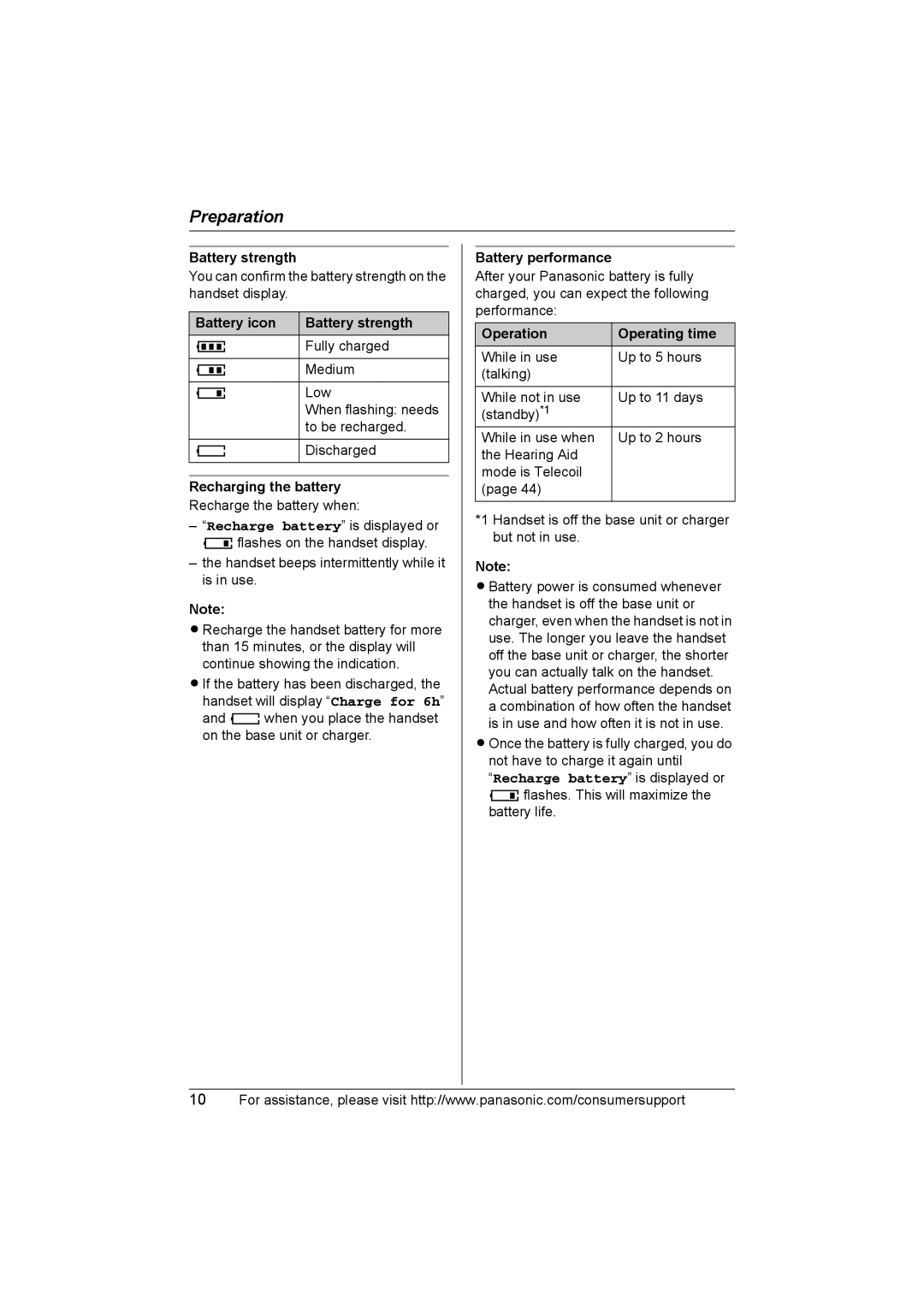Preparation
Battery strength
You can confirm the battery strength on the handset display.
Battery icon | Battery strength |
5Fully charged
6Medium
7Low
When flashing: needs to be recharged.
8Discharged
Recharging the battery
Recharge the battery when:
–“Recharge battery” is displayed or 7flashes on the handset display.
–the handset beeps intermittently while it is in use.
Note:
L Recharge the handset battery for more than 15 minutes, or the display will continue showing the indication.
L If the battery has been discharged, the handset will display “Charge for 6h” and 8when you place the handset on the base unit or charger.
Battery performance
After your Panasonic battery is fully charged, you can expect the following performance:
Operation | Operating time |
While in use | Up to 5 hours |
(talking) |
|
|
|
While not in use | Up to 11 days |
(standby)*1 |
|
While in use when | Up to 2 hours |
the Hearing Aid |
|
mode is Telecoil |
|
(page 44) |
|
|
|
*1 Handset is off the base unit or charger but not in use.
Note:
L Battery power is consumed whenever the handset is off the base unit or charger, even when the handset is not in use. The longer you leave the handset off the base unit or charger, the shorter you can actually talk on the handset. Actual battery performance depends on a combination of how often the handset is in use and how often it is not in use.
L Once the battery is fully charged, you do not have to charge it again until “Recharge battery” is displayed or 7flashes. This will maximize the battery life.
10For assistance, please visit http://www.panasonic.com/consumersupport