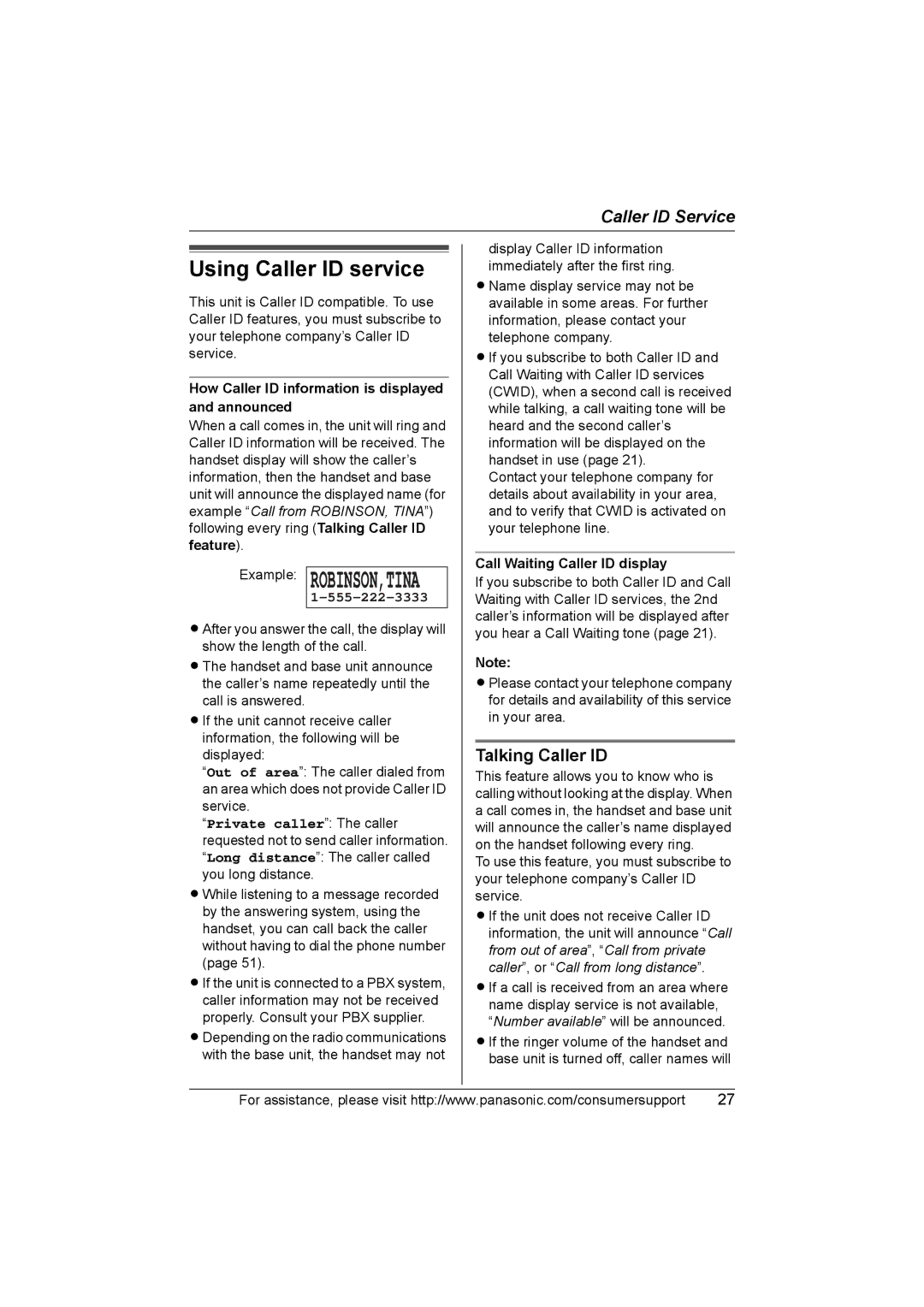Caller ID Service
Using Caller ID service
This unit is Caller ID compatible. To use Caller ID features, you must subscribe to your telephone company’s Caller ID service.
How Caller ID information is displayed and announced
When a call comes in, the unit will ring and Caller ID information will be received. The handset display will show the caller’s information, then the handset and base unit will announce the displayed name (for example “Call from ROBINSON, TINA”) following every ring (Talking Caller ID feature).
Example: ROBINSON,TINA
L After you answer the call, the display will show the length of the call.
L The handset and base unit announce the caller’s name repeatedly until the call is answered.
L If the unit cannot receive caller information, the following will be displayed:
“Out of area”: The caller dialed from an area which does not provide Caller ID service.
“Private caller”: The caller requested not to send caller information. “Long distance”: The caller called you long distance.
L While listening to a message recorded by the answering system, using the handset, you can call back the caller without having to dial the phone number (page 51).
L If the unit is connected to a PBX system, caller information may not be received properly. Consult your PBX supplier.
L Depending on the radio communications with the base unit, the handset may not
display Caller ID information immediately after the first ring.
L Name display service may not be available in some areas. For further information, please contact your telephone company.
L If you subscribe to both Caller ID and
Call Waiting with Caller ID services (CWID), when a second call is received while talking, a call waiting tone will be heard and the second caller’s information will be displayed on the handset in use (page 21).
Contact your telephone company for details about availability in your area, and to verify that CWID is activated on your telephone line.
Call Waiting Caller ID display
If you subscribe to both Caller ID and Call Waiting with Caller ID services, the 2nd caller’s information will be displayed after you hear a Call Waiting tone (page 21).
Note:
L Please contact your telephone company for details and availability of this service in your area.
Talking Caller ID
This feature allows you to know who is calling without looking at the display. When a call comes in, the handset and base unit will announce the caller’s name displayed on the handset following every ring.
To use this feature, you must subscribe to your telephone company’s Caller ID service.
L If the unit does not receive Caller ID information, the unit will announce “Call from out of area”, “Call from private caller”, or “Call from long distance”.
L If a call is received from an area where name display service is not available, “Number available” will be announced.
L If the ringer volume of the handset and base unit is turned off, caller names will
For assistance, please visit http://www.panasonic.com/consumersupport | 27 |