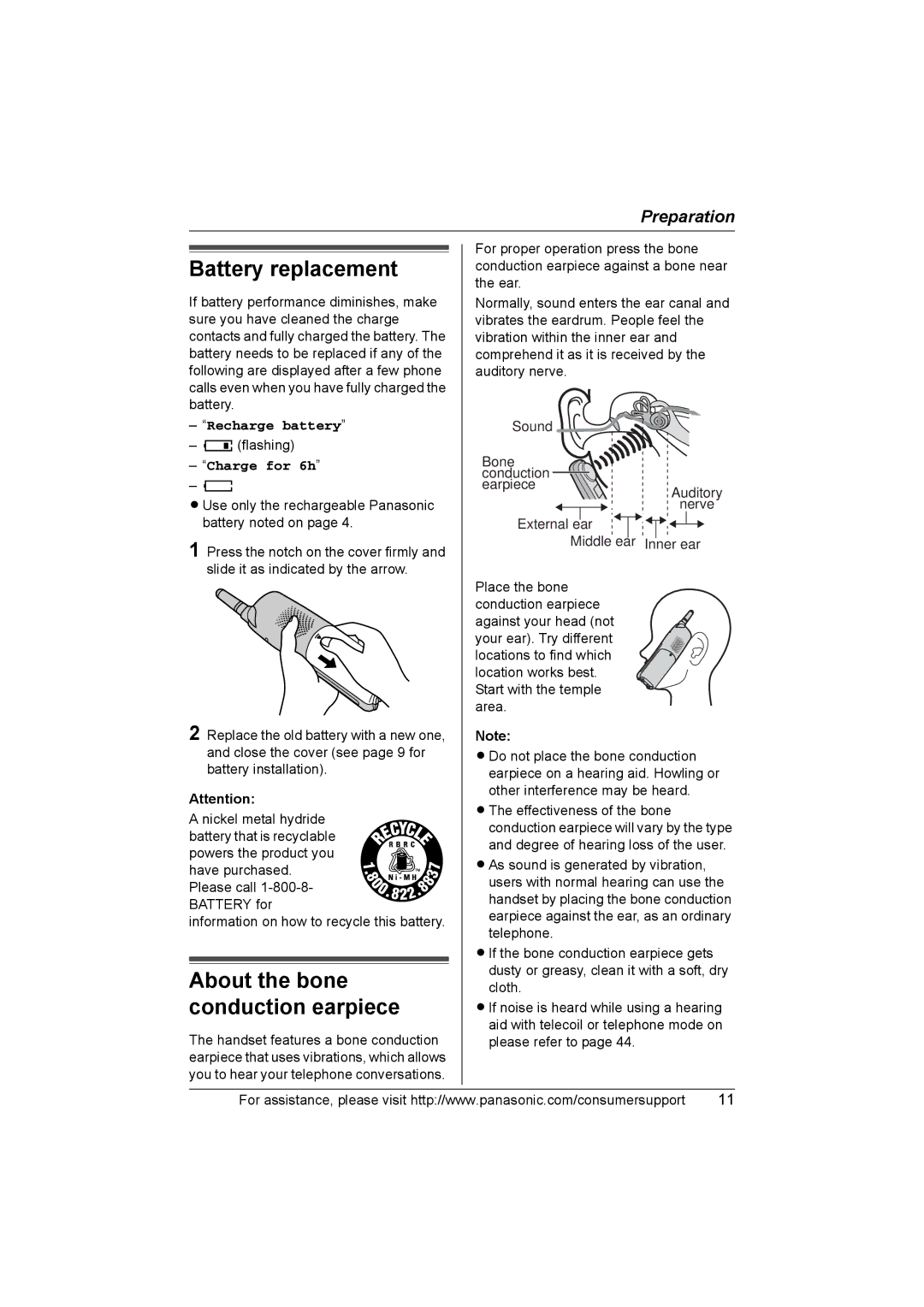Preparation
Battery replacement
If battery performance diminishes, make sure you have cleaned the charge contacts and fully charged the battery. The battery needs to be replaced if any of the following are displayed after a few phone calls even when you have fully charged the battery.
–“Recharge battery”
–7(flashing)
–“Charge for 6h”
–8
L Use only the rechargeable Panasonic battery noted on page 4.
1 Press the notch on the cover firmly and slide it as indicated by the arrow.
2 Replace the old battery with a new one, and close the cover (see page 9 for battery installation).
Attention:
A nickel metal hydride
battery that is recyclable powers the product you have purchased. Please call
information on how to recycle this battery.
About the bone conduction earpiece
The handset features a bone conduction earpiece that uses vibrations, which allows you to hear your telephone conversations.
For proper operation press the bone conduction earpiece against a bone near the ear.
Normally, sound enters the ear canal and vibrates the eardrum. People feel the vibration within the inner ear and comprehend it as it is received by the auditory nerve.
Sound![]()
Bone |
|
conduction |
|
earpiece | Auditory |
| nerve |
External ear | |
| Middle ear Inner ear |
Place the bone conduction earpiece against your head (not your ear). Try different locations to find which location works best. Start with the temple area.
Note:
L Do not place the bone conduction earpiece on a hearing aid. Howling or other interference may be heard.
L The effectiveness of the bone conduction earpiece will vary by the type and degree of hearing loss of the user.
L As sound is generated by vibration, users with normal hearing can use the handset by placing the bone conduction earpiece against the ear, as an ordinary telephone.
L If the bone conduction earpiece gets dusty or greasy, clean it with a soft, dry cloth.
L If noise is heard while using a hearing aid with telecoil or telephone mode on please refer to page 44.
For assistance, please visit http://www.panasonic.com/consumersupport | 11 |