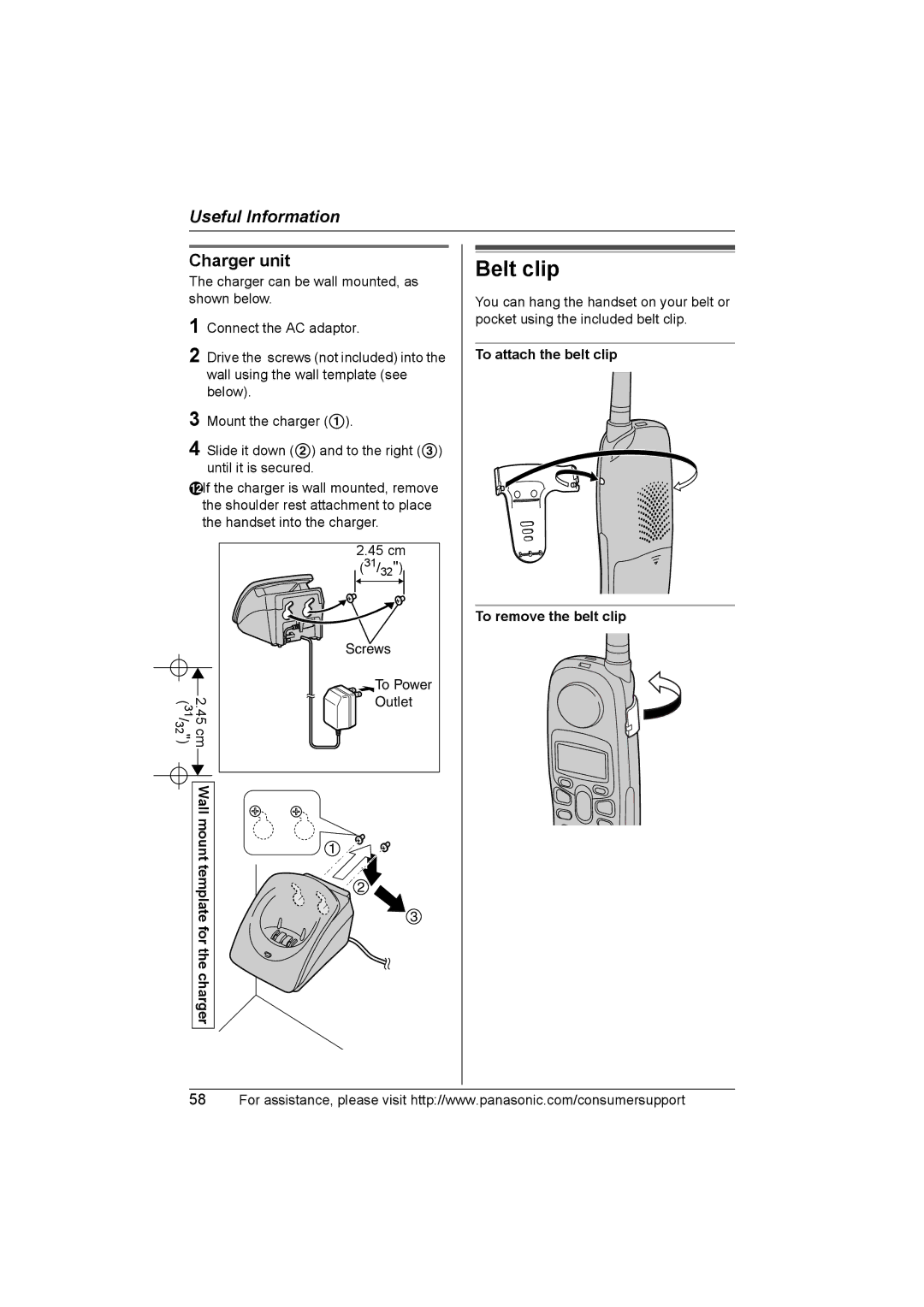Mount the charger (1).
Connect the AC adaptor.
Useful Information
Charger unit
The charger can be wall mounted, as shown below.
1
2 Drive the screws (not included) into the wall using the wall template (see below).
3
4 Slide it down (2) and to the right (3) until it is secured.
L If the charger is wall mounted, remove the shoulder rest attachment to place the handset into the charger.
2.45 cm
(31/32")
|
| Screws |
|
| To Power |
( | 2.45 | Outlet |
31 |
| |
32 |
| |
/ |
|
|
cm ") |
| |
| Wall |
|
| mount | 1 |
| template | 3 |
|
| 2 |
| for the charger |
|
Belt clip
You can hang the handset on your belt or pocket using the included belt clip.
To attach the belt clip
To remove the belt clip
58For assistance, please visit http://www.panasonic.com/consumersupport