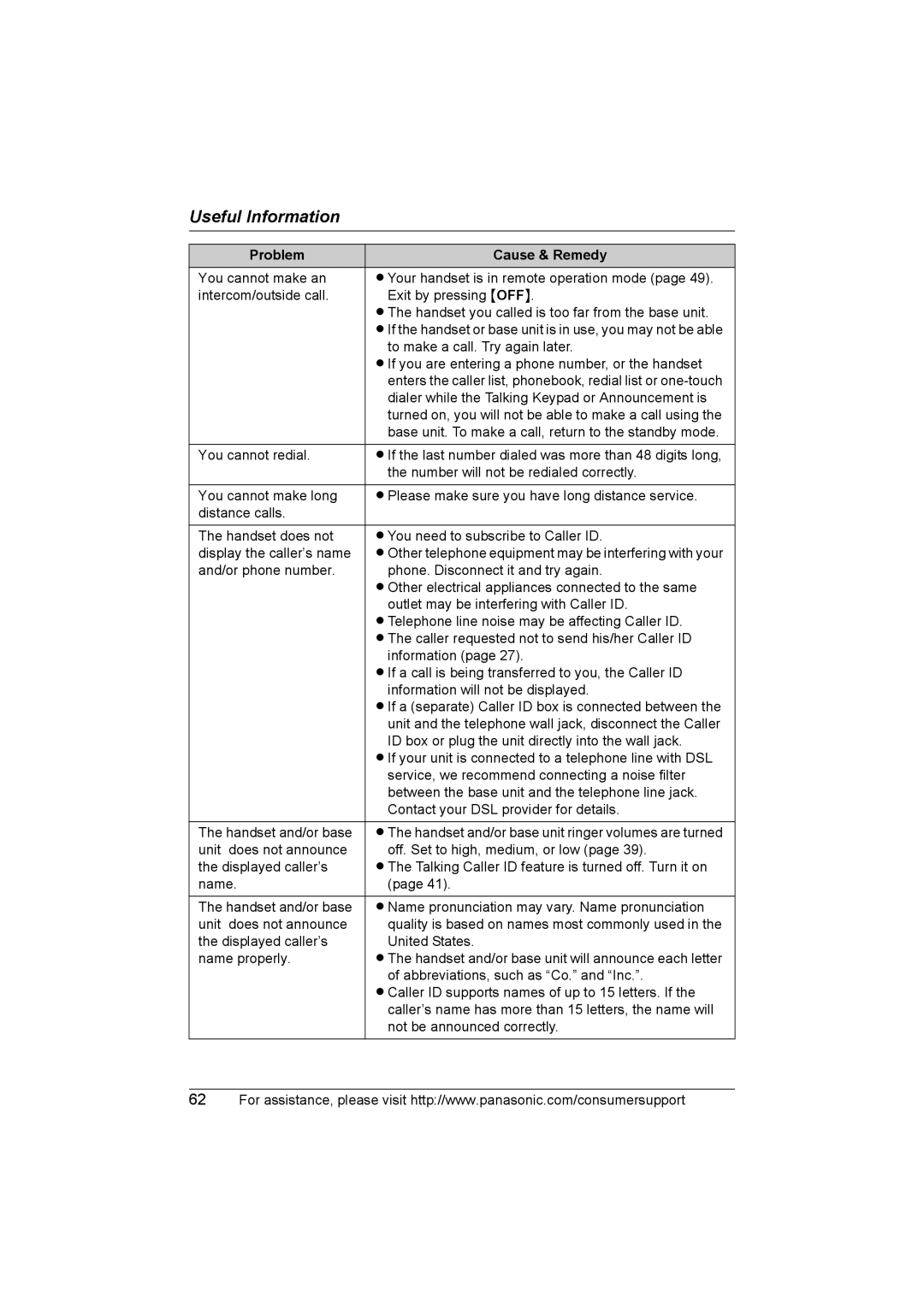Useful Information
Problem | Cause & Remedy |
You cannot make an | L Your handset is in remote operation mode (page 49). |
intercom/outside call. | Exit by pressing {OFF}. |
| L The handset you called is too far from the base unit. |
| L If the handset or base unit is in use, you may not be able |
| to make a call. Try again later. |
| L If you are entering a phone number, or the handset |
| enters the caller list, phonebook, redial list or |
| dialer while the Talking Keypad or Announcement is |
| turned on, you will not be able to make a call using the |
| base unit. To make a call, return to the standby mode. |
|
|
You cannot redial. | L If the last number dialed was more than 48 digits long, |
| the number will not be redialed correctly. |
You cannot make long | L Please make sure you have long distance service. |
distance calls. |
|
|
|
The handset does not | L You need to subscribe to Caller ID. |
display the caller’s name | L Other telephone equipment may be interfering with your |
and/or phone number. | phone. Disconnect it and try again. |
| L Other electrical appliances connected to the same |
| outlet may be interfering with Caller ID. |
| L Telephone line noise may be affecting Caller ID. |
| L The caller requested not to send his/her Caller ID |
| information (page 27). |
| L If a call is being transferred to you, the Caller ID |
| information will not be displayed. |
| L If a (separate) Caller ID box is connected between the |
| unit and the telephone wall jack, disconnect the Caller |
| ID box or plug the unit directly into the wall jack. |
| L If your unit is connected to a telephone line with DSL |
| service, we recommend connecting a noise filter |
| between the base unit and the telephone line jack. |
| Contact your DSL provider for details. |
|
|
The handset and/or base | L The handset and/or base unit ringer volumes are turned |
unit does not announce | off. Set to high, medium, or low (page 39). |
the displayed caller’s | L The Talking Caller ID feature is turned off. Turn it on |
name. | (page 41). |
|
|
The handset and/or base | L Name pronunciation may vary. Name pronunciation |
unit does not announce | quality is based on names most commonly used in the |
the displayed caller’s | United States. |
name properly. | L The handset and/or base unit will announce each letter |
| of abbreviations, such as “Co.” and “Inc.”. |
| L Caller ID supports names of up to 15 letters. If the |
| caller’s name has more than 15 letters, the name will |
| not be announced correctly. |
62For assistance, please visit http://www.panasonic.com/consumersupport