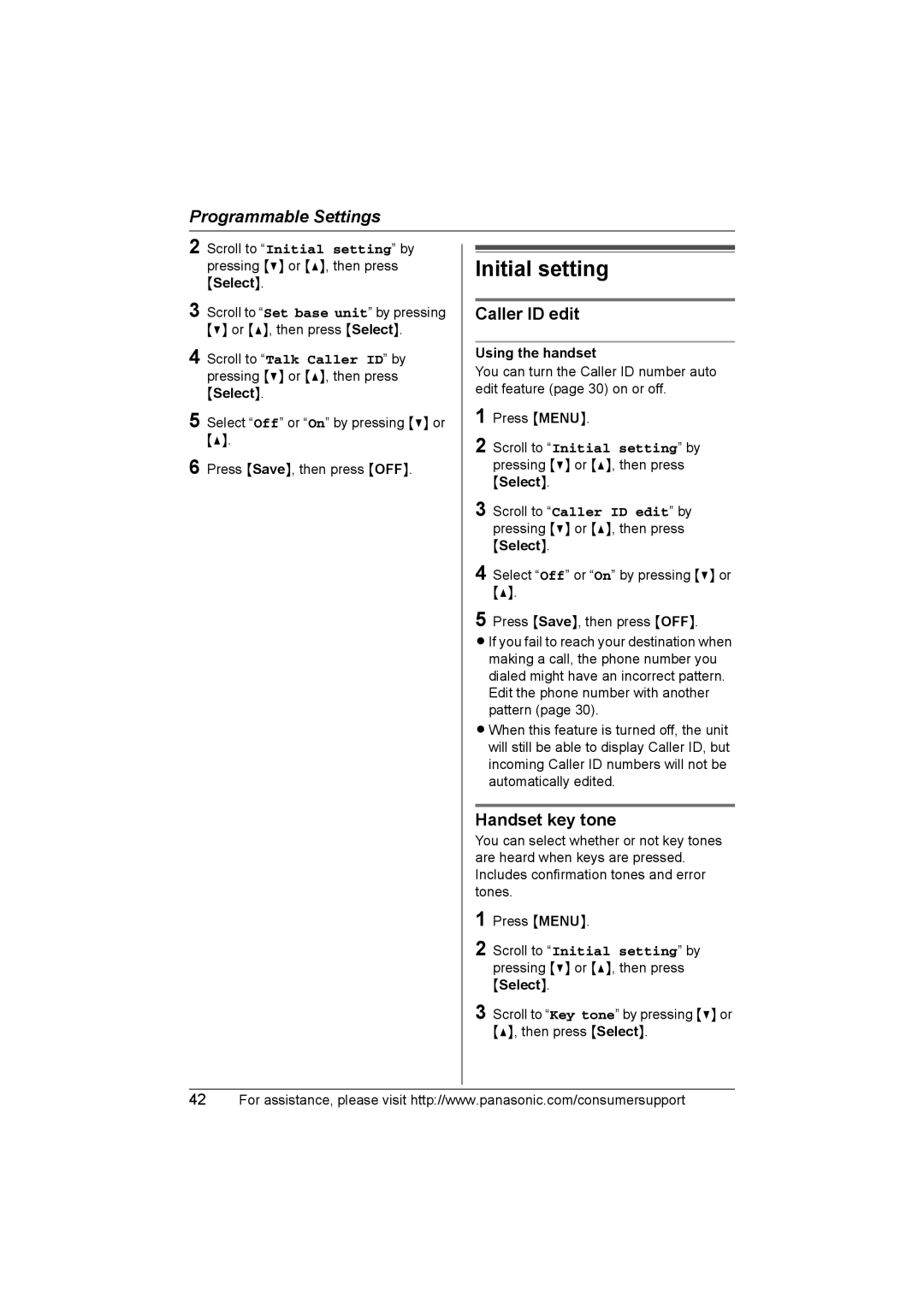Programmable Settings
2
3
4 Scroll to “Talk Caller ID” by pressing {V} or {^}, then press {Select}.
5 Select “Off” or “On” by pressing {V} or {^}.
6 Press {Save}, then press {OFF}.
Initial setting
Caller ID edit
Using the handset
You can turn the Caller ID number auto edit feature (page 30) on or off.
1
2 Scroll to “Initial setting” by pressing {V} or {^}, then press {Select}.
3 Scroll to “Caller ID edit” by pressing {V} or {^}, then press {Select}.
4 Select “Off” or “On” by pressing {V} or {^}.
5 Press {Save}, then press {OFF}.
L If you fail to reach your destination when making a call, the phone number you dialed might have an incorrect pattern. Edit the phone number with another pattern (page 30).
L When this feature is turned off, the unit will still be able to display Caller ID, but incoming Caller ID numbers will not be automatically edited.
Handset key tone
You can select whether or not key tones are heard when keys are pressed. Includes confirmation tones and error tones.
1 Press {MENU}.
2 Scroll to “Initial setting” by pressing {V} or {^}, then press {Select}.
3 Scroll to “Key tone” by pressing {V} or {^}, then press {Select}.
42For assistance, please visit http://www.panasonic.com/consumersupport