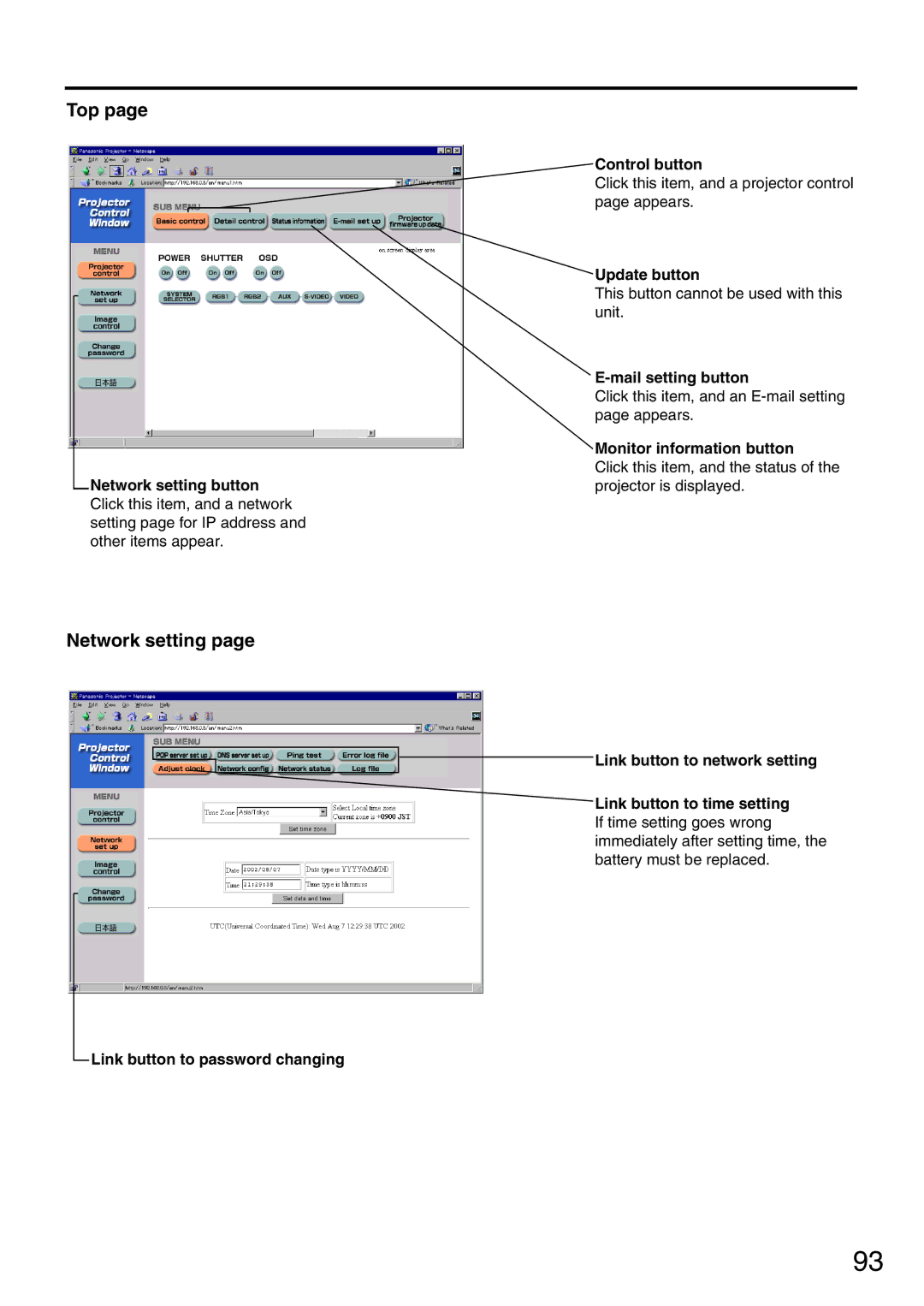Commercial Use
PT-DW7000U
Model number PT-D7700U / PT-DW7000U
Dear Panasonic Customer
Page
Contents
Precautions with regard to safety
Use only the Specified battery
Insulate the battery using tape or similar before disposal
Do not place liquid containers on top of the projector
Do not insert any foreign objects into the projector
Accessories
Do not look into the lens while the projector is being used
Do not use the old lamp unit
Precautions on handling
Examples of system expansion
Remote control
When the operation mode selector is set to Projector
Name and function of parts
When the operation mode selector is set to Computer
Front and side of the projector
Rear view of the main unit Controls on rear panel
Video in terminal
Side-mounted connection terminals
Video OUT terminal
RGB YPBPR1 input terminal pages 26
Using the remote control unit
Effective range of remote control operation
Loading dry cells
Setting projector ID number to remote control
Using the remote control as a PC mouse
Using a wired remote control
Operation mode selector switch
Adjusting the leveling feet
Installation
Installation geometry
Projection scheme
Projection distance SH Effective screen height
Installation
11810
ET-D75LE3
Aspect ratio Projection distance L formula Units m
Connection
Before starting connection
· SYNC/Y SDA HD/SYNC SCL
Example of connecting with Video devices
Video deck TBC built-in Color monitor Control PC
Video deck TBC built-in High-vision video deck
Example of connecting with personal computers
Signal selector
Example of connecting with the signal selector
Installation of input module optional
Installing the input module
Types of the input modules optional
Procedure of installation
ET-MD95RGB
Connecting signals to the input module
Connecting the component signals
Connecting the signal to the analog RGB signal input module
RGB signal input module optional
SUB BNC
Connecting the signal to the video signal input module
Connecting the video signals
Video signal input module optional
Connecting the component signals
Serial digital input module optional
ET-MD95SD2 for 480p/480i/576i
Auto
Connecting signals to the DVI signal input module
Pin No Signal
DVI-D input module optional
How to remove the projection lens
How to install the projection lens
Making adjustment and selection
Powering up the projector
Press the l button. on the main unit or the remote control
Roughly adjust the focus of the lens. Refer to
Projection
Powering off the projector
How to adjust the lens
Adjustment range after lens position optical shift
Choose an item and adjust it using Buttons
How to adjust the lens for addressing unevenness of focusing
Automatic adjustment Auto Setup
Renaming the registered signals
Registration of input signal data
Registration of new data
Press the Menu button
Clearing the data of registered signals
How to register into sub memory
How to erase sub memory
Sub memory
On-screen indications
Memory no A1
Restrictions
Using the Freeze function
Using the Shutter function
Using the digital zoom D.ZOOM + function
Structure of menu screens
On-screen menus
Resetting to the factory default
Menu items setting
Basic operations on menu screen
Returning to the previous screen
Adjusting the picture
Switching the picture mode
Select Picture with the buttons Press the Enter button
Adjusting Contrast / Bright / Color / Tint
Registering the picture mode settings as presettings
Select Picture with
Select OK with Buttons Press the Enter button
Select the Dynamic Iris setting with Buttons
Dynamic Iris setting
Operation Adjustment Remarks
Adjusting the color temperature
Adjustment items Operation
Procedure of adjustment
Sharpness / Gamma / Noise reduction
To display pictures complying with the sRGB standard
Shift adjustment
Adjusting the position
Size adjustment
Select Clock Phase with
Clock phase adjustment
Adjust the clock phase with
Size modes
Adjust the vertical Linearity with Buttons
Adjust the Keystone horizontally With the buttons
Keystone distortion correction
Select Keystone with the buttons Press the Enter button
Signal level
How to use Advanced Menu
Format To input Betacam with YCbCr
Select Advanced Menu with the buttons Press Enter button
Select Blanking with the buttons Press the Enter button
Blanking adjustment
Total DOTS, Display DOTS, Total Lines and Display Lines
Adjusting the input resolution
Select Advanced Menu with the buttons Press the Enter button
Adjusting the clamp position
Edge blending adjustment
Specify the area to be adjusted with the buttons
Adjustment marker
Select Advanced Menu with the buttons
Edge blending adjustment continuing
Raster position
When 43 pictures are displayed
When 54 pictures are displayed when Sxga signals are input
Changing the display language
Raster position continuing
How to change the system format
How to use RGB Reality mode
ID number setting
Option settings
Procedure of setting
ID number need not be set when only one projector is used
FRONT-F FRONT-C REAR-C REAR-F
Installation Setting
Lamp select
Lamp power
Position of on-screen indications
Press and buttons to select RS232C Setting
System information
Press and buttons to select Option
Adjusting color matching
These values can be adjusted from 0 to 2 Adjustment
Select Option with the buttons Press Enter button
Adjusting the color matching using a colorimeter
Select Target Data with the buttons Press the Enter button
Select Measured Data with Buttons Press the Enter button
Automatic adjustment
Video setting
Using the buttons, select Auto Setup Press the Enter button
Using the buttons, switch to the desired mode
Output resolution D7700U only
Auto signal
Fan control
Use the buttons to select OFF, User 1, User 2, or User
Setting FUNC1
Password
List of P in P
How to change the signal for the ET-MD95VM2 optional
Pin assignments and signal names
Using the serial terminals
Communication conditions Factory setting
Examples of connection
Cable specifications
Control commands
Command
Connecting to a PC Computer Projector DTE specifications
Pin assignments and control
Using the Remote 2 terminal
Sub 9-pin female
External appearance
Displaying the internal test pattern
RS-422 control functions
Cycle of displayed internal test patterns
Setting the security
Setting the password
Select Security with the buttons Press the Enter button
Setting the text
Changing the password
Set the password with the , , and buttons
Changing the text
Setting the on-screen indication function
How to use CP Option
Hold down the Menu button for 3 or so seconds
Select CP Option with the buttons
Setting the system format
How to use network module optional
Example of connection
Name and function of network module parts
Initial setting of network module
Accessing from the Web browser
Initial setting of network module continuing
Items Function Description
Port No
Top
Network setting
Network setting Advanced control
Mail setting
Monitor information
Smtp
Mail setting page continuing
Image file control
Lamp Information Checkpoint Remedial measure
Indication of monitor lamp
Indication
Monitor
Procedure of cleaning
Cleaning and replacement of air filter
Clean the air filter
Dismantle the air filter
Timing of lamp unit replacement
Replacement of lamp unit
101
Procedure of lamp unit replacement
Press the Enter button to display
On the projector or the remote control
Option screen, and select
System Information with
Power does not turn on
Symptoms Checkpoint
Remote control does
No image appears on
Specifications
Outside dimensions
Length of power supply cord Cabinet
Remote control Power source
Video signal input module
Appendix
Compatible RGB/YPBPR Signals
Trademark Acknowledgement
Outside dimensions
Concernant LA Sécurité
Ne pas couvrir le filtre et la sortie d’air
Précautions concernant la sécurité
Ne pas surcharger la prise de courant
Ne pas retirer le couvercle ou le modifier
Ne pas placer des récipients de liquide sur le projecteur
Ne pas placer le projecteur sur des surfaces instables
Ne démontez pas le bloc lampe
Ne pas mettre d’objets étrangers dans le projecteur
Ne pas placer d’objets lourds sur le projecteur
’utiliser que la pile indiquée
Nutilisez pas un bloc lampe usagé
Nettoyage et maintenance
Précautions pour la manipulation
Mise au rebut
Période de remplacement de la lampe
Remplacement de la lampe
La lampe est chaude si elle vient d’être utilisée
Procédure de remplacement de la lampe
115
Panasonic Canada Inc
Technical Support