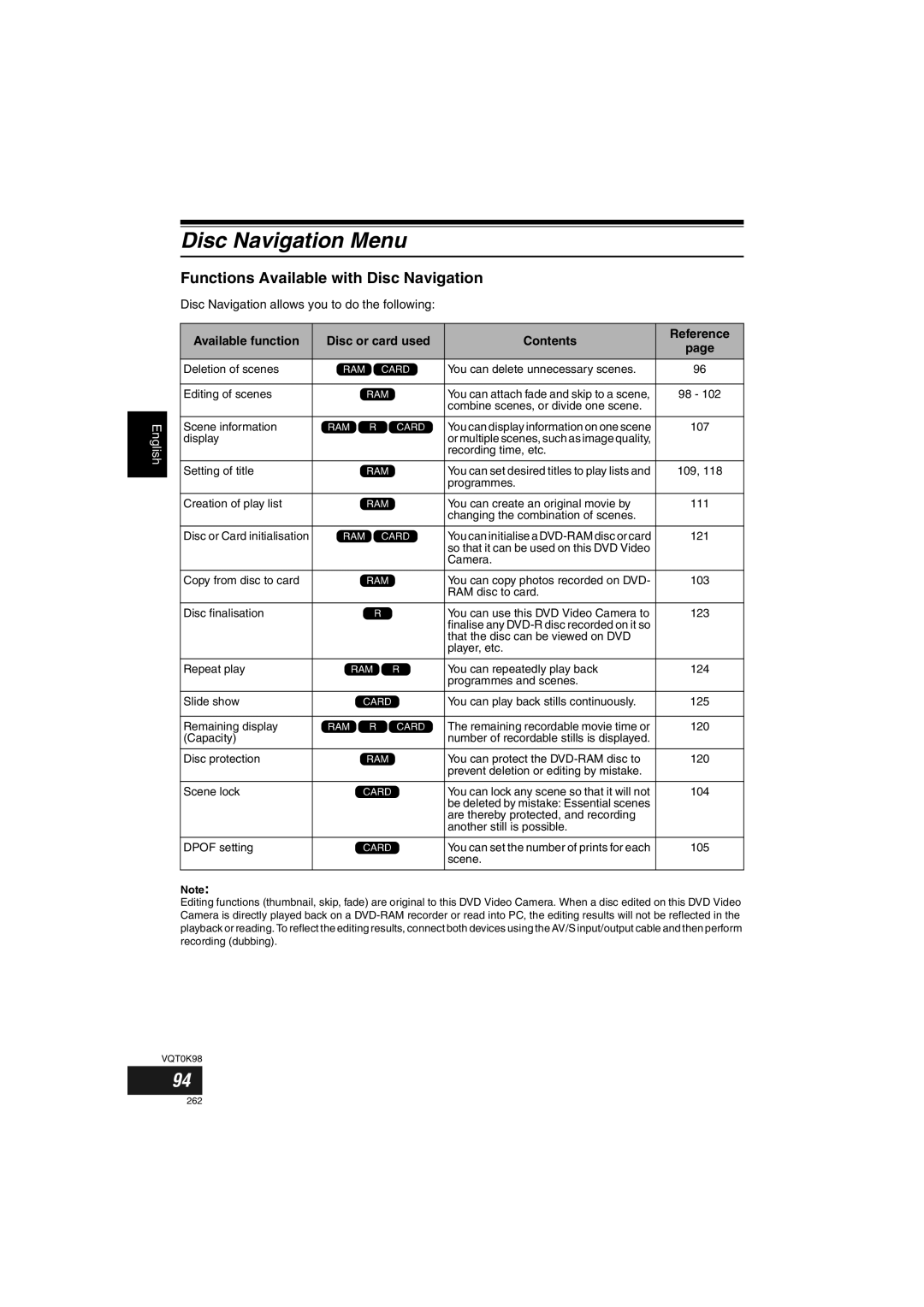Identifications of caution marks
Important Information
Article 1 Grant of License
License Agreement
Article 2 Copyrights
Name of Software Copyright Owners
Liquid crystal display and viewfinder
Handle the liquid crystal display LCD with care
Hold the DVD Video Camera correctly
Do not subject the DVD Video Camera to impact
Do not use a generally available 8 cm CD lens cleaner
Be careful of ambient temperature
Heat on surface of product
Screen on connected TV
Be careful of moisture condensation
This could cause malfunctions
Suggestions and Restrictions
Recorded contents cannot be compensated for
Make a trial recording
Copyright
Quick Index
Read This First
Quick index for the information you use most often this
126
About This Manual
Notation of cancel button
Displays in this manual
2and 3 marks beside headings
You can record even during playback
Introduction
You can immediately play back desired recorded scenes
Use Disc Navigation to create your original movie
Create original DVDs on PC
Table of Contents
Disc Navigation
Advanced Techniques
Subsidiary Information
Installing Software
Checking Provided Accessories
Names of Parts
Lens cap string attachment hole P Recording indicator P
Infrared receiver P
Zoom lever P
Viewfinder P Dioptre control P
ACCESS/PC indicator P , 49
Disc Eject lever P
Press and release this lever to open the disc guide
Stop/cancel button P , 57
Reset button P
3233
Full Auto button P
188
Charging Battery
Setting Up the Battery
Battery charged status
Use the provided AC adaptor/charger to charge the battery
Try to Record and Play Back Using Disc Video and Photo
You can delete the recorded contents See
Connect a power supply P
Start recording P Open the LCD monitor See
Only photos can be recorded on card
Try to Record and Play Back Using Card Photo
REC button
Available Discs
Discs and Cards
Finalising DVD-R disc
Information on DVD-R Disc
Storing discs
Handling Discs Using discs
Removing and Replacing from/in Round DVD Holder
Disc or if it is warped,
Available Cards
Handling card
Common cautions for disc and card
Recordable Time of Movie Video
Storage Capacity on Disc or Card
Image quality prioritized
Recording time prioritized
Size and Quality of Photos
Recordable Stills Photos on Card
For VDR-M50GC
For VDR-M70GC
Holding DVD Video Camera
Setting Up the DVD Video Camera
To use as a Grip Belt
To use as a Hand Strap
Attaching Shoulder Strap
Attaching Lens Cap
To use as a Grip Belt again
Inserting Battery into Remote Control
Removing Battery from Remote Control
While pushing the battery stopper, slide the battery out
Viewing Subject through Viewfinder
Using Remote Control
Range where the LCD monitor can Be moved
Viewing Image on LCD Monitor Screen
LCD monitor can be opened up to
205
Closing LCD Monitor
Press the Menu button
Date Setup and then
Menu screen will
Appear
Display format Example of display
Changing Display Format of Date and Time
About the Battery Pack
Attaching Battery to DVD Video Camera
Removing Battery
Without any extraordinary operation, such as zooming
Time taken for charging Battery pack is as follows at 25C
Places
165 min
Efficient Use of Battery
Battery Remaining Level Indicator
Using DVD Video Camera with AC adaptor/charger
Inserting Disc
Inserting and Removing Disc
Identifying recording/playback sides of disc
Single sided disc
When using brand-new DVD-R disc
When recording on this DVD Video Camera
When recording data from PC
Removing Disc
Removing Card
Inserting and Removing Card
Close the cover of card insertion block
Insert card with its terminal inward until it locks
Turning DVD Video Camera On and Off
Basic Handling of DVD Video Camera
Set to
Set to OFF
Recording Movie
Recording Stills
Compensating for Backlight
Press the Back Light button during recording
Backlight correction icon will appear
Recording mode
On-Screen Information
Information Display During Recording
High quality
Highest quality only when using DVD-RAM disc
Number of recordable stills is
Prioritised
Display when recording an image of yourself
Switching the information display mode
Zooming
Macro Recording
Before You Begin
Playing Back
Playing Back
Turn the DVD Video Camera on P
Playback from Start of Disc or Card
Search Playback of Movie
Frame Advance/Frame Back/Slow Playback of Movie
When using card
When using disc
Skip Playback of Movie
Playing Back Stills
Specifying the point to view
Jumping to specified Point Go To
Information Display during Playback
On-Screen Information Display
Manually Focusing Subject
Focusing During Recording
Focusing range
Adjusting Exposure Manually
Following settings will reset to defaults
Using Full Auto Function
Function
Focus
Setting Video Flash Only for VDR-M70GC
Using External Microphone
Setting On-screen Manner
Emitting light
Viewing on TV Screen
Connecting to a TV
Perform playback, recording or editing
Viewing on TV Screen
Request when recording to hard disk of DVD video recorder
Playback on DVD Video Recorder/Player
To Customers who Have a DVD Video Recorder with Hard Disk
No further data can be recorded on finalised disc
Playback on DVD Player
When the Hinge of Round DVD Holder Comes off
How to Remove Disc
Disc Cleaning
Removing and Replacing from/in Round DVD Holder
Recording Dubbing Images from Other Video Device
Recording Dubbing Images
Set the input source on DVD Video Camera to
Recording Dubbing Images from Other Video Cameras
Recording Dubbing Images on Other Video Devices
Understanding Flow of Menu
Interpreting screen for setting
Record Functions Setup
Camera Functions Setup Date Setup
Initial Setup
Flow of Menu
Setting Up Camera Functions
Subject, as in a wedding or on stage
Midsummer or on a ski slope
Mode Setting content On-screen
Adjusting Colour White Bal
Press the Cbutton to end Setting
Setting white balance manually
Button, choose White
Bal., Set, and then
Using the Image Stabiliser SIS
Checking SIS On or Off
Reducing Wind Noise during Recording Wind Cut
Setup screen, and then
Switching to Cinema Mode
Choose Cinema on
Camera Functions
Switching Movie Quality Video Mode
Setting Up Record Functions
Choose the option you want, and then press Button
Switching Quality of Still Image Quality
Setting Contents
Switching External Input Recording Method Photo Input
Recording Details of setting
Receiving Image from Another Device Input Source
Self-Timer
Choose On or Off, and press the Abutton
Setting On-Screen Display Output On or Off OSD Output
Setting Brightness of LCD Screen Brightness
LCD Setup
Setting Colour Density of LCD Screen Colour Level
Colour density adjustment bar will appear on the screen
Switching Operating Sound On or Off Beep
Initial Settings
Turning DVD Video Camera Off Automatically Power Save
Choose Power Save on Initial Setup menu
Turning Record LED On or Off Record LED
Changing Display Language Language
Off
Choose Reset on Initial Setup menu
Resetting Menu Settings to Defaults Reset
Setting items have now been reset to defaults
Joystick to choose YES Then press the a
Starting Disc Navigation
Using Disc Navigation
Play
Playing Back from Disc Navigation Screen
When playback ends
Selecting Consecutive Scenes Together
Selecting Multiple Scenes
Cursor Bar graph Status of scenes
Blue
Available function Disc or card used Contents Reference
Disc Navigation Menu
Functions Available with Disc Navigation
When using DVD-R disc
When using DVD-RAM disc
When using card
Understanding Flow of Disc Navigation Menu
Deleting Scenes Delete
Scene
To move the cursor to the first scene
Editing using submenu
Appear Choose YES
Changing Images for Thumbnails Edit Thumbnail
Then press the a Button
Press the Cbutton to quit
Releasing Skip
Playing Back by Skipping Scenes Edit Skip
Arranging Order of Scenes Edit Move
Appear If you are sure
Adding Special Effects Edit Fade
100
Fade screen will
For in and/or OUT
Combining Multiple Scenes Edit Combine
101
Combine and then press
Combine Scenes
Dividing Movies Edit Divide
102
103
Set the power switch to Press the Disc Navigation button
Copying Stills on DVD-RAM Disc to Card Copy
Press the Menu button Choose Copy on
104
Locking Scenes on Card Lock
To unlock the scene
Designating Scenes to Be Printed Dpof
105
Use joystick to specify
Number of prints,
106
Selecting Scenes Using Menu Screen Select
Deselecting selected scenes
Deselecting scenes one by one
107
Displaying Information Using Menu Screen Detail
Switching to Thumbnail Display of Specific Date Switch
What is programme?
Programme
108
Playing Back Programme Play
109
Changing Title of Programme Title
Program menu screen Then press the a
Characters available for entering title
110
After entering the title
Choose Enter and then
Play List
What is play list?
111
Creating New Play List Create
Switching to Display of Each Play List Switch
112
Editing on play list
Playing Back a Play List Play
113
Adding Scenes to Play List Editing Play List
114
Choose Edit on
Press the Cbutton The screen for verifying exit will appear
Adding Scenes Using Submenu for Editing Editing Play List
115
Deleting Scenes from Play List Editing Play List
116
Deleting Scenes Using Submenu for Editing Editing Play List
Current → End, All on
Select menu screen
Arranging Order of Scenes Move
117
Move will appear
Move
118
Changing Title of Play List Title
Deleting Play List Delete
Go To
119
Top End
120
Disc or Card Management
Verifying Remaining Free Space on Disc or Card Capacity
Protecting Disc from Writing Protect Disc
Initialising DVD-RAM Disc or Card Format Disc/Format Card
121
Recorded on disc or card may be damaged
Press the Disc Navigation button Press the Menu button
122
Then the Disc Navigation menu screen Will be restored
Message for
Proceeding will appear
123
Finalising DVD-R Disc Finalize Disc
Result, and at worst, the disc may be damaged
124
Others
Slide Show Continuous Playback of Stills
125
Choose Slide Show
All or DPOF, and then
126
Contents on Provided CD-ROM
DVD-MovieAlbumSEMyDVD
128
USB Driver Installation button
Installing USB Driver
129
Then use the provided USB cable to
130
Operation with DVD Video Camera connected
Click Finish
131
Installing DVD-RAM Driver Before Installing DVD-RAM Driver
Click Next
132
133
Installing DVD-MovieAlbumSE
134
Choose the TV broadcast system Ntsc or PAL, click Next
Check the contents, and then click Next
Installation will start
135
Installing MyDVD
Screen for installing MyDVD will appear Click Next
136
Click Finish, and then restart the PC
137
Europe London
Phone
138
139
Click the Start button to start export
Recordable time on
Uninstalling USB Driver
Uninstalling Software
140
With Windows 98 Second Edition/Me
Deleting Other Applications
141
Cleaning
Cleaning LCD screen and camera lens
142
143
Before Requesting Service
144
Check 5 No DVD Video Camera operation
Check 6 No image in viewfinder
Message Cause & Troubleshooting Reference
Trouble Messages
145
146
147
148
149
150
151
152
Power supplies
Troubleshooting
Symptom Cause and Correction Reference
153
154
Adjust the dioptre control
During recording
Then set it to Again
155
Clean the disc Poor playback picture
During playback
Button will not start Camera? Playback
156
Photos on card cannot
Number of pixels will take some time to appear
157
When the DVD Video Camera is connected to PC
158
Miscellaneous
159
List of setting items
System Reset
Default Setting
160
USB 2.0 compliant Hi-Speed Recording mode Movie with sound
Major Specifications
VDR-M70GC approx in Fine mode
161
162
163
Dimensions W × H × D 61 W × 32 H × 91 D mm Weight Approx g
164
Introduction to Optional Accessory
Information on Square Adaptor
Removing disc from square adaptor
165
Terminology
166
167
168
169
170
171
VQT0K98