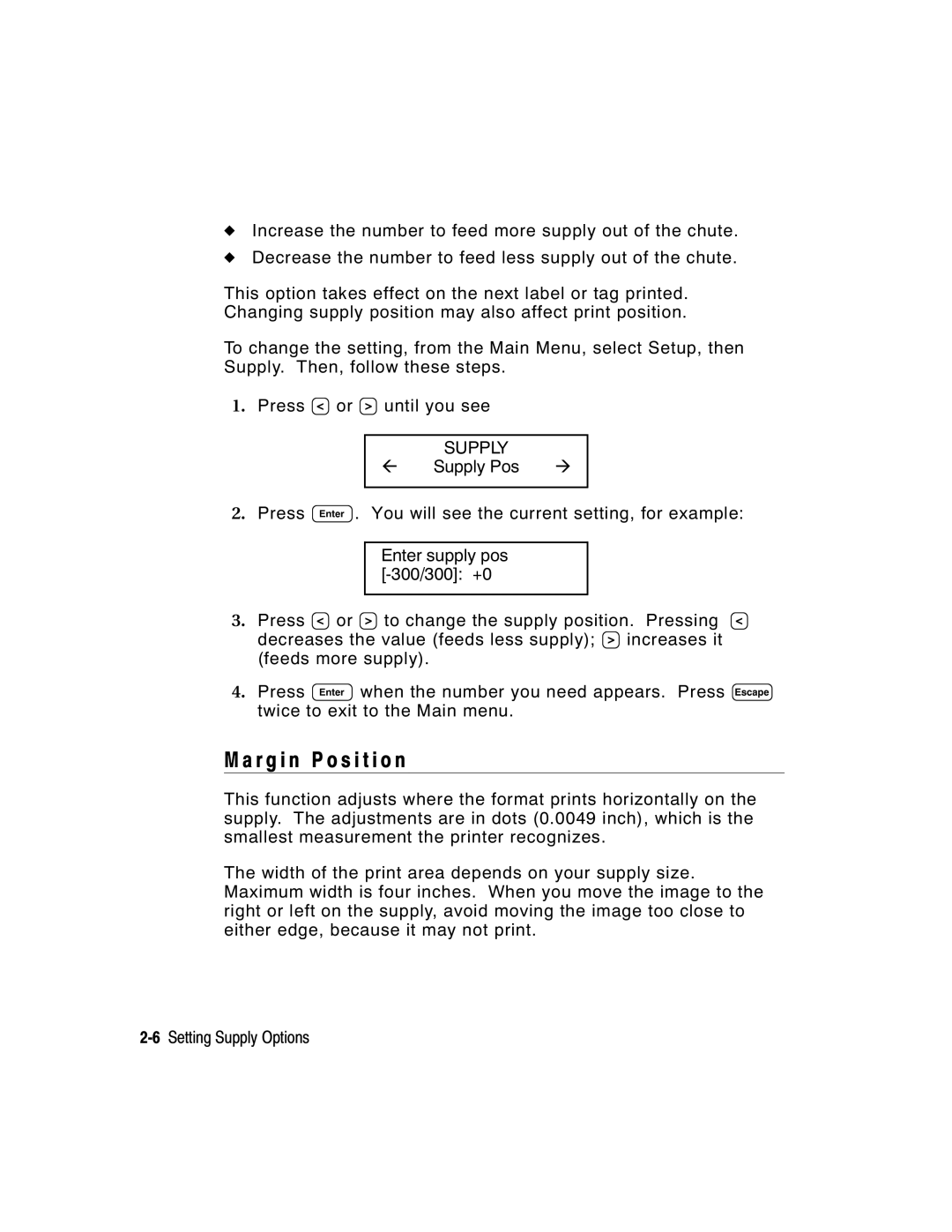uIncrease the number to feed more supply out of the chute.
uDecrease the number to feed less supply out of the chute.
This option takes effect on the next label or tag printed. Changing supply position may also affect print position.
To change the setting, from the Main Menu, select Setup, then Supply. Then, follow these steps.
1.Press L or R until you see
SUPPLY
l Supply Pos r
2.Press E. You will see the current setting, for example:
Enter supply pos
3.Press L or R to change the supply position. Pressing L decreases the value (feeds less supply); R increases it (feeds more supply).
4.Press E when the number you need appears. Press e twice to exit to the Main menu.
M a r g i n P o s i t i o n
This function adjusts where the format prints horizontally on the supply. The adjustments are in dots (0.0049 inch), which is the smallest measurement the printer recognizes.
The width of the print area depends on your supply size. Maximum width is four inches. When you move the image to the right or left on the supply, avoid moving the image too close to either edge, because it may not print.