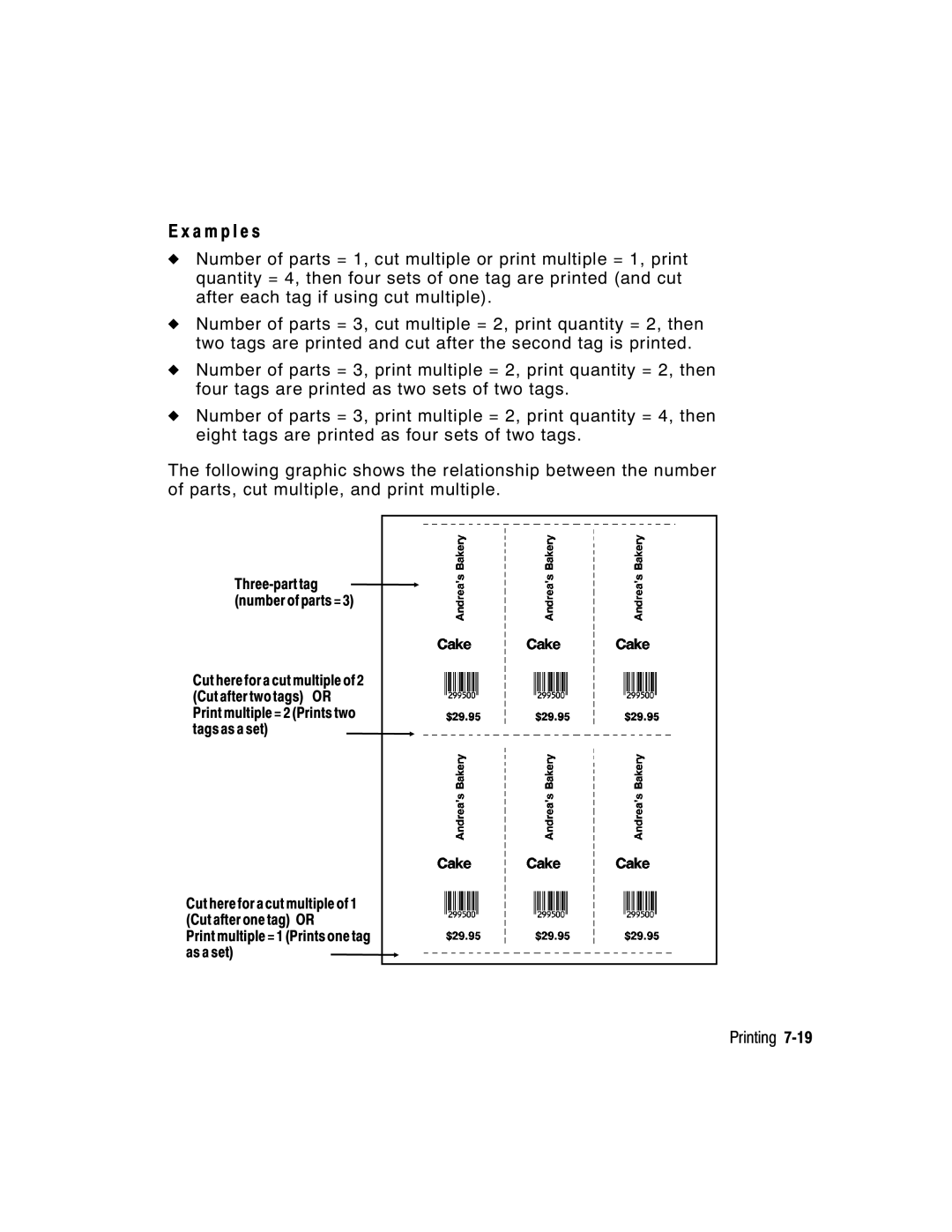E x a m p l e s
uNumber of parts = 1, cut multiple or print multiple = 1, print quantity = 4, then four sets of one tag are printed (and cut after each tag if using cut multiple).
uNumber of parts = 3, cut multiple = 2, print quantity = 2, then two tags are printed and cut after the second tag is printed.
uNumber of parts = 3, print multiple = 2, print quantity = 2, then four tags are printed as two sets of two tags.
uNumber of parts = 3, print multiple = 2, print quantity = 4, then eight tags are printed as four sets of two tags.
The following graphic shows the relationship between the number of parts, cut multiple, and print multiple.
![]() (number of parts = 3)
(number of parts = 3)
Cut here for a cut multiple of 2 (Cut after two tags) OR Print multiple = 2 (Prints two
tags as a set)
Cut here for a cut multiple of 1 (Cut after one tag) OR
Print multiple = 1 (Prints one tag
as a set)
Printing