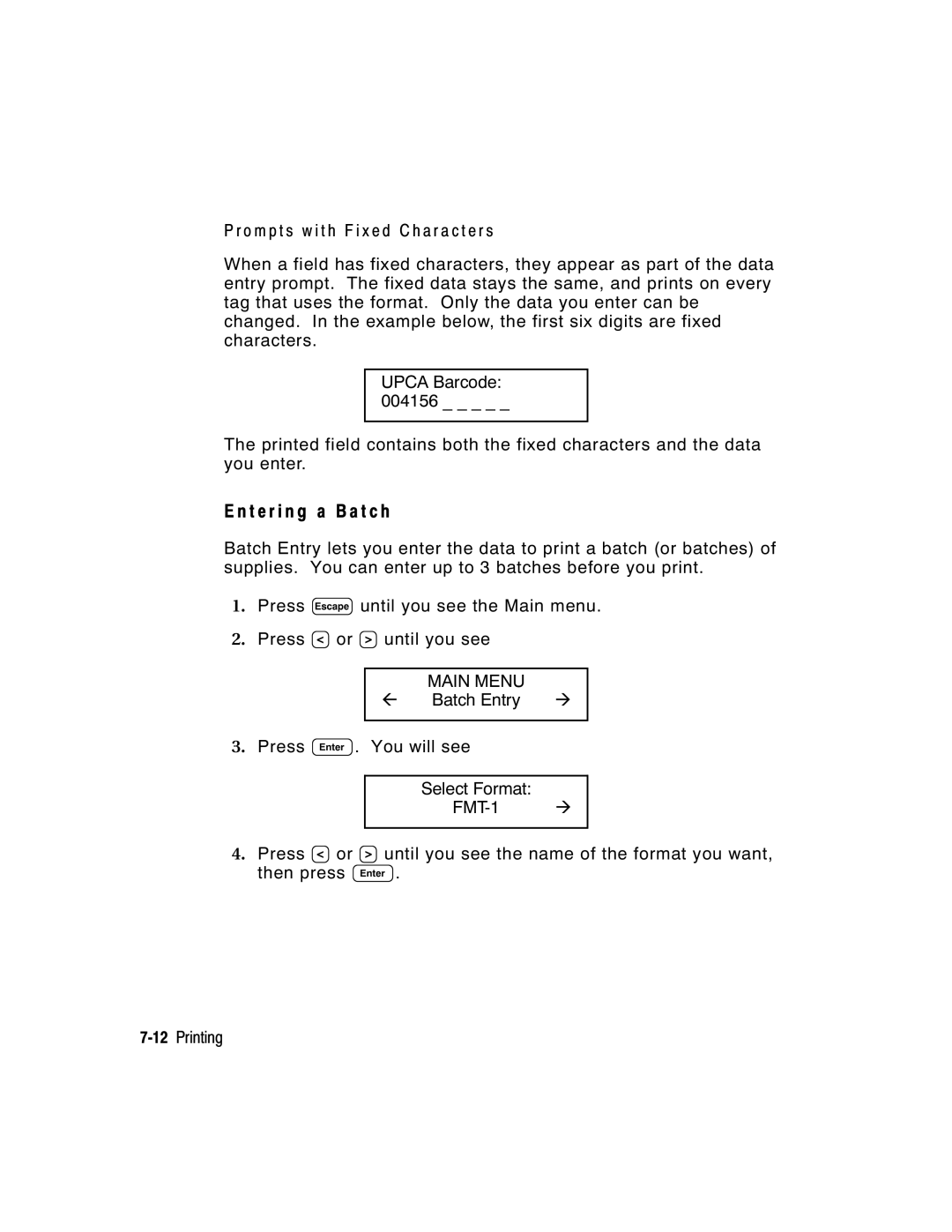P r o m p t s w i t h F i x e d C h a r a c t e r s
When a field has fixed characters, they appear as part of the data entry prompt. The fixed data stays the same, and prints on every tag that uses the format. Only the data you enter can be changed. In the example below, the first six digits are fixed characters.
UPCA Barcode: 004156 _ _ _ _ _
The printed field contains both the fixed characters and the data you enter.
E n t e r i n g a B a t c h
Batch Entry lets you enter the data to print a batch (or batches) of supplies. You can enter up to 3 batches before you print.
1.Press e until you see the Main menu.
2.Press L or R until you see
MAIN MENU
l Batch Entry r
3.Press E. You will see
Select Format:
4.Press L or R until you see the name of the format you want, then press E.