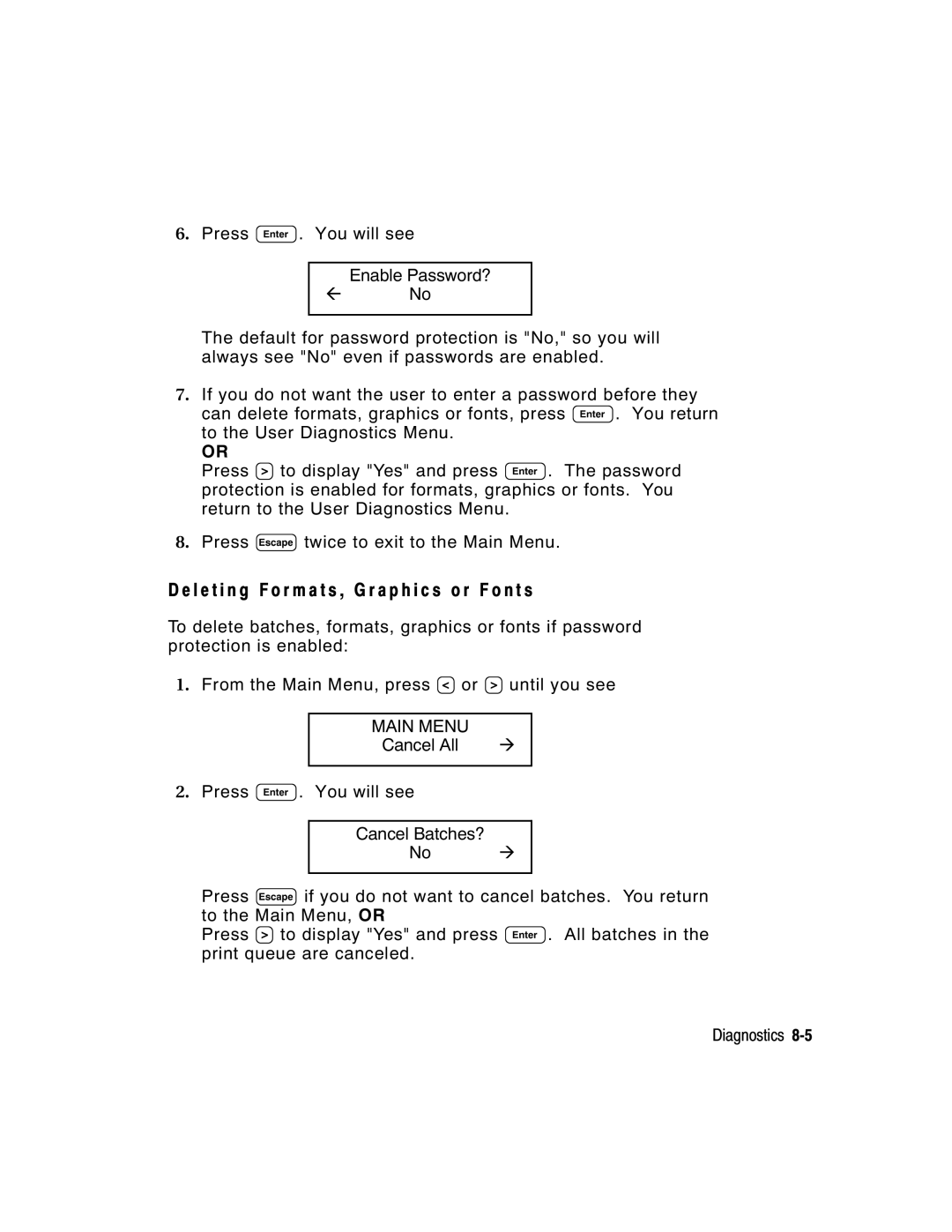6.Press E. You will see
Enable Password?
lNo
The default for password protection is "No," so you will always see "No" even if passwords are enabled.
7.If you do not want the user to enter a password before they can delete formats, graphics or fonts, press E. You return to the User Diagnostics Menu.
OR
Press R to display "Yes" and press E. The password protection is enabled for formats, graphics or fonts. You return to the User Diagnostics Menu.
8.Press e twice to exit to the Main Menu.
D e l e t i n g F o r m a t s , G r a p h i c s o r F o n t s
To delete batches, formats, graphics or fonts if password protection is enabled:
1.From the Main Menu, press L or R until you see
MAIN MENU | r |
Cancel All |
2.Press E. You will see
Cancel Batches?
No r
Press e if you do not want to cancel batches. You return to the Main Menu, OR
Press R to display "Yes" and press E. All batches in the print queue are canceled.
Diagnostics