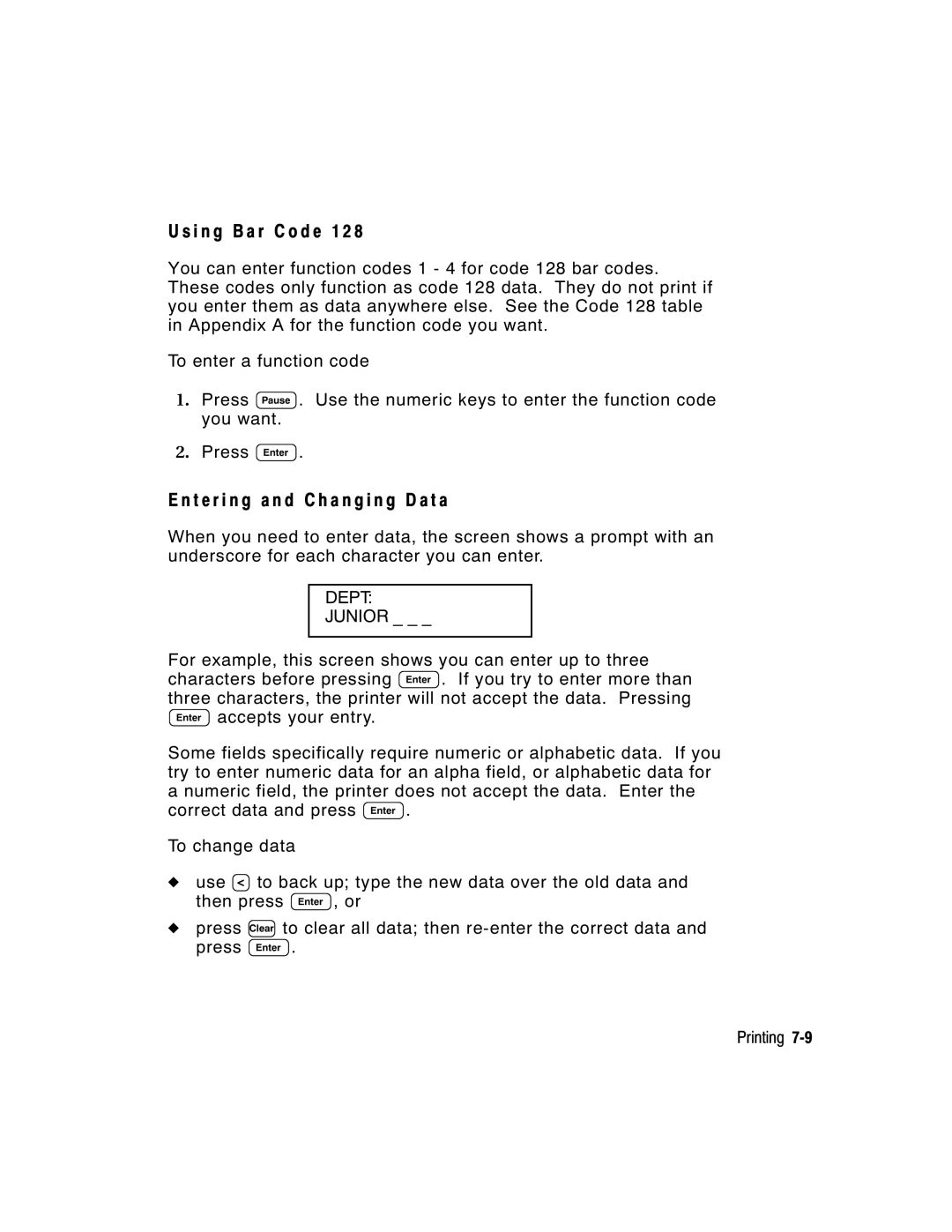U s i n g B a r C o d e 1 2 8
You can enter function codes 1 - 4 for code 128 bar codes. These codes only function as code 128 data. They do not print if you enter them as data anywhere else. See the Code 128 table in Appendix A for the function code you want.
To enter a function code
1.Press P. Use the numeric keys to enter the function code you want.
2.Press E.
E n t e r i n g a n d C h a n g i n g D a t a
When you need to enter data, the screen shows a prompt with an underscore for each character you can enter.
DEPT:
JUNIOR _ _ _
For example, this screen shows you can enter up to three characters before pressing E. If you try to enter more than three characters, the printer will not accept the data. Pressing
Eaccepts your entry.
Some fields specifically require numeric or alphabetic data. If you try to enter numeric data for an alpha field, or alphabetic data for a numeric field, the printer does not accept the data. Enter the correct data and press E.
To change data
uuse L to back up; type the new data over the old data and then press E, or
upress { to clear all data; then
Printing