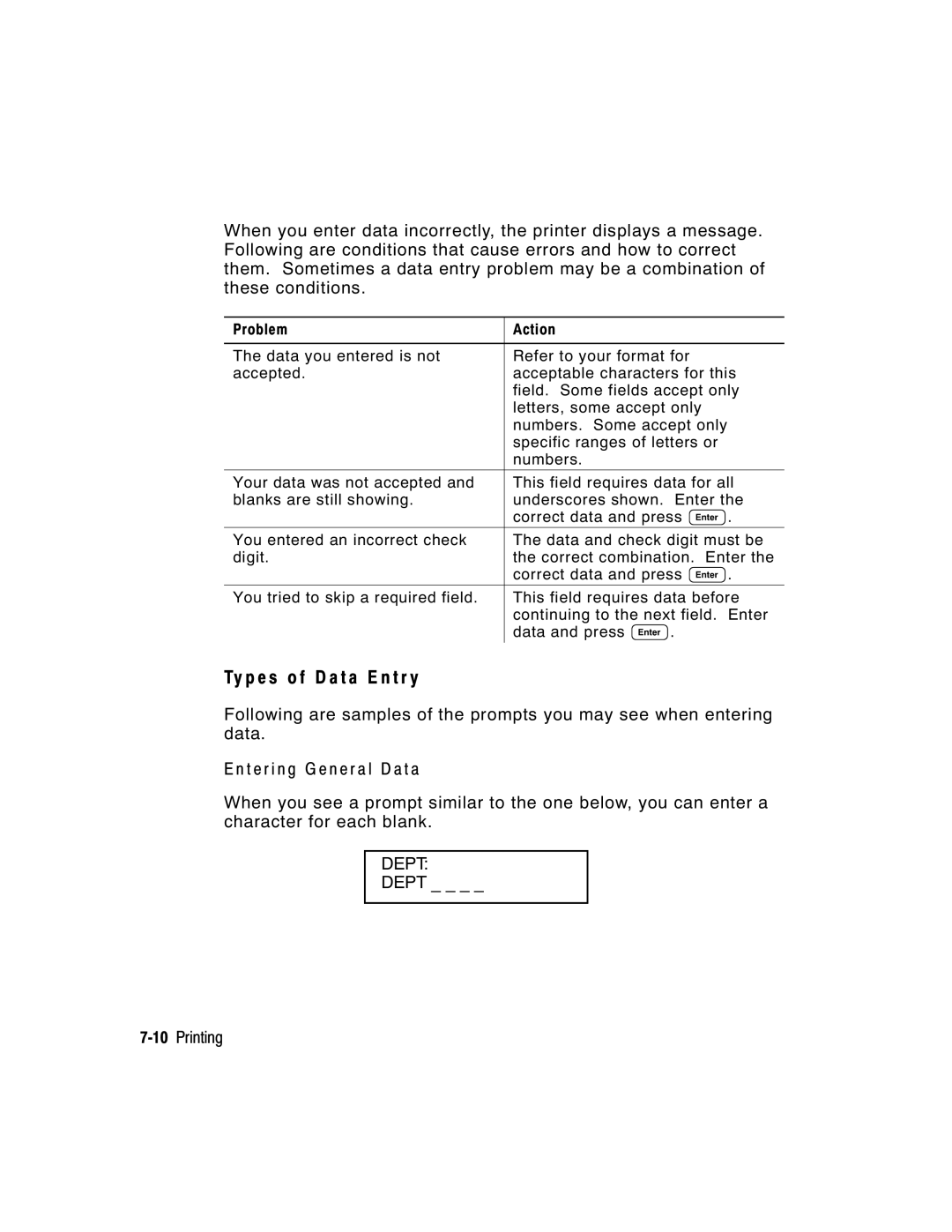When you enter data incorrectly, the printer displays a message. Following are conditions that cause errors and how to correct them. Sometimes a data entry problem may be a combination of these conditions.
Problem | Action |
|
|
The data you entered is not | Refer to your format for |
accepted. | acceptable characters for this |
| field. Some fields accept only |
| letters, some accept only |
| numbers. Some accept only |
| specific ranges of letters or |
| numbers. |
Your data was not accepted and | This field requires data for all |
blanks are still showing. | underscores shown. Enter the |
| correct data and press E. |
You entered an incorrect check | The data and check digit must be |
digit. | the correct combination. Enter the |
| correct data and press E. |
You tried to skip a required field. | This field requires data before |
| continuing to the next field. Enter |
| data and press E. |
Ty p e s o f D a t a E n t r y
Following are samples of the prompts you may see when entering data.
E n t e r i n g G e n e r a l D a t a
When you see a prompt similar to the one below, you can enter a character for each blank.
DEPT:
DEPT _ _ _ _