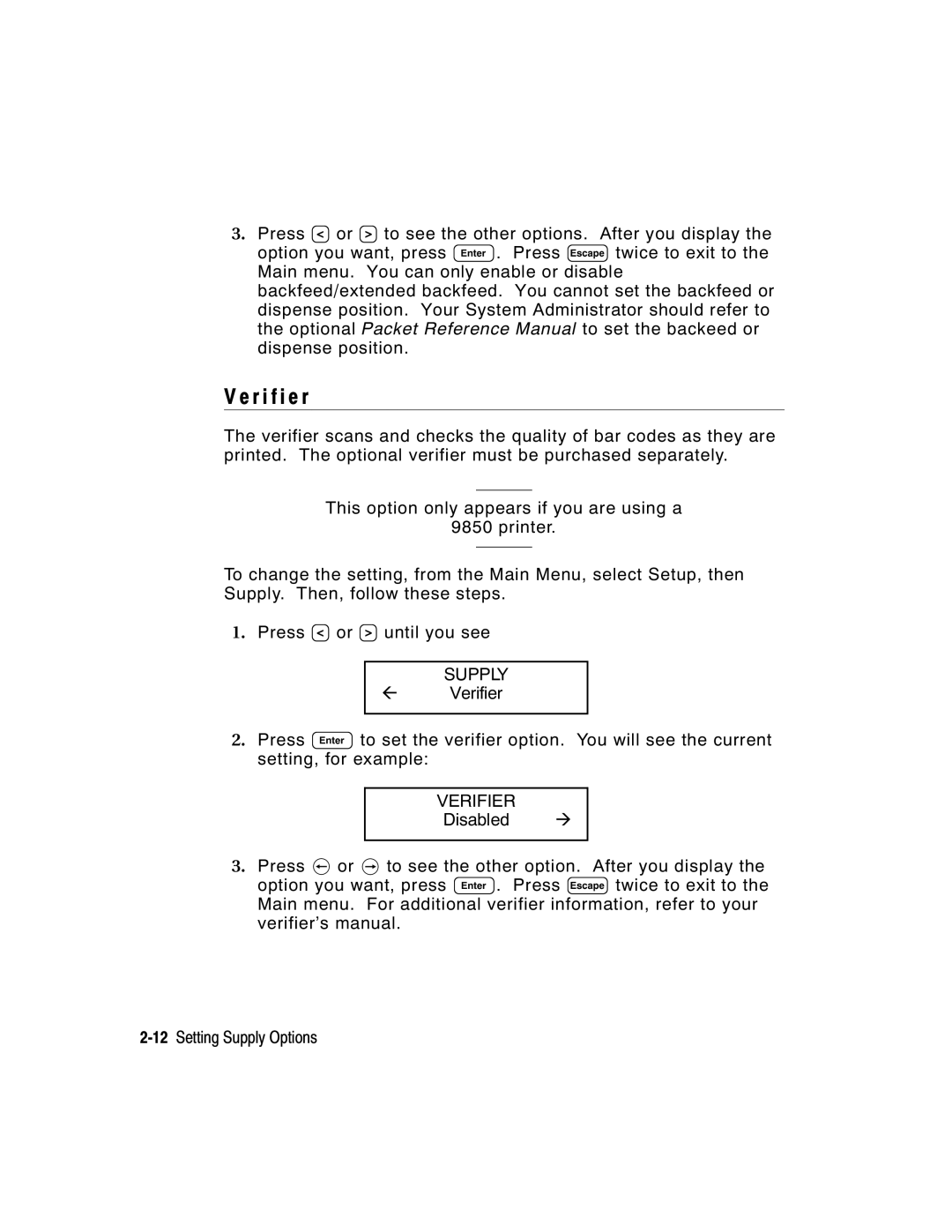3.Press L or R to see the other options. After you display the option you want, press E. Press e twice to exit to the Main menu. You can only enable or disable backfeed/extended backfeed. You cannot set the backfeed or dispense position. Your System Administrator should refer to the optional Packet Reference Manual to set the backeed or dispense position.
V e r i f i e r
The verifier scans and checks the quality of bar codes as they are printed. The optional verifier must be purchased separately.
This option only appears if you are using a
9850 printer.
To change the setting, from the Main Menu, select Setup, then Supply. Then, follow these steps.
1.Press L or R until you see
SUPPLY
lVerifier
2.Press E to set the verifier option. You will see the current setting, for example:
VERIFIER
Disabled r
3.Press l or r to see the other option. After you display the option you want, press E. Press e twice to exit to the Main menu. For additional verifier information, refer to your verifier’s manual.