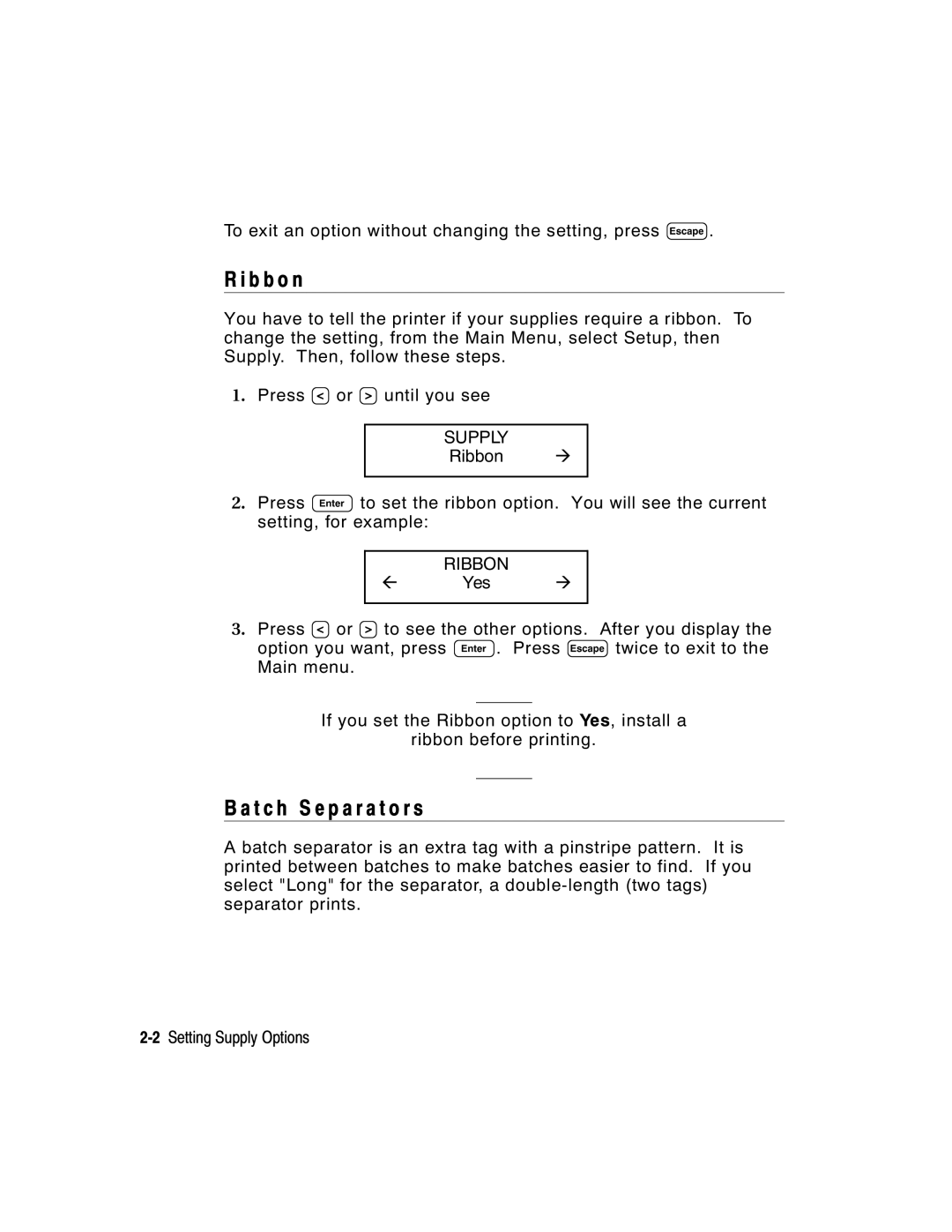To exit an option without changing the setting, press e.
R i b b o n
You have to tell the printer if your supplies require a ribbon. To change the setting, from the Main Menu, select Setup, then Supply. Then, follow these steps.
1.Press L or R until you see
SUPPLY
Ribbon r
2.Press E to set the ribbon option. You will see the current setting, for example:
RIBBON
l Yes r
3.Press L or R to see the other options. After you display the option you want, press E. Press e twice to exit to the Main menu.
If you set the Ribbon option to Yes, install a
ribbon before printing.
B a t c h S e p a r a t o r s
A batch separator is an extra tag with a pinstripe pattern. It is printed between batches to make batches easier to find. If you select "Long" for the separator, a