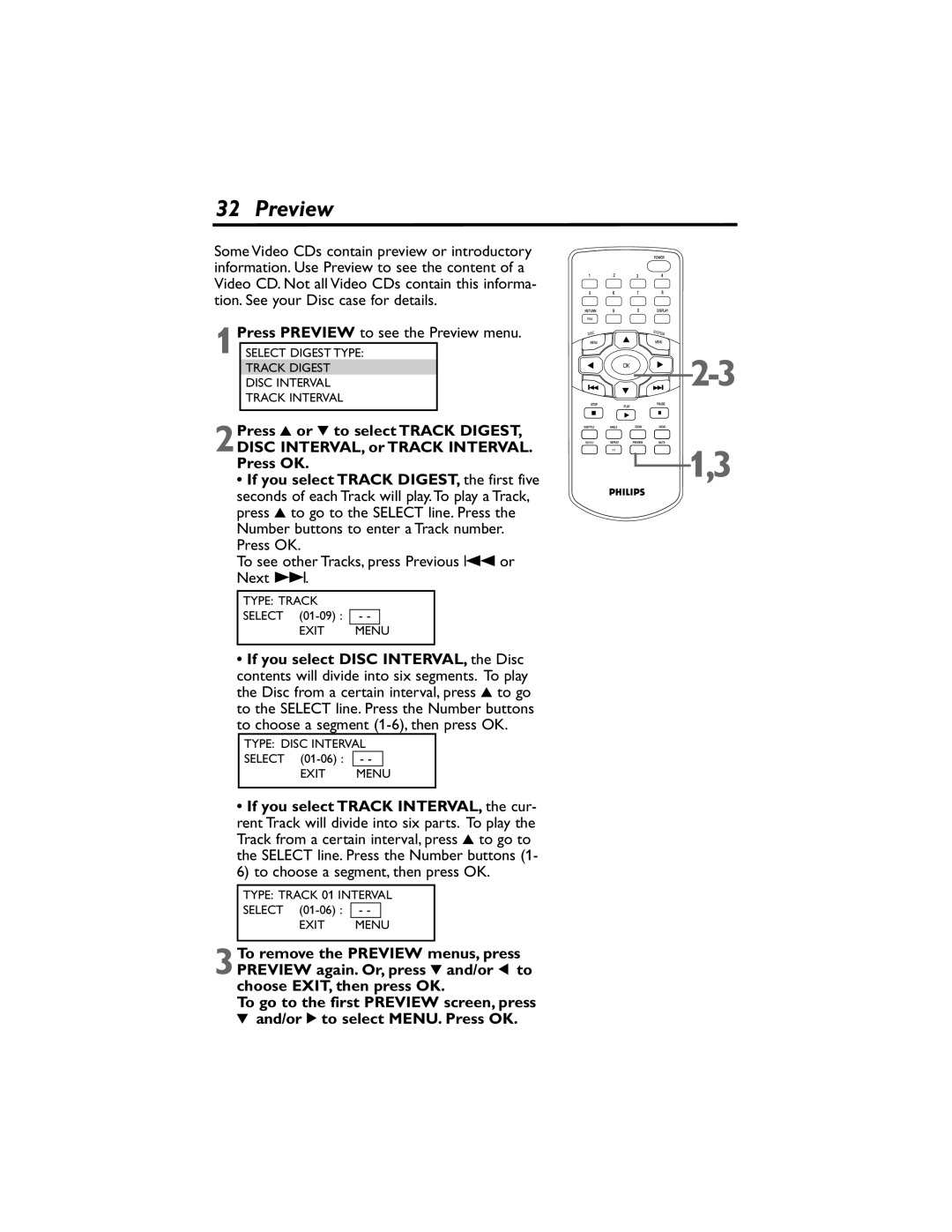32 Preview
Some Video CDs contain preview or introductory information. Use Preview to see the content of a Video CD. Not all Video CDs contain this informa- tion. See your Disc case for details.
1Press PREVIEW to see the Preview menu.
2Press 3 or 4 to select TRACK DIGEST,
DISC INTERVAL, or TRACK INTERVAL. Press OK.
•If you select TRACK DIGEST, the first five seconds of each Track will play.To play a Track, press 3 to go to the SELECT line. Press the Number buttons to enter a Track number.
Press OK.
To see other Tracks, press Previous 4or Next ¢.
TYPE: TRACK
SELECT
EXIT MENU
•If you select DISC INTERVAL, the Disc contents will divide into six segments. To play the Disc from a certain interval, press 3 to go to the SELECT line. Press the Number buttons to choose a segment
TYPE: DISC INTERVAL
SELECT
EXIT MENU
•If you select TRACK INTERVAL, the cur- rent Track will divide into six parts. To play the Track from a certain interval, press 3 to go to the SELECT line. Press the Number buttons (1- 6) to choose a segment, then press OK.
TYPE: TRACK 01 INTERVAL
SELECT
EXIT MENU
3To remove the PREVIEW menus, press PREVIEW again. Or, press 4 and/or 1 to choose EXIT, then press OK.
To go to the first PREVIEW screen, press 4 and/or 2 to select MENU. Press OK.

![]()
![]()
![]()
![]()
![]()
![]() 1,3
1,3