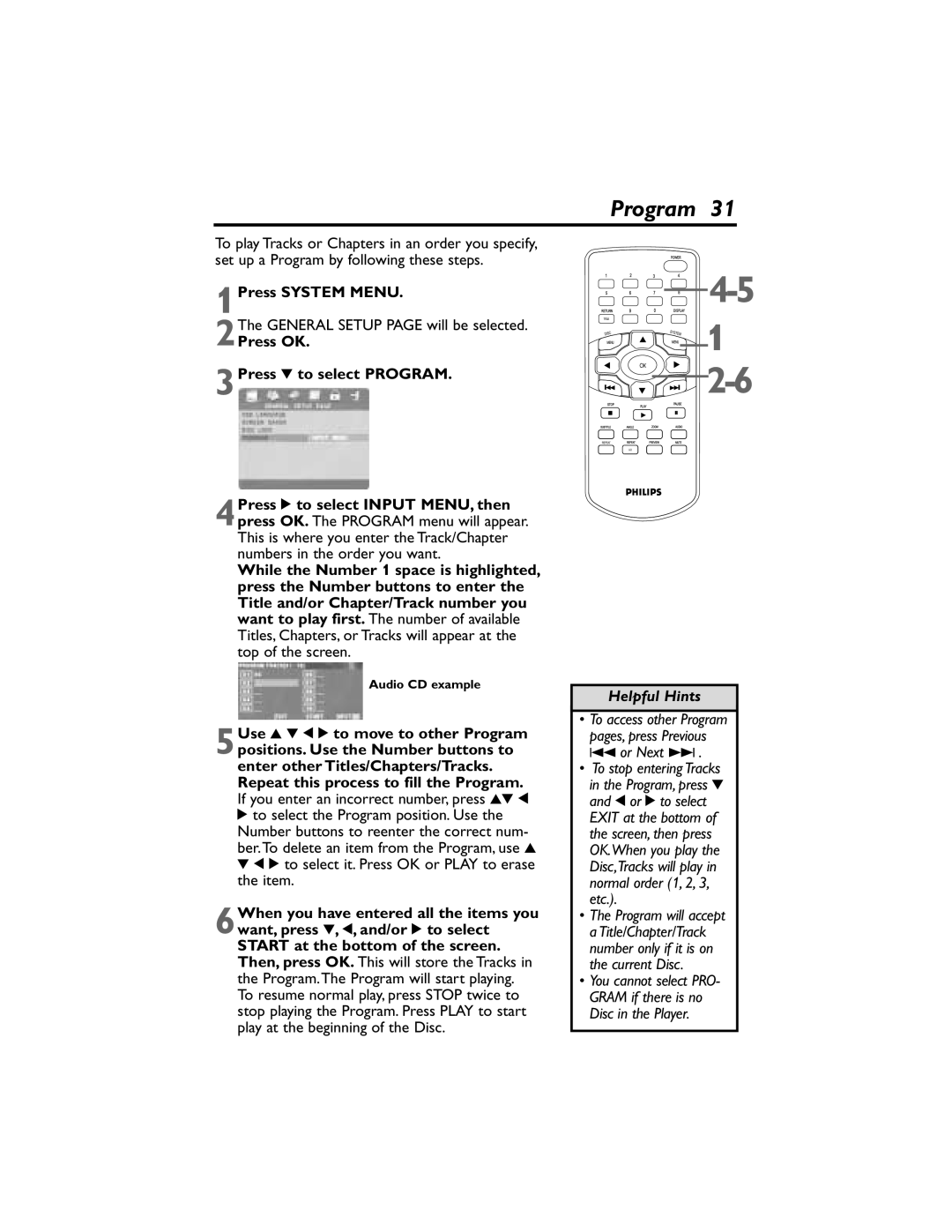Program 31
To play Tracks or Chapters in an order you specify, set up a Program by following these steps.
1Press SYSTEM MENU.
2The GENERAL SETUP PAGE will be selected.
Press OK.
3Press 4 to select PROGRAM.
4Press 2 to select INPUT MENU, then press OK. The PROGRAM menu will appear. This is where you enter the Track/Chapter numbers in the order you want.
While the Number 1 space is highlighted, press the Number buttons to enter the Title and/or Chapter/Track number you want to play first. The number of available Titles, Chapters, or Tracks will appear at the top of the screen.
Audio CD example
5Use 3 4 1 2 to move to other Program positions. Use the Number buttons to enter other Titles/Chapters/Tracks. Repeat this process to fill the Program. If you enter an incorrect number, press 34 1
2to select the Program position. Use the Number buttons to reenter the correct num- ber.To delete an item from the Program, use 3 4 1 2 to select it. Press OK or PLAY to erase the item.
6When you have entered all the items you want, press 4, 1, and/or 2 to select
START at the bottom of the screen. Then, press OK. This will store the Tracks in the Program.The Program will start playing. To resume normal play, press STOP twice to stop playing the Program. Press PLAY to start play at the beginning of the Disc.
 4-5
4-5
![]()
![]()
![]() 1
1 ![]()
![]()
![]() 2-6
2-6
Helpful Hints
•To access other Program pages, press Previous 4 or Next ¢ .
•To stop entering Tracks in the Program, press 4 and 1 or 2 to select EXIT at the bottom of the screen, then press OK.When you play the Disc,Tracks will play in normal order (1, 2, 3, etc.).
•The Program will accept a Title/Chapter/Track number only if it is on the current Disc.
•You cannot select PRO- GRAM if there is no Disc in the Player.