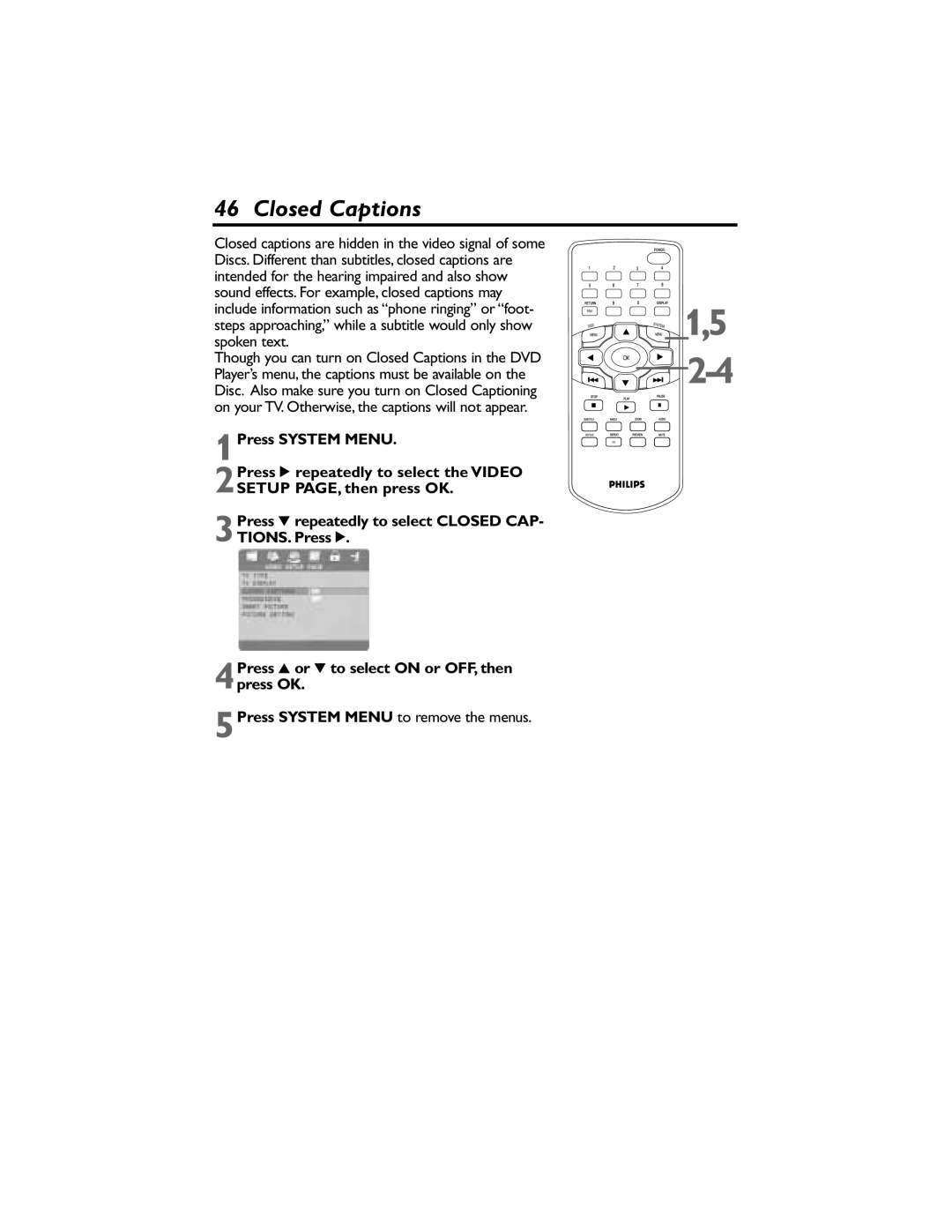46 Closed Captions
Closed captions are hidden in the video signal of some Discs. Different than subtitles, closed captions are intended for the hearing impaired and also show sound effects. For example, closed captions may include information such as “phone ringing” or “foot- steps approaching,” while a subtitle would only show spoken text.
Though you can turn on Closed Captions in the DVD Player’s menu, the captions must be available on the Disc. Also make sure you turn on Closed Captioning on your TV. Otherwise, the captions will not appear.
1Press SYSTEM MENU.
2Press 2 repeatedly to select the VIDEO
SETUP PAGE, then press OK.
3Press 4 repeatedly to select CLOSED CAP- TIONS. Press 2.
4Press 3 or 4 to select ON or OFF, then press OK.
5Press SYSTEM MENU to remove the menus.
1,5

![]() 2-4
2-4