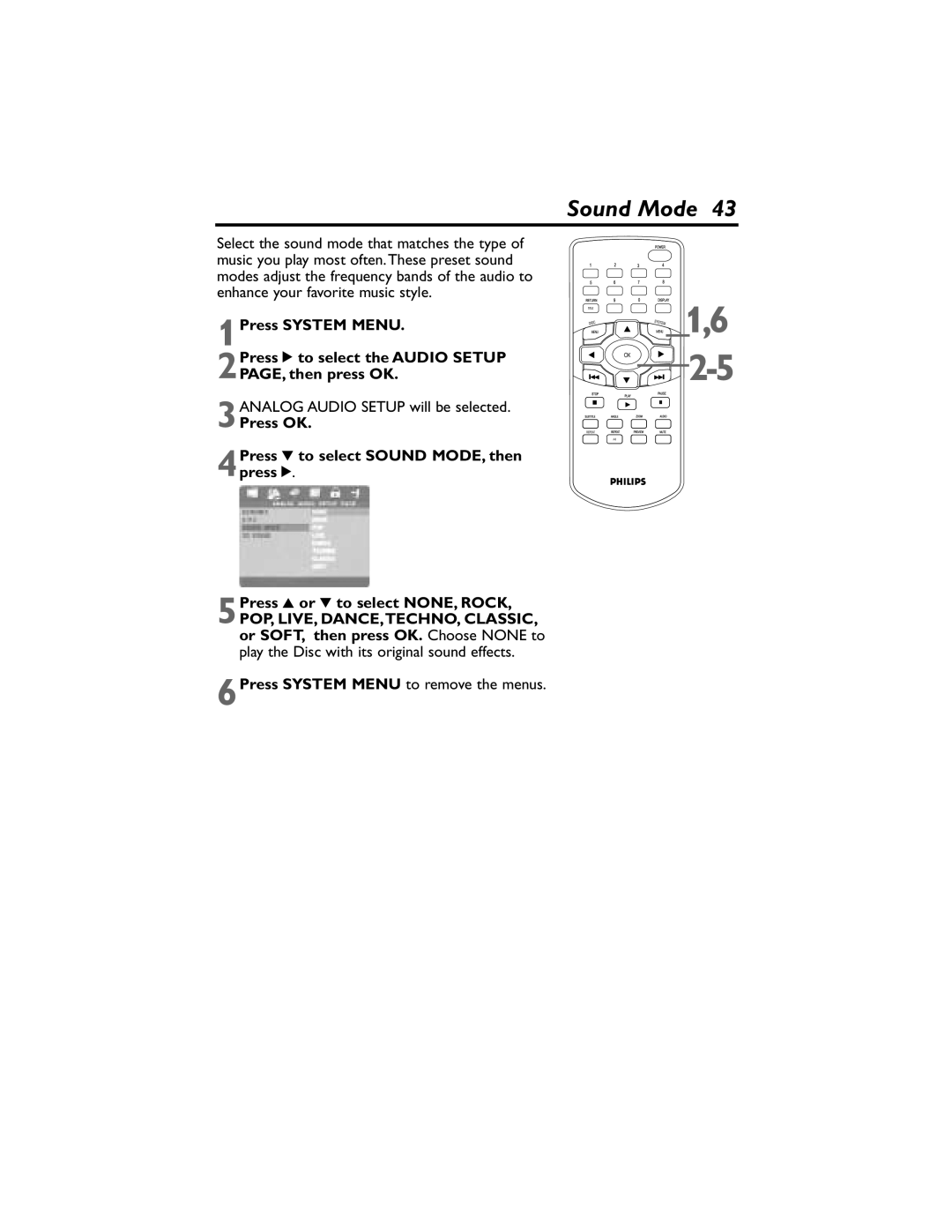Sound Mode 43
Select the sound mode that matches the type of music you play most often.These preset sound modes adjust the frequency bands of the audio to enhance your favorite music style.
1Press SYSTEM MENU.
2Press 2 to select the AUDIO SETUP
PAGE, then press OK.
3ANALOG AUDIO SETUP will be selected.
Press OK.
4Press 4 to select SOUND MODE, then press 2.
5Press 3 or 4 to select NONE, ROCK,
POP, LIVE, DANCE,TECHNO, CLASSIC, or SOFT, then press OK. Choose NONE to play the Disc with its original sound effects.
6Press SYSTEM MENU to remove the menus.
1,6

![]() 2-5
2-5