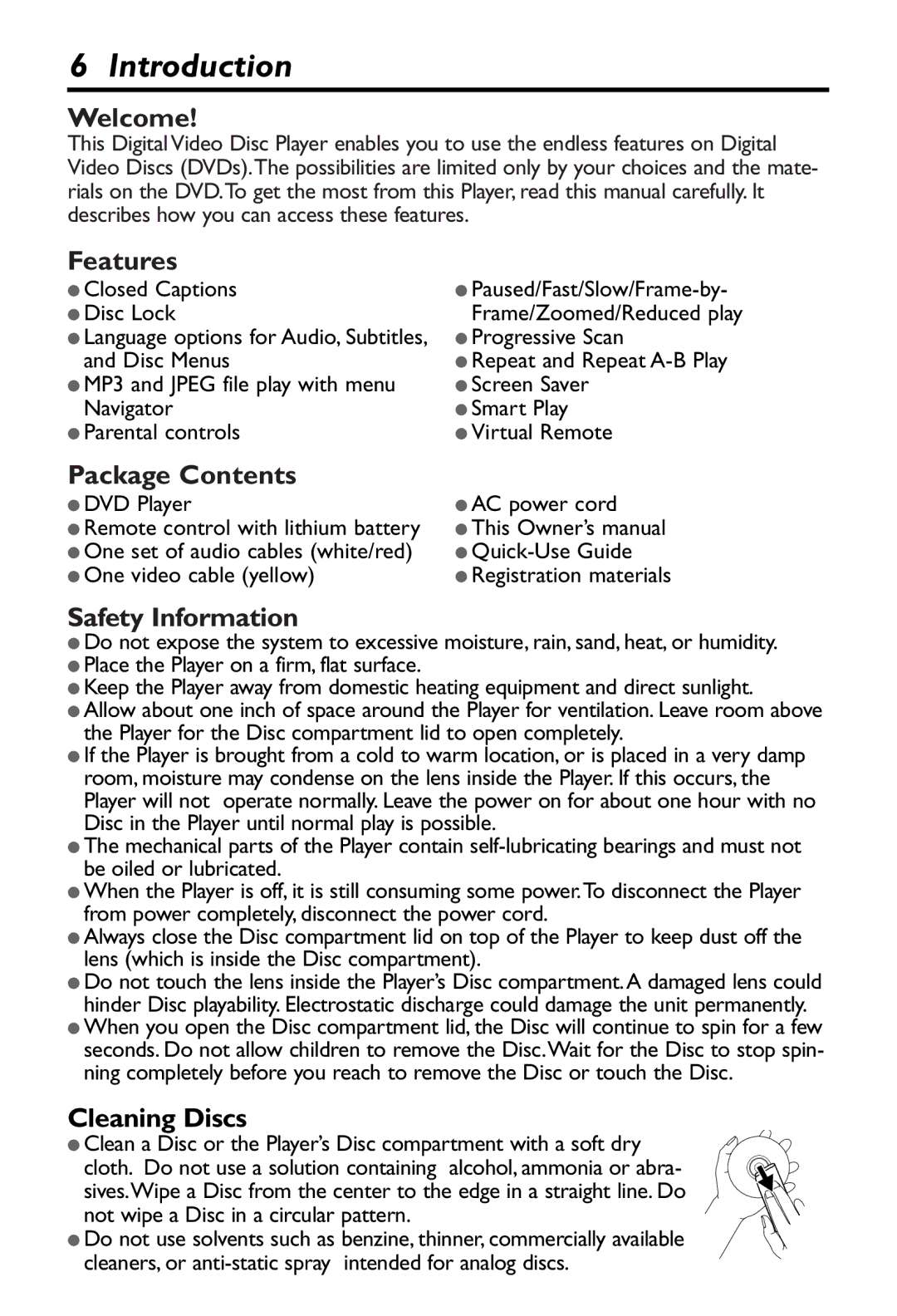6 Introduction
Welcome!
This Digital Video Disc Player enables you to use the endless features on Digital Video Discs (DVDs).The possibilities are limited only by your choices and the mate- rials on the DVD.To get the most from this Player, read this manual carefully. It describes how you can access these features.
Features
● Closed Captions | ● |
● Disc Lock | Frame/Zoomed/Reduced play |
● Language options for Audio, Subtitles, | ● Progressive Scan |
and Disc Menus | ● Repeat and Repeat |
● MP3 and JPEG file play with menu | ● Screen Saver |
Navigator | ● Smart Play |
● Parental controls | ● Virtual Remote |
Package Contents
● DVD Player | ● AC power cord |
● Remote control with lithium battery | ● This Owner’s manual |
● One set of audio cables (white/red) | ● |
● One video cable (yellow) | ● Registration materials |
Safety Information
●Do not expose the system to excessive moisture, rain, sand, heat, or humidity.
●Place the Player on a firm, flat surface.
●Keep the Player away from domestic heating equipment and direct sunlight.
●Allow about one inch of space around the Player for ventilation. Leave room above the Player for the Disc compartment lid to open completely.
●If the Player is brought from a cold to warm location, or is placed in a very damp room, moisture may condense on the lens inside the Player. If this occurs, the Player will not operate normally. Leave the power on for about one hour with no Disc in the Player until normal play is possible.
●The mechanical parts of the Player contain
●When the Player is off, it is still consuming some power.To disconnect the Player from power completely, disconnect the power cord.
●Always close the Disc compartment lid on top of the Player to keep dust off the lens (which is inside the Disc compartment).
●Do not touch the lens inside the Player’s Disc compartment.A damaged lens could hinder Disc playability. Electrostatic discharge could damage the unit permanently.
●When you open the Disc compartment lid, the Disc will continue to spin for a few seconds. Do not allow children to remove the Disc.Wait for the Disc to stop spin- ning completely before you reach to remove the Disc or touch the Disc.
Cleaning Discs
● Clean a Disc or the Player’s Disc compartment with a soft dry cloth. Do not use a solution containing alcohol, ammonia or abra- sives.Wipe a Disc from the center to the edge in a straight line. Do not wipe a Disc in a circular pattern.
● Do not use solvents such as benzine, thinner, commercially available cleaners, or