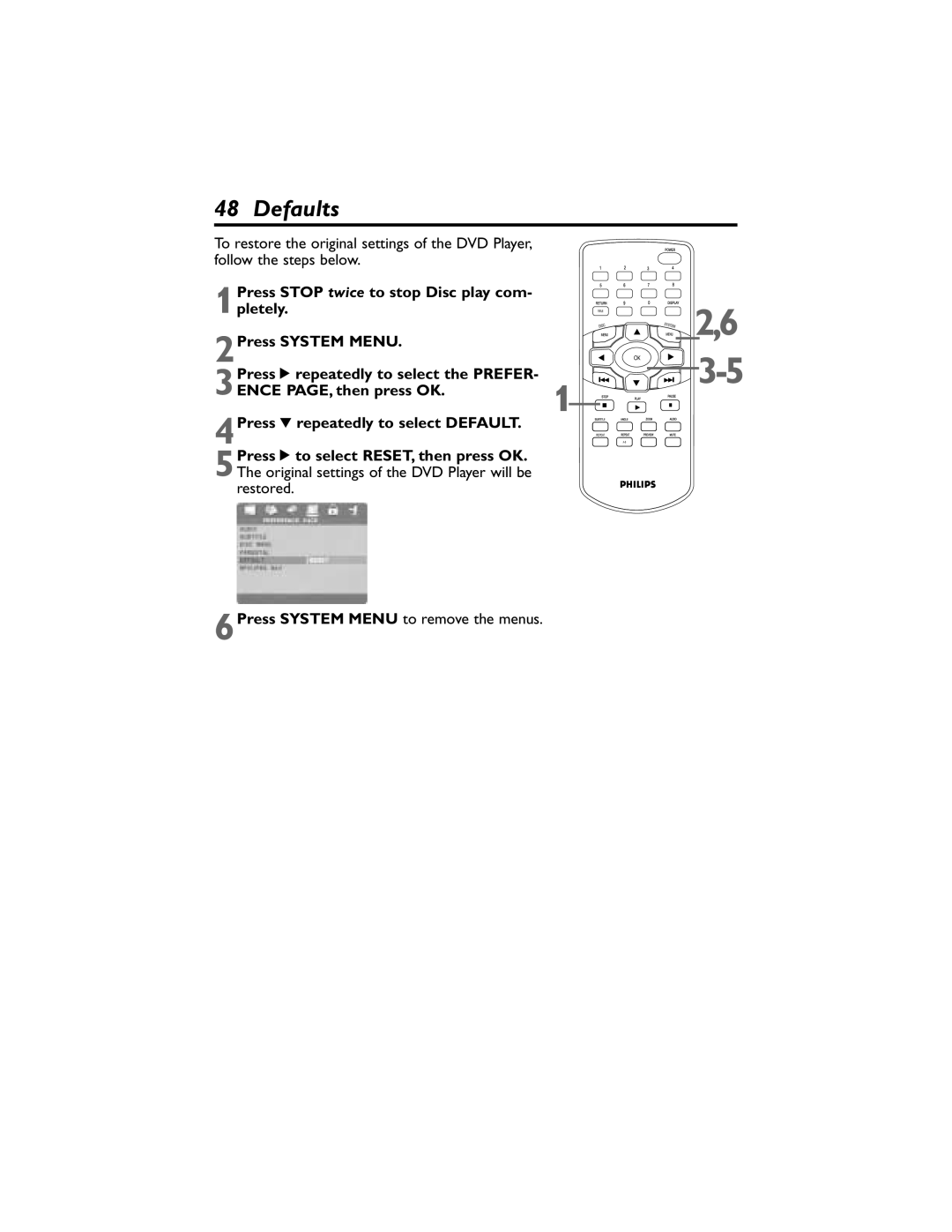Contents
DVP320
Warranty Verification
Owner Confirmation
Model Registration
For Customer Use
Contents
Safety Information
Special Information for Canadian Users
Safety Information cont’d
Introduction
DVD Player Upgrades
Available Disc Features
Playable Discs
Playable Discs
Remote Control Setup, General Information
Hookups
Determining the best possible connection
Before you begin
Remember
Hookups cont’d
Connecting to a TV Only TV has a yellow Video In jack
Helpful Hint
Stereo
Set Digital Output correctly. See
Quick Disc Play
3Play may start automatically. If not
4To stop play at any time, press Stop
Remote Control
Top/Front Panel
IR Infrared Remote sensor
Standby and on lights
PLAY/PAUSE button
Mains AC Power jack
Rear Panel
Coaxial Out jack
Video Out yellow jack
Title/Disc Menus, Chapter/Track Selection
Title/Disc menus
Chapter/Track Selection
Smart Play,Virtual Remote
Smart Play
Virtual Remote
Slow Motion, Searching
Slow Motion
Searching
2To return to normal play, press Play
Still Picture, Time Search
Still Picture
Time Search
Zoom/Reduce, Camera Angle
Zoom/Reduce
Camera Angle
During DVD play, press Angle repeatedly
Repeat/Shuffle, Repeat A-B
Repeat/Shuffle
Repeat A-B
During play, press Repeat to choose a
Audio Languages
1Press Stop twice to stop play 2Press System Menu
Subtitles
6Press System Menu to remove the menus
Disc Menu Language
Parental Password
It is acceptable even after you set your own password
Disc Lock
1Press System Menu
5Press System Menu to remove the menus
Parental Levels
1Press Stop twice to stop DVD play 2Press System Menu
7Press System Menu to remove the menus
Program
Press OK 3Press 4 to select Program
Preview
Press OK To see other Tracks, press Previous 4or Next ¢
Navigator
Jpeg and MP3 Features
General Information on CD-R and CD-RWs
Repeat/Shuffle
Program
TV Display
Widescreen TV
Smart Picture, Picture Setting
Smart Picture, Picture Setting cont’d
TV Type
Progressive Scan
Analog Output
Digital Output
Then press OK
Lpcm Output
Sound Mode
44 3D Sound
Display Language
Press OK
Closed Captions
Screen Saver
Defaults
Glossary
Helpful Hints
Helpful Hints contd
Specifications
Playable Discs
Language Codes
Limited Warranty
Digital Video Disc Player
Limited Warranty cont’d
+ Sales Tax = Total
Information Index
Environmental information .4 Exchange