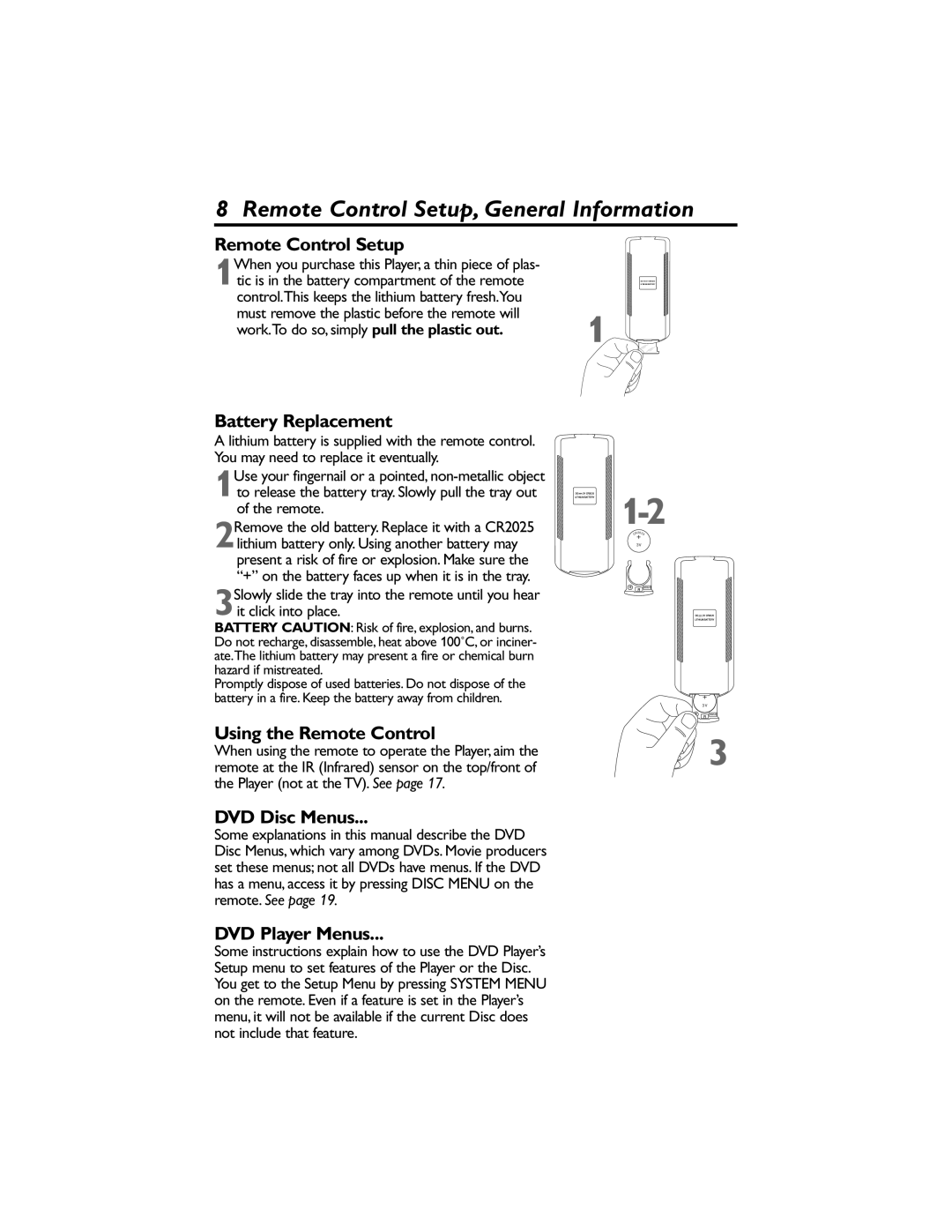8 Remote Control Setup, General Information
Remote Control Setup
1When you purchase this Player, a thin piece of plas- tic is in the battery compartment of the remote control.This keeps the lithium battery fresh.You must remove the plastic before the remote will work.To do so, simply pull the plastic out.
Battery Replacement
A lithium battery is supplied with the remote control. You may need to replace it eventually.
1Use your fingernail or a pointed,
2Remove the old battery. Replace it with a CR2025 lithium battery only. Using another battery may present a risk of fire or explosion. Make sure the “+” on the battery faces up when it is in the tray.
3Slowly slide the tray into the remote until you hear it click into place.
BATTERY CAUTION: Risk of fire, explosion, and burns. Do not recharge, disassemble, heat above 100˚C, or inciner- ate.The lithium battery may present a fire or chemical burn hazard if mistreated.
Promptly dispose of used batteries. Do not dispose of the battery in a fire. Keep the battery away from children.
Using the Remote Control
When using the remote to operate the Player, aim the remote at the IR (Infrared) sensor on the top/front of the Player (not at the TV). See page 17.
DVD Disc Menus...
Some explanations in this manual describe the DVD Disc Menus, which vary among DVDs. Movie producers set these menus; not all DVDs have menus. If the DVD has a menu, access it by pressing DISC MENU on the remote. See page 19.
DVD Player Menus...
Some instructions explain how to use the DVD Player’s Setup menu to set features of the Player or the Disc. You get to the Setup Menu by pressing SYSTEM MENU on the remote. Even if a feature is set in the Player’s menu, it will not be available if the current Disc does not include that feature.
LITHIUM BATTERY
1
LITHIUM BATTERY1-2
CR20 | 25 |
+ |
|
3 V | |
+ | CR2025 |
LITHIUM BATTERY
CR20 | 25 |
+ |
|
3 V | |
+ | CR2025 |
![]() 3
3