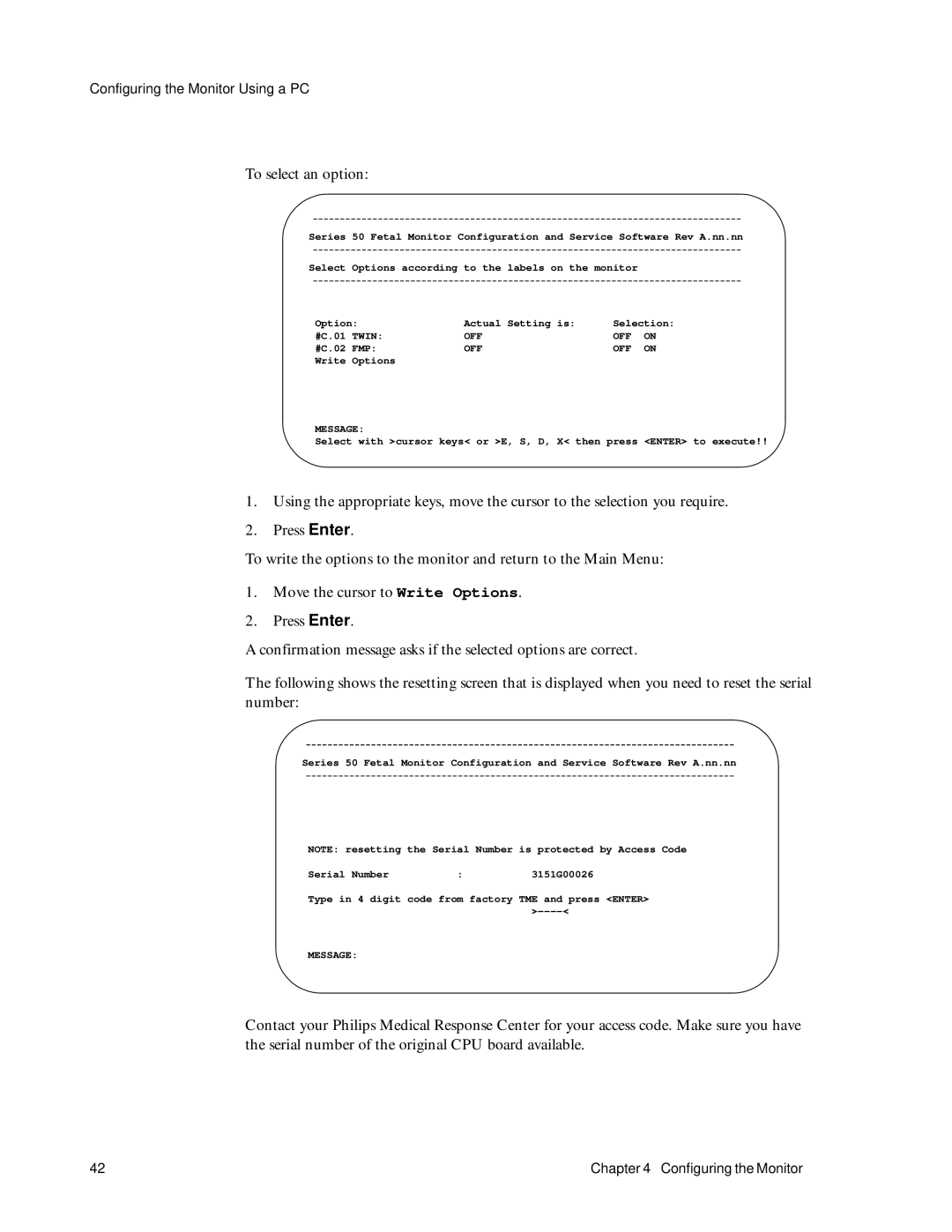M1353A, M1351A specifications
Philips M1351A and M1353A are advanced medical monitoring devices designed to enhance patient care in various healthcare settings. These monitors are widely recognized for their precision, reliability, and user-friendly interface, making them essential tools for clinicians and healthcare providers.The Philips M1351A is a compact portable monitor specifically tailored for adult, pediatric, and neonatal care. It is equipped with multiple physiological parameters, enabling healthcare professionals to track vital signs such as heart rate, respiratory rate, non-invasive blood pressure, and temperature. One of its standout features is the ability to display real-time waveforms, providing clinicians with instant access to critical patient information.
On the other hand, the Philips M1353A builds on the M1351A's robust capabilities, integrating advanced features that enhance monitoring capabilities. This model includes additional measurement modalities such as invasive blood pressure and capnography, allowing for comprehensive patient management. Its larger screen provides clear, easy-to-read data, and its intuitive interface ensures quick navigation through the various monitoring functions.
Both monitors utilize state-of-the-art technologies to ensure accurate and reliable measurements. The smart algorithm used in these devices minimizes the possibility of false readings, providing healthcare professionals with the confidence needed for effective clinical decision-making. The Philips M1351A and M1353A also feature an integrated alarm system that notifies caregivers of critical changes in patient conditions, ensuring timely interventions.
In terms of connectivity, these models facilitate seamless integration with hospital networks and electronic medical records (EMR) systems. This interoperability enhances the overall workflow in a clinical environment, allowing patient information to be shared efficiently amongst healthcare teams.
Additionally, the Philips M1351A and M1353A are designed with patient comfort in mind. They are lightweight and portable, making them suitable for diverse environments, from emergency departments to patient transport. Their rugged design ensures durability in high-paced settings, meeting the rigorous demands of modern healthcare.
In summary, the Philips M1351A and M1353A monitors serve as essential tools in contemporary medical practice, offering comprehensive monitoring capabilities, advanced technologies, and a user-centric design. These features collectively contribute to improved patient outcomes and enhanced overall healthcare delivery.