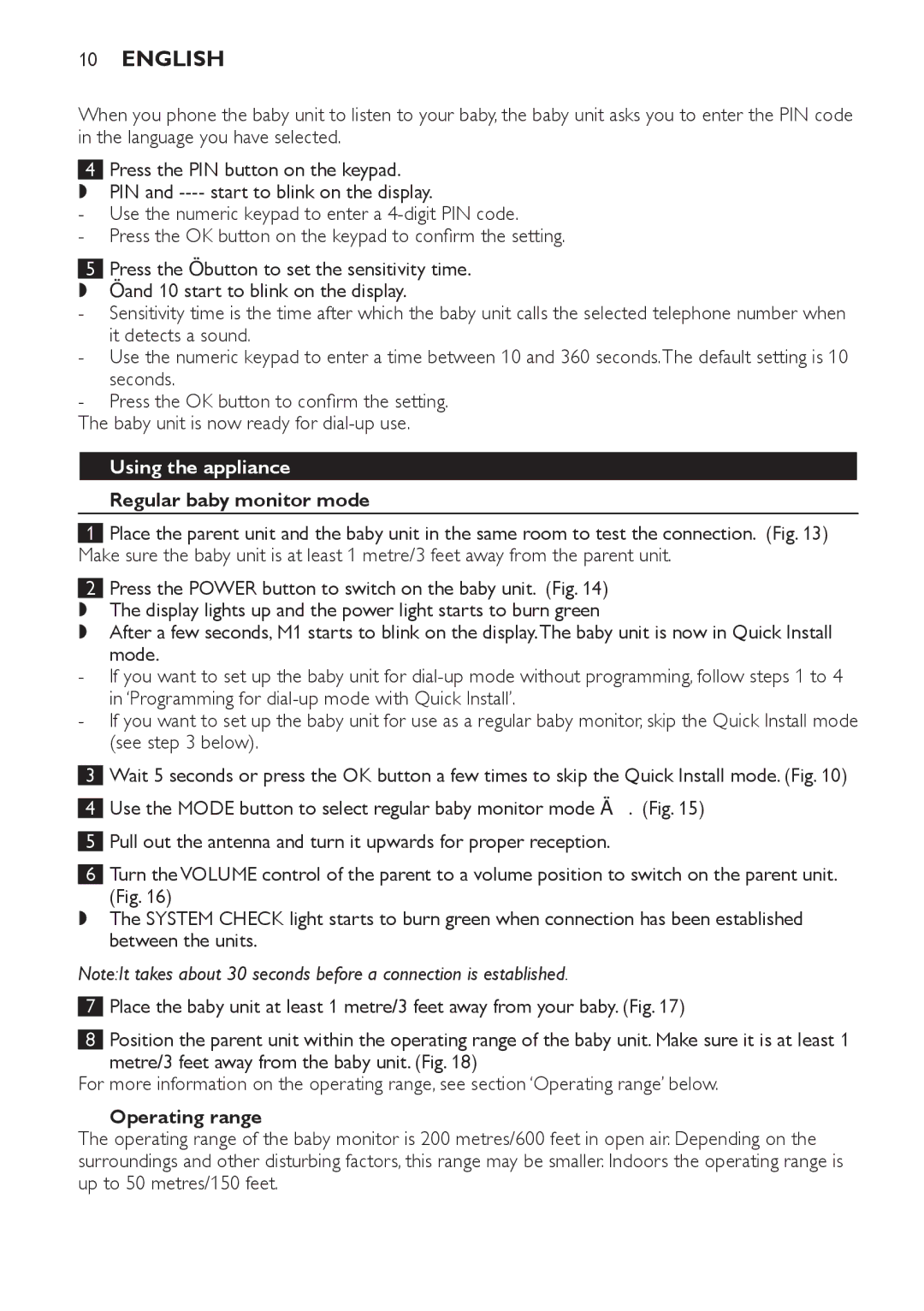Baby Monitor
Page
PIN PRG
Page
SCD
Introduction
English
General description Fig
Preparing for use
English
Baby unit
Mains operation
Battery operation
Preparing for dial-up mode Baby unit
Parent unit
Programming for dial-up mode with Quick Install
Programming for dial-up mode with the PRG button
Regular baby monitor mode
Using the appliance
Operating range
Dry materials Material thickness Loss of range
Features in regular baby monitor mode Channel selection
System Check alarm
Microphone sensitivity
Nightlight
Dial-up mode
Setting the baby monitor up for dial-up mode
Answering a call of the baby monitor
Replacement
Resetting the baby unit
Cleaning and maintenance
Clearing telephone numbers from the memory
Guarantee and service
Environment
Frequently asked questions
Question Answer
Battery pack
Level
QuestionAnswer
Why does the baby unit not answer my call?
Generel beskrivelse fig
Dansk
Introduktion
Angiver, at der er indtastet en PIN-kode
Klargøring
Dansk
Vigtigt
Babyenheden
Hovedenhed
Strøm fra lysnettet
Strøm fra batterier
Klargøring til opkald Babyenheden
Programmering af opkald med PRG-knappen
Programmering til opkald med Quick Install
Tryk på OK-knappen for at bekræfte dit valg
Almindelig overvågning
Sådan bruges apparatet
Senderrækkevidde
Tørre materialer Materialets tykkelse Tab af rækkevidde
Funktioner i tilstanden almindelig babyalarm Valg af kanal
Systemkontrolalarm
Mikrofonens følsomhed
Ring op til babyalarmen for at høre barnet
Indstilling af babyalarmen til opkald
Sådan besvares opkald fra babyalarmen
Nattelys
Nulstil babyenheden
Slet telefonnumre fra hukommelsen
Ændring af følsomhed
Rengøring og vedligeholdelse
Garanti og service
Miljøhensyn
Ofte stillede spørgsmål
Spørgsmål Svar
SpørgsmålSvar
Tænde for den
Anden babyalarm? Enheder er indstillet til samme kanal
Sæt begge enheder til den samme kanal
Mikrofonens følsomhed på babyenheden er for lav. Sæt
Hvorfor kan babyenheden
Hvis displayet viser Ç, har du sikkert glemt at forbinde
Ikke til tilstanden opkald?
Ikke ringe op til et Vælge tilstanden opkald Telefonnummer?
Einführung
Deutsch
Allgemeine Beschreibung Abb
Deutsch
Wichtig
Netzbetrieb
Für den Gebrauch vorbereiten
Babyeinheit
Akkubetrieb
Für den Wählmodus vorbereiten Babyeinheit
Für den Wählmodus mit Quick Install programmieren
Den Wählmodus mithilfe der PRG-Taste programmieren
Das Gerät benutzen
Normaler Babyphone-Modus
Funktionen im normalen Babyphone-Modus Kanalwahl
Empfangsbereich
Trockene Materialien Materialstärke Empfangsverlust
Mikrofonempfindlichkeit
Nachtlicht
Systemcheck-Alarm
Stumme Babyüberwachung
Wählmodus
Das Babyphone zur Kontrolle des Kindes anrufen
Einen Babyphone-Anruf beantworten
Telefonnummern aus dem Speicher löschen
Reinigung und Wartung
Die Reaktionszeit ändern
Die Babyeinheit zurückstellen
Ersatz
Garantie und Kundendienst Häufig gestellte Fragen
Umweltschutz
Was geschieht bei einem Stromausfall?
Deutsch
Warum ertönt an der Elterneinheit ein Tonsignal?
Weshalb ist die Elterneinheit gestört?
Warum schaltet die Babyeinheit nicht in den Wählmodus?
Deutsch
Εισαγωγή
46 Ελληνικά
Γενική περιγραφή Εικ
Ελληνικά
Σημαντικό
Λειτουργία με ρεύμα
48 Ελληνικά
Προετοιμασία για χρήση Μονάδα μωρού
Λειτουργία με μπαταρίες
Προετοιμασία για λειτουργία κλήσης Μονάδα μωρού
50 Ελληνικά
PIN
Εμβέλεια λειτουργίας
Χρήση της συσκευής
Απλή λειτουργία παρακολούθησης μωρού
Στεγνά υλικά Πάχος υλικών Απώλεια εμβέλειας
Μπορείτε να χρησιμοποιήσετε τη φωνή σας ως αναφορά ήχου
52 Ελληνικά
Ευαισθησία μικροφώνου
Αθόρυβη παρακολούθηση μωρού
Ρύθμιση του βρεφικού μόνιτορ για τη λειτουργία κλήσης
Νυχτερινό φως
Λειτουργία κλήσης
Απάντηση σε κλήση του βρεφικού μόνιτορ
Διαγραφή αριθμών τηλεφώνου από τη μνήμη
54 Ελληνικά
Κλήση στο βρεφικό μόνιτορ για έλεγχο του μωρού σας
Αλλαγή του χρόνου ευαισθησίας
Καθαρισμός και συντήρηση
Μηδενισμός της μονάδας μωρού
Αντικατάσταση Μονάδα γονέα
Εγγύηση και σέρβις Συχνές ερωτήσεις
56 Ελληνικά
Περιβάλλον
Ερώτηση Απάντηση
Ενδέχεται να έχει μειωθεί. Τοποθετήστε τη μονάδα γονέα στο
Γιατί δεν μπορώ να
Χρησιμοποιήσω
Φορτιστή για να επαναφορτίσετε τις μπαταρίες
58 Ελληνικά
ΕρώτησηΑπάντηση
Γιατί δεν φορτίζουν οι μπαταρίες της μονάδας γονέα
60 Ελληνικά
Ενότητα Προετοιμασία του βρεφικού μόνιτορ για λειτουργία
Μονάδας μωρού. Εισαγάγετε έναν αριθμό τηλεφώνου και
Αποθηκεύστε τον σε κάποια από τις θέσεις μνήμης. Δείτε την
Σας συνιστούμε να ελέγξετε αν λειτουργεί σωστά η λειτουργία
Introducción
Español
Descripción general fig
Importante
Español
Consultarlas en el futuro
Funcionamiento conectado a la red
Preparación para su uso
Unidad del bebé
Funcionamiento a pilas
Programación del modo teléfónico con Instalación Rápida
Preparación para el modo telefónico Unidad del bebé
Programación del modo telefónico con el botón PRG
Modo vigilabebés normal
Pulse el botón OK para confirmar su elección
Uso del aparato
Está en modo Instalación Rápida
30 cm 10% Metal, cables o plomo
Alcance de funcionamiento
Materiales secos Grosor del material Pérdida de alcance
Sensibilidad del micrófono
Luz nocturna
Alarma de Comprobación del Sistema
Configuración del vigilabebés para el modo de teléfono
Modo telefónico
Borrado de números de teléfono de la memoria
Contestar una llamada del vigilabebés
Llamar al vigilabebés para escuchar a su bebé
Cambio del tiempo de reacción
Limpieza y mantenimiento
Reinicio de la unidad del bebé
Sustitución
Garantía y servicio Preguntas más frecuentes
Medio ambiente
Pregunta Respuesta
Las pilas están bajas. Sustitúyalas
PreguntaRespuesta
Las pilas están agotadas. Sustitúyalas
La batería de la unidad de padres está baja. Recárguela
Las pilas de la unidad del bebé están bajas. Sustitúyalas
Español
¿Por qué la unidad del bebé no marca el número correcto?
Johdanto
Suomi
Laitteen osat Kuva
Käyttöönotto
Suomi
Tärkeää
Lapsen yksikkö
Vanhemman yksikkö
Paristokäyttö
Puhelinyhteystilan käyttöönotto Lapsen yksikkö
Puhelinyhteyden ohjelmointi pika-asennustoiminnolla
Puhelinyhteystilan ohjelmointi PRG-painikkeella
Kuuluvuusalue
Käyttö
Normaali itkuhälytintila
Huonekalut Seinät ja muut esteet Huono kuuluvuus
Mykistetty itkuhälytin
Normaalin itkuhälytintilan toiminnot Kanavanvalinta
Mikrofonin herkkyys
Järjestelmätarkistuksen hälytin
Itkuhälyttimen soittoon vastaaminen
Puhelinyhteystila
Itkuhälyttimen määrittäminen puhelinyhteystilaan
Lapsen tilan tarkistaminen soittamalla itkuhälyttimeen
Puhdistus ja hoito
Viiveen muuttaminen
Lapsen yksikön nollaaminen
Varaosat
Takuu ja huolto Tavallisimmat kysymykset
Ympäristöasiaa
Kysymys Vastaus
KysymysVastaus
Virtapainiketta
Vilkkuu punaisena?
Lataaminen ei auta, vaihda akku
Miksi vanhemman yksikön
Kauemmaksi häiriön aiheuttajasta
Kuuluu kimeä ääni?
Yksiköstä
Miksi lapsen yksikkö ei vastaa soittoon?
PIN-tunnus. Lisätietoja on kohdan Käyttöönotto kohdassa
Miksi lapsen yksikkö ei
Tunnista PIN-tunnusta? Oikea tunnus
Puhelinyhteyden käyttöönotto
Baby-Care Philips, prendre soin de bébé ensemble
Français
Description générale fig
Français
Utilisation sur secteur
Avant utilisation
Unité bébé
Fonctionnement sur piles
Avant utilisation en mode d’appel téléphonique Unité bébé
Programmation du mode d’appel téléphonique via la touche PRG
Mode babyphone classique
Utilisation de l’appareil
Matériaux secs
Utilisation du babyphone en mode silencieux
Portée
Perte de portée
Mode d’appel téléphonique
Alarme de contrôle du système
Veilleuse
Suppression de numéros de téléphones de la mémoire
Réponse à un appel du babyphone
Appel vers le babyphone pour surveiller votre bébé
Modification du délai de sensibilité
Réinitialisation de l’unité bébé
Remplacement
Nettoyage et entretien
Foire aux questions
Garantie et service
Environnement
Question Réponse
Les piles sont épuisées. Remplacez-les
QuestionRéponse
Les piles sont faibles. Remplacez-les
Pourquoi le voyant de
La batterie de l’unité parents est faible. Rechargez-la
Arrêt de l’unité bébé pour l’allumer
Pourquoi la batterie de
Français
Instructions du mode d’emploi du téléphone
’emplacement de mémoire approprié M1-M5
Activez le mode de numérotation par tonalité. Suivez les
Vous avez peut-être oublié de sélectionner un numéro de
Introduzione
Italiano
Descrizione generale fig
Italiano
Funzionamento a corrente
Predisposizione dell’apparecchio
Unità bambino
Funzionamento a batteria
Preparazione della modalità di chiamata Unità bambino
Modalità d’uso dell’apparecchio
Per confermare la scelta, premete il pulsante OK
Modalità normale baby monitor
Sensibilità del microfono
Portata effettiva
Controllo silenzioso bambino
Modalità di chiamata
Allarme System Check
Luce notturna
Bambino è collegata
Controllo del bambino chiamando il baby monitor
Cancellazione di numeri di telefono dalla memoria
Risposta a una chiamata del baby monitor
Modifica del tempo di sensibilità
Pulizia e manutenzione
Reimpostazione dell’unità bambino
Sostituzione
Domande frequenti
Tutela dell’ambiente
Garanzia e assistenza
Domanda Risposta
DomandaRisposta
Perché le batterie dell’unità
La ricarica non risolve il problema, sostituite le batterie
Bambino
Genitore non si caricano?
Produce un rumore acuto? Almeno 1 metro dall’unità bambino
Volume su un livello più alto
Basso
Posizione di memoria sbagliata M1-M5
Posizione di memoria M1-M5
Risponde alle chiamate?
Utilizzate un cellulare
Inleiding
Nederlands
Algemene beschrijving fig
Nederlands
Belangrijk
Gebruik op netspanning
Klaarmaken voor gebruik
Babyunit
Gebruik op batterijen
Klaarmaken voor belmodus Babyunit
Programmeren voor belmodus met Snelinstallatie
Programmeren voor belmodus met de PRG-knop
Het apparaat gebruiken
Normale babyfoonmodus
Functies in normale babyfoonmodus Kanaalselectie
Bereik
Hout, pleisterwerk, karton, glas 30 cm 10%
Gevoeligheid microfoon
Belmodus
Systeemcontrolealarm
Nachtlampje
De babyfoon in belmodus zetten
Telefoonnummers uit het geheugen wissen
Een oproep van de babyfoon beantwoorden
De babyfoon bellen om naar uw baby te luisteren
De gevoeligheidstijd wijzigen
Schoonmaken en onderhoud
De babyunit resetten
Vervangen
Milieu
Garantie en service Veelgestelde vragen
Vraag Antwoord
VraagAntwoord
Oplaadbare batterijpak
Gebruiksduur van het
Minste 1 meter van uw baby verwijderd is
Waarom maakt de
Hoog. Draai de volumeregelaar naar een lager volume
Waarom hoor ik storing op de ouderunit?
Pulsknop op toonbellen of gebruik een mobiele telefoon
Waarom belt de babyunit
Niet naar het goede Geheugenlocatie M1-M5 gekozen Nummer?
Staat op toonbellen. Zet de toon/pulsknop op pulsbellen
Innledning
Norsk
Generell beskrivelse fig
Før bruk
Norsk
Viktig
Babyenhet
Foreldreenhet
Drift med strøm
Drift med batteri
Forberedelser for oppringingsmodus Babyenhet
Programmere oppringingsmodus med Quick Install
Sett babyenheten minst 1 meter fra babyen. fig
Bruke apparatet
Vanlig babymonitormodus
Meter fra babyenheten. fig
Funksjoner i vanlig babymonitormodus Kanalvalg
Systemkontrollalarm
Tørre materialer Materialtykkelse Tap av rekkevidde
Mikrofonfølsomhet
Stille inn babymonitoren for oppringingsmodus
Nattlys
Oppringingsmodus
Svare på en anrop fra babymonitoren
Tilbakestille babyenheten
Slette telefonnumre fra minnet
Endre følsomhetstiden
Rengjøring og vedlikehold
Vanlige spørsmål
Miljø
Spørsmål Svar
Ladet, begynner foreldreenheten å gå på batterier
Hvis du har satt batterier i babyenheten, bytter den til
Batteriene er tomme, og du må bytte dem
SpørsmålSvar
Er minst 1 meter unna babyen
Hvorfor svarer ikke
At du tester oppringingsmodusen før du går
Knappen for å velge riktig minneplassering M1-M5
Babyenheten det riktige M1-M5 Nummeret?
Linha Baby-Care da Philips a pensar no seu bebé
Português
Introdução
Descrição geral fig
Português
Funcionamento a corrente
Preparação
Unidade do bebé
Funcionamento a pilhas
Preparar para o modo de marcação telefónica Unidade do bebé
Programar para o modo de marcação telefónica com o botão PRG
Utilização do aparelho
Prima o botão OK para confirmar a sua escolha
Modo normal do monitor do bebé
Perda de alcance
Alcance de funcionamento
Materiais secos
Funções no modo normal do monitor do bebé Selecção de canal
Monitorização silenciosa do bebé
Alarme de Verificação do Sistema
Pode utilizar a sua própria voz como referência
Modo de marcação telefónica
Ligar para o monitor do bebé para monitorizar o seu bebé
Atender uma chamada do monitor do bebé
Eliminar números de telefone da memória
Reiniciar a unidade do bebé
Prima ligeiramente o botão C eliminar no teclado. fig
Alterar o tempo de sensibilidade
Limpeza e manutenção
Garantia e assistência Perguntas mais frequentes
Ambiente
Pergunta Resposta
Porque é que não posso
PerguntaResposta
Porque é que a pilha da unidade dos pais não carrega?
Pés de distância do seu bebé
Pais reage de forma lenta
Aos sons do bebé? Nível mais elevado
Pais reage demasiado
Porque é que a unidade do bebé não responde à minha chamada?
Português
Philips spädbarnsvård vårda tillsammans
Svenska
Allmän beskrivning Bild
Viktigt
Svenska
Förberedelser inför användning
Föräldraenhet
Elnätsdrift
Batteridrift
Förbereda för uppringningsläge Babyenhet
Programmering för uppringningsläge med snabbinstallation
Bekräfta ditt val genom att trycka på OK
Vanligt babyövervakningsläge
Använda apparaten
Räckvidd
Mikrofonkänslighet
Torra material Materialtjocklek Sämre räckvidd
Funktioner i vanligt babyövervakningsläge Kanalval
Tyst babyövervakning
Ställa in babyvakten på uppringningsläge
Nattlampa
Uppringningsläge
Besvara ett samtal från babyvakten
Återställa babyenheten
Rensa telefonnummer ur minnet
Ändra känslighetstiden
Rengöring och underhåll
Vanliga frågor
Garanti och service
Miljön
Fråga Svar
Batterierna är tomma. Byt ut dem
Vad händer vid strömavbrott?
Laddat går även den över till batteridrift
Batterierna är nästan slut. Byt ut dem
Batterierna i babyenheten kan vara svaga. Byt ut dem
Varför piper föräldraenheten?
Föräldraenheten närmare babyenheten
Föräldraenheten kan inte upprätta en anslutning till
FrågaSvar
Svenska
Genel açıklamalar Şek
172 Türkçe
Giriş
Ana ünite Şarj ediliyor ışığı Şarj Cihazı
Türkçe
Önemli
174 Türkçe
Cihazın kullanıma hazırlanması
Hızlı Kurulum ile çevirmeli mod için programlama
PRG düğmesi ile çevirmeli mod için programlama
Cihazın Kullanımı
176 Türkçe
Seçiminizi onaylamak için OK düğmesine basın
Standart bebek monitörü modu
Standart bebek monitörü modundaki özellikler Kanal seçimi
Sİstem Kontrol alarmı
Çalışma menzili
Mikrofon hassaslığı
Çevirmeli mod
178 Türkçe
Gece ışığı
Bebek monitörünün çevirmeli mod için ayarlanması
Bebek ünitesinin sıfırlanması
Telefon numaralarının hafızadan silinmesi
Hassaslık süresinin değiştirilmesi
Temizlik ve bakım
Çevre
180 Türkçe
Değiştirme
Garanti ve servis
Sıkça sorulan sorular
Soru Cevap
182 Türkçe
SoruCevap
Ana ünitede niçin parazit var?
184 Türkçe
185
186
187 2627
4222.002.6459.1