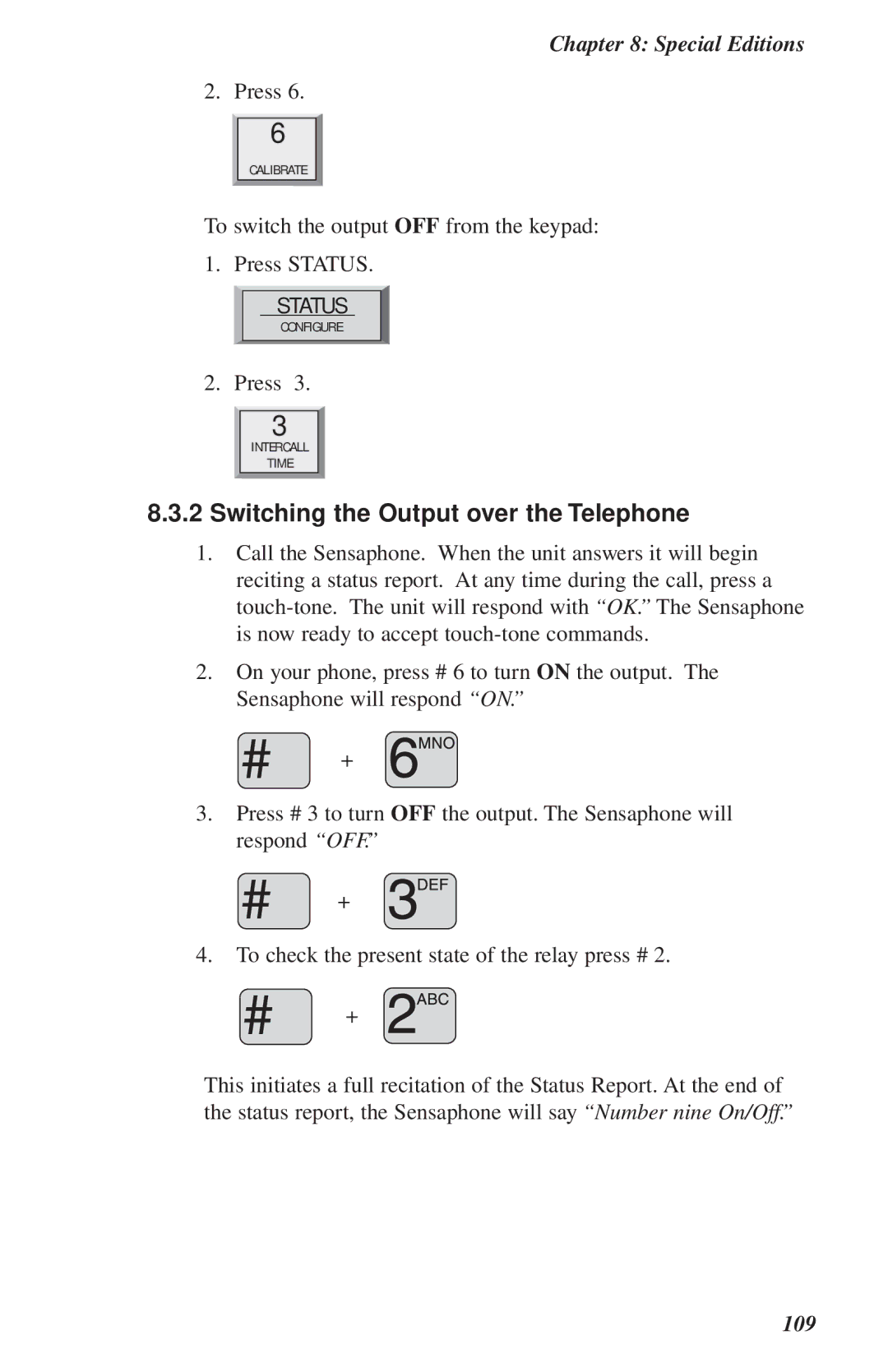Chapter 8: Special Editions
2. Press 6.
6
CALIBRATE
To switch the output OFF from the keypad:
1. | Press STATUS. |
| STATUS |
| CONFIGURE |
2. | Press 3. |
3
INTERCALL
TIME
8.3.2Switching the Output over the Telephone
1.Call the Sensaphone. When the unit answers it will begin reciting a status report. At any time during the call, press a
2.On your phone, press # 6 to turn ON the output. The Sensaphone will respond “ON.”
+
3.Press # 3 to turn OFF the output. The Sensaphone will respond “OFF.”
+
4.To check the present state of the relay press # 2.
+
This initiates a full recitation of the Status Report. At the end of the status report, the Sensaphone will say “Number nine On/Off.”