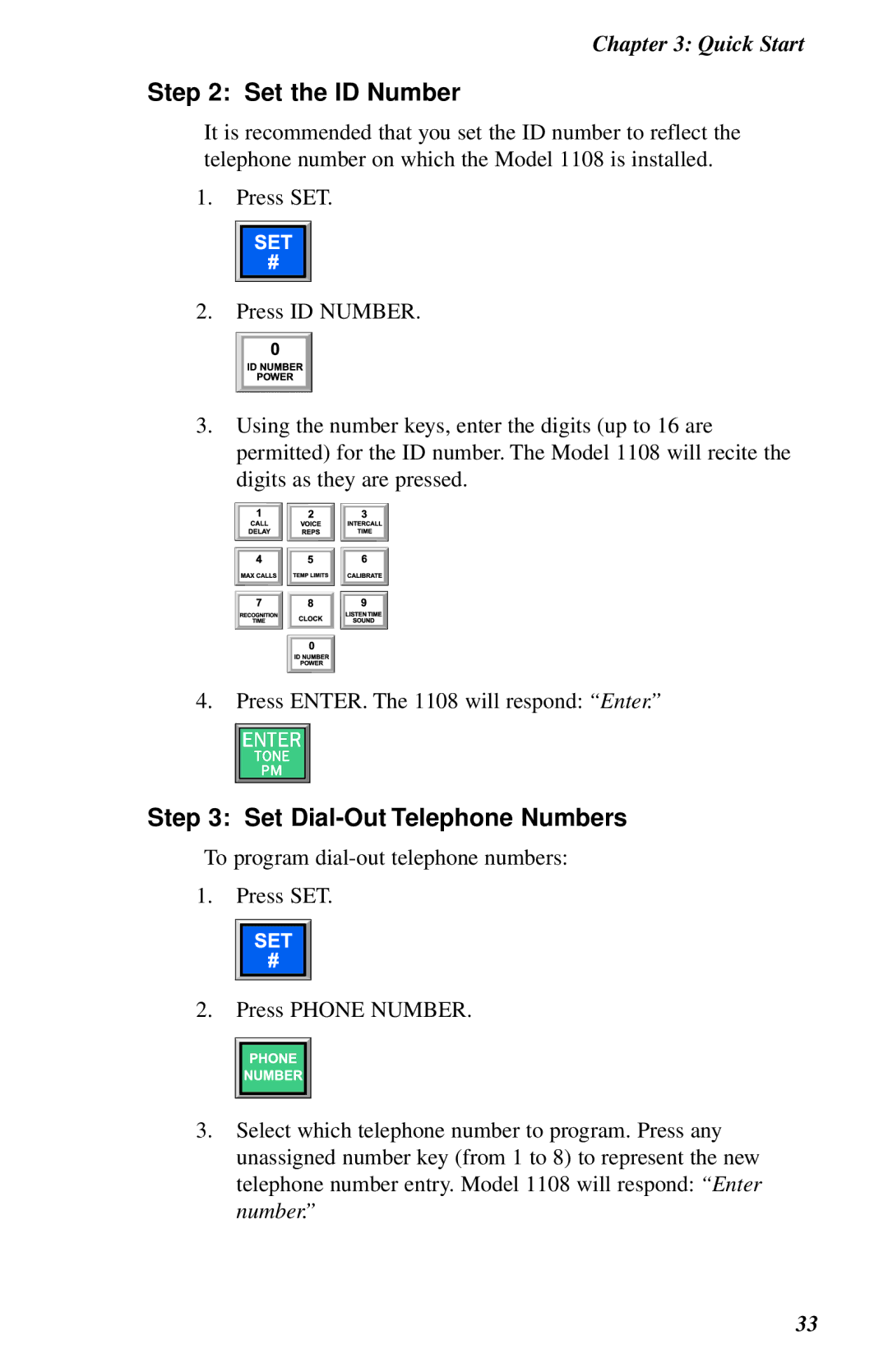Chapter 3: Quick Start
Step 2: Set the ID Number
It is recommended that you set the ID number to reflect the telephone number on which the Model 1108 is installed.
1.Press SET.
2.Press ID NUMBER.
3.Using the number keys, enter the digits (up to 16 are permitted) for the ID number. The Model 1108 will recite the digits as they are pressed.
4.Press ENTER. The 1108 will respond: “Enter.”
Step 3: Set Dial-Out Telephone Numbers
To program
1.Press SET.
2.Press PHONE NUMBER.
3.Select which telephone number to program. Press any unassigned number key (from 1 to 8) to represent the new telephone number entry. Model 1108 will respond: “Enter number.”
33