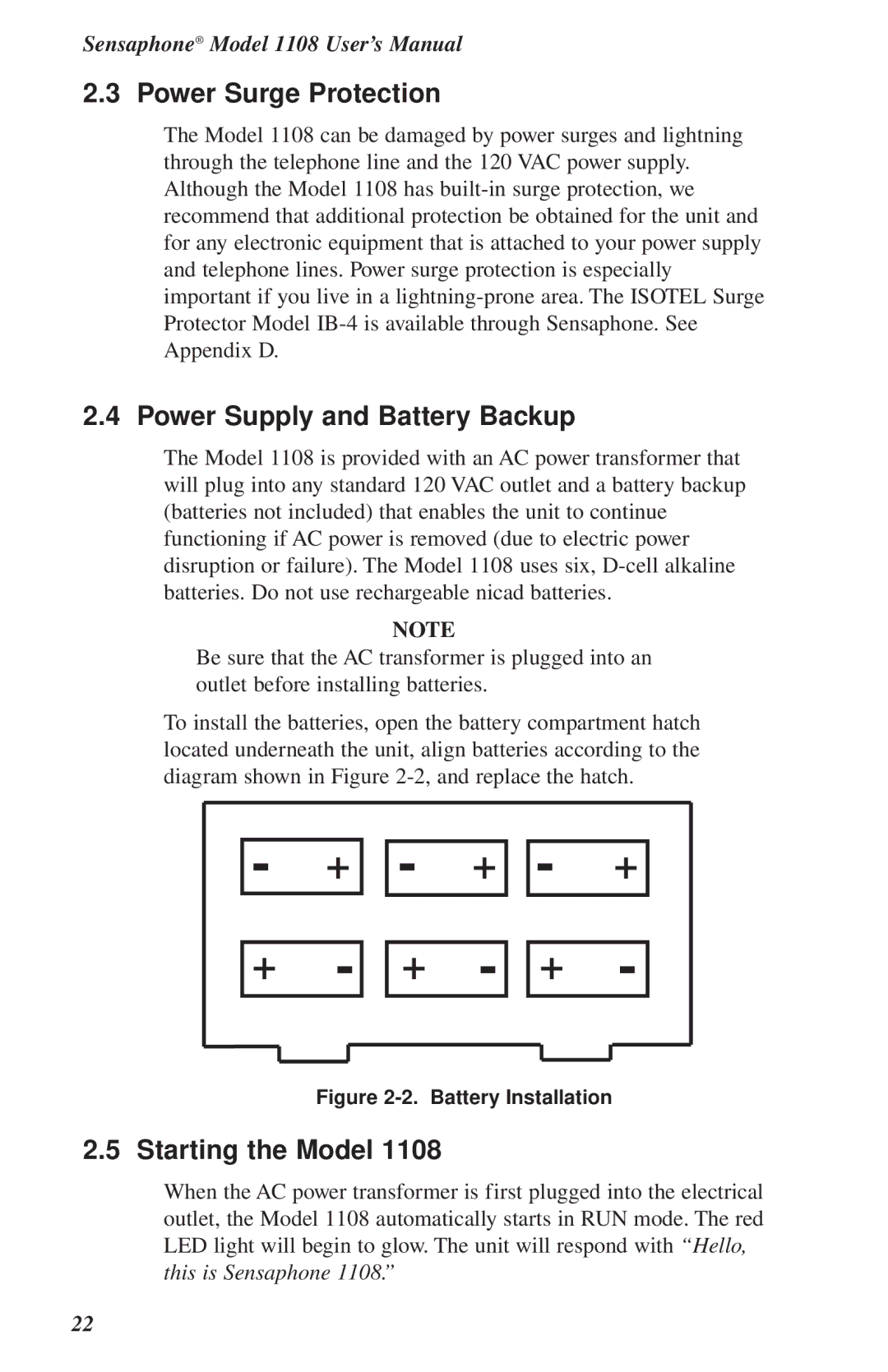Sensaphone® Model 1108 User’s Manual
2.3 Power Surge Protection
The Model 1108 can be damaged by power surges and lightning through the telephone line and the 120 VAC power supply. Although the Model 1108 has
2.4 Power Supply and Battery Backup
The Model 1108 is provided with an AC power transformer that will plug into any standard 120 VAC outlet and a battery backup (batteries not included) that enables the unit to continue functioning if AC power is removed (due to electric power disruption or failure). The Model 1108 uses six,
NOTE
Be sure that the AC transformer is plugged into an outlet before installing batteries.
To install the batteries, open the battery compartment hatch located underneath the unit, align batteries according to the diagram shown in Figure
- + - + - +
+- + - + -
Figure 2-2. Battery Installation
2.5 Starting the Model 1108
When the AC power transformer is first plugged into the electrical outlet, the Model 1108 automatically starts in RUN mode. The red LED light will begin to glow. The unit will respond with “Hello, this is Sensaphone 1108.”
22